filmov
tv
Install Nvidia Driver on Ubuntu 16.04 (GUI Method for Beginners)
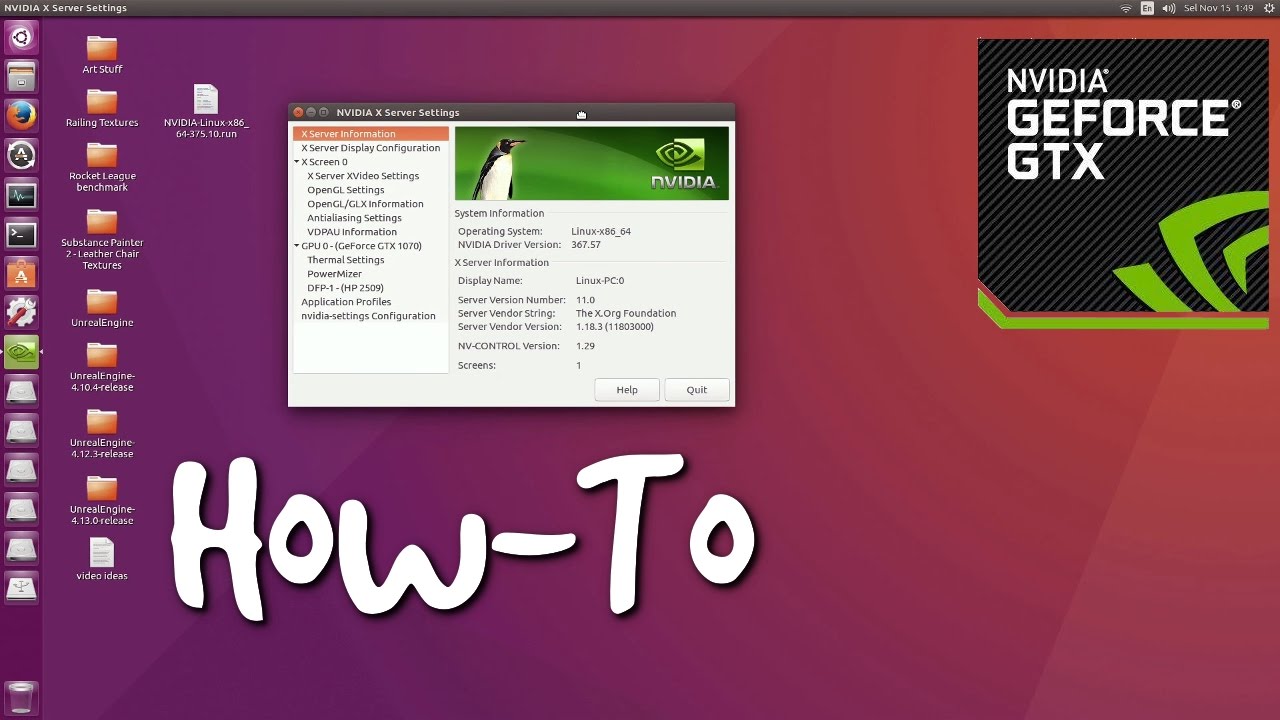
Показать описание
A quick tutorial video for installing the Nvidia proprietary driver on Ubuntu 16.04.
Recommended that you watch the video in at least 720p for clarity of text. I have included English subtitles to assist you, just enable it in CC.
This video is meant for beginners who have just done a fresh install of Ubuntu 16.04 on their computers and have an Nvidia graphics card.
Step-by-step:
1. Make sure you have an Internet Connection.
2. Run the Software Updater in Ubuntu at least once.
3. Open the Ubuntu dash by either pressing the Ubuntu Icon or by pressing the Windows key on your keyboard. Search for 'Additional Drivers'.
4. Select any Nvidia binary driver that is available. Selecting a higher number is preferable over a lower numbered one. Click 'Apply Changes'.
5. Once it's done, restart Ubuntu.
6. You're done!
To check that it installed successfully, open Ubuntu's dash. Search for 'Nvidia'. If you have the Nvidia X Server Settings program, your installation is successful.
Whilst I specifically mention the 1000 series graphics cards in this video, this video is applicable to Nvidia graphics cards as far back as the 500 series.
Please note, if you're using an Optimus laptop things may be different. I cannot assist you here as Nvidia's Optimus support is different for each card generation.
My main computer rig specs:
CPU - Intel i7-4770 3.4Ghz
GPU - Nvidia GTX 1070 8GB
RAM - 16GB DDR3 ADATA 1600MHz
OS - Ubuntu 16.04 64Bit/Windows 10 Pro 64Bit (Dual Boot)
Video recorded using:
Media Express
Blackmagic Intensity Pro 4k
Audacity 2.1.2
Blue Yeti Mic
Video edited using the following software:
KDENLIVE 15.12.3
GIMP 2.8.16
Download Ubuntu 16.04 and 16.10 for free:
Download GIMP 2.8.16 for free:
My small development blog:
myromance123
About me:
I'm just a Malaysian, who loves Ubuntu and Linux, and more so gaming!
Recommended that you watch the video in at least 720p for clarity of text. I have included English subtitles to assist you, just enable it in CC.
This video is meant for beginners who have just done a fresh install of Ubuntu 16.04 on their computers and have an Nvidia graphics card.
Step-by-step:
1. Make sure you have an Internet Connection.
2. Run the Software Updater in Ubuntu at least once.
3. Open the Ubuntu dash by either pressing the Ubuntu Icon or by pressing the Windows key on your keyboard. Search for 'Additional Drivers'.
4. Select any Nvidia binary driver that is available. Selecting a higher number is preferable over a lower numbered one. Click 'Apply Changes'.
5. Once it's done, restart Ubuntu.
6. You're done!
To check that it installed successfully, open Ubuntu's dash. Search for 'Nvidia'. If you have the Nvidia X Server Settings program, your installation is successful.
Whilst I specifically mention the 1000 series graphics cards in this video, this video is applicable to Nvidia graphics cards as far back as the 500 series.
Please note, if you're using an Optimus laptop things may be different. I cannot assist you here as Nvidia's Optimus support is different for each card generation.
My main computer rig specs:
CPU - Intel i7-4770 3.4Ghz
GPU - Nvidia GTX 1070 8GB
RAM - 16GB DDR3 ADATA 1600MHz
OS - Ubuntu 16.04 64Bit/Windows 10 Pro 64Bit (Dual Boot)
Video recorded using:
Media Express
Blackmagic Intensity Pro 4k
Audacity 2.1.2
Blue Yeti Mic
Video edited using the following software:
KDENLIVE 15.12.3
GIMP 2.8.16
Download Ubuntu 16.04 and 16.10 for free:
Download GIMP 2.8.16 for free:
My small development blog:
myromance123
About me:
I'm just a Malaysian, who loves Ubuntu and Linux, and more so gaming!
Комментарии
 0:01:57
0:01:57
 0:09:47
0:09:47
 0:02:47
0:02:47
 0:02:42
0:02:42
 0:04:13
0:04:13
 0:03:38
0:03:38
 0:11:22
0:11:22
 0:12:51
0:12:51
 0:01:00
0:01:00
 0:02:41
0:02:41
 0:10:49
0:10:49
 0:12:58
0:12:58
 0:04:33
0:04:33
 0:03:04
0:03:04
 0:10:48
0:10:48
 0:01:43
0:01:43
 0:04:56
0:04:56
 0:02:20
0:02:20
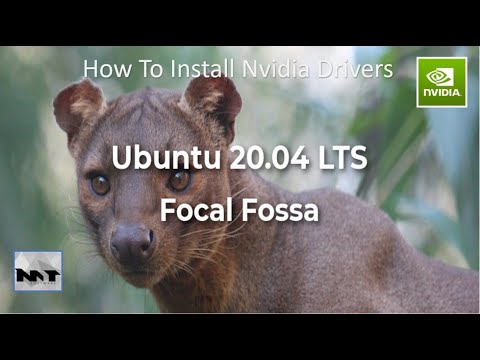 0:01:34
0:01:34
 0:04:27
0:04:27
 0:02:42
0:02:42
 0:03:40
0:03:40
 0:04:21
0:04:21
 0:02:37
0:02:37