filmov
tv
windows cannot install required files make sure all fields required Error code 0x800701B1 [Solved]

Показать описание
windows cannot install required files make sure all fields required Error code 0x800701B1 [Solved]
Are you encountering the "Windows cannot install required files. Make sure all files required for installation are available, and restart the installation. Error code: 0x800701B1" error while trying to install Windows on your PC? Don't worry, you're not alone! In this video, I'll show you how to fix this frustrating error and get your Windows installation back on track.
Timestamps:
0:00 - Introduction
0:15 - Understanding the Issue
0:30 - Fixing the Issue
0:40 - Troubleshooting
0:50 - Completing the Installation
1:05 - Conclusion
Steps to Fix the Error:
Understanding the Issue: Learn why this error occurs.
Fixing the Issue: Format the SSD or drive to resolve the error.
Troubleshooting: Additional steps if you encounter issues while formatting.
Completing the Installation: Proceed with the Windows installation after formatting.
If you find this video helpful, please give it a thumbs up and consider subscribing for more tech tips and tutorials. Thanks for watching!
----------------------------------------------------------------------------------------------------
Support the channel and help keep the content coming! Your contribution is greatly appreciated. Follow the link to donate via PayPal 💰
-----------------------------------------------------------------------------------------------------
-----------------------------------------------------------------------------------------------------
✄✄✄✄✄✄✄✄✄✄✄✄✄✄✄✄✄✄
The links above are affiliate links, where I earn a small commission if you click on the link and purchase an item If you are planning to buy then Please do use my Link that will help this channel.
---------------------------------------------------------------------------------------------------
Song: 7sten - Stay Upright
Music provided by Vlog No Copyright Music
Are you encountering the "Windows cannot install required files. Make sure all files required for installation are available, and restart the installation. Error code: 0x800701B1" error while trying to install Windows on your PC? Don't worry, you're not alone! In this video, I'll show you how to fix this frustrating error and get your Windows installation back on track.
Timestamps:
0:00 - Introduction
0:15 - Understanding the Issue
0:30 - Fixing the Issue
0:40 - Troubleshooting
0:50 - Completing the Installation
1:05 - Conclusion
Steps to Fix the Error:
Understanding the Issue: Learn why this error occurs.
Fixing the Issue: Format the SSD or drive to resolve the error.
Troubleshooting: Additional steps if you encounter issues while formatting.
Completing the Installation: Proceed with the Windows installation after formatting.
If you find this video helpful, please give it a thumbs up and consider subscribing for more tech tips and tutorials. Thanks for watching!
----------------------------------------------------------------------------------------------------
Support the channel and help keep the content coming! Your contribution is greatly appreciated. Follow the link to donate via PayPal 💰
-----------------------------------------------------------------------------------------------------
-----------------------------------------------------------------------------------------------------
✄✄✄✄✄✄✄✄✄✄✄✄✄✄✄✄✄✄
The links above are affiliate links, where I earn a small commission if you click on the link and purchase an item If you are planning to buy then Please do use my Link that will help this channel.
---------------------------------------------------------------------------------------------------
Song: 7sten - Stay Upright
Music provided by Vlog No Copyright Music
 0:01:55
0:01:55
![[SOLVED] Windows cannot](https://i.ytimg.com/vi/cTlpIjqWDL4/hqdefault.jpg) 0:03:22
0:03:22
 0:00:40
0:00:40
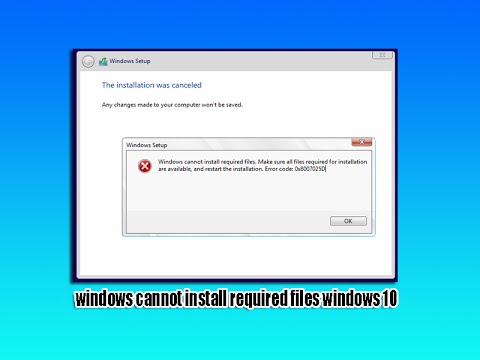 0:06:03
0:06:03
 0:03:07
0:03:07
 0:07:11
0:07:11
 0:06:13
0:06:13
 0:01:26
0:01:26
 0:01:53
0:01:53
 0:01:11
0:01:11
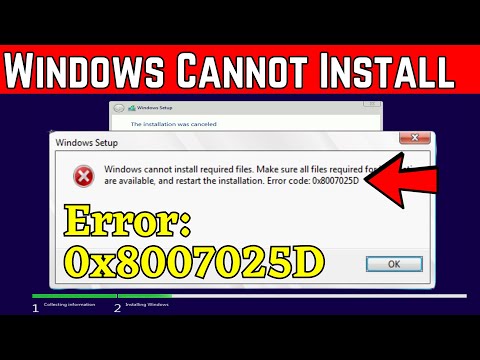 0:03:15
0:03:15
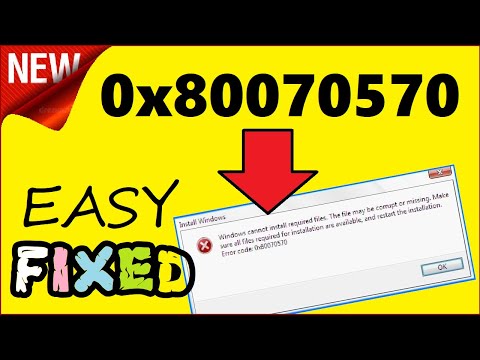 0:02:06
0:02:06
 0:02:01
0:02:01
 0:02:37
0:02:37
 0:02:52
0:02:52
 0:03:10
0:03:10
 0:06:03
0:06:03
 0:11:36
0:11:36
 0:18:45
0:18:45
 0:04:26
0:04:26
 0:01:16
0:01:16
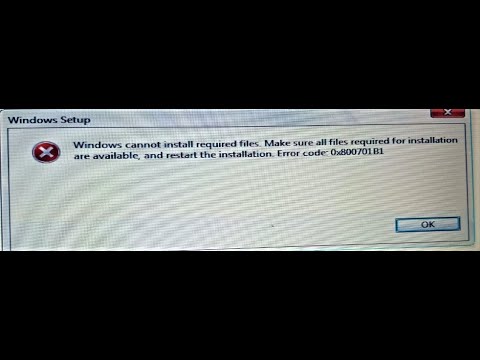 0:16:01
0:16:01
 0:04:00
0:04:00
 0:12:00
0:12:00