filmov
tv
Windows cannot install required files. Make sure all files required for installation are available

Показать описание
Steps to Fix Error windows cannot install required files Error Code 0x800701B1, x80070570, 0x8007025D and 0x80070714. How to Fix Error windows cannot install required files. Make sure all files required for installation are available, and then restart the installation Error Code 0x800701B1, x80070570, 0x8007025D and 0x80070714 while installing Windows 10
If using DVD then create USB bootable media.
Need a working computer with internet access and USB flash drive
Note- You will lose all the data and apps
Step 1) Delete all the partition and use unallocated space drive to install Windows
Step 2) Perform Diskpart to format HDD
1. Click Repair your computer on the setup window.
2. Then select Troubleshoot / and choose Command Prompt on Advanced options screen.
3. In Command Prompt window, type following commands mentioned in bold and press Enter key after each:
diskpart
list disk
select disk # (replace # with number of drive to which you're installing Windows)
clean
convert mbr
exit
Close Command Prompt.
Step 3) Try both UEFI and Legacy in BIOS
If using DVD then create USB bootable media.
Need a working computer with internet access and USB flash drive
Note- You will lose all the data and apps
Step 1) Delete all the partition and use unallocated space drive to install Windows
Step 2) Perform Diskpart to format HDD
1. Click Repair your computer on the setup window.
2. Then select Troubleshoot / and choose Command Prompt on Advanced options screen.
3. In Command Prompt window, type following commands mentioned in bold and press Enter key after each:
diskpart
list disk
select disk # (replace # with number of drive to which you're installing Windows)
clean
convert mbr
exit
Close Command Prompt.
Step 3) Try both UEFI and Legacy in BIOS
-
AarohanTechSol
-
windows cannot install required files Error Code 0x800701B1
-
Make sure all files required for installation are available Error Code 0x800701B1
-
Fix Error windows cannot install required files x80070570
-
Fix Error windows cannot install required files 0x8007025D
-
Fix Error windows cannot install required files 0x80070714
Fix Windows cannot install required files Error 0x8007025D in Windows 11 / 10 / 8 / 7 During Install
[SOLVED] Windows cannot install required files Error 0x8007025D in Windows 11 / 10 / 8 / 7
Windows cannot install required files Error 0x8007025D in Windows 11 How To Fix
Windows Cannot Install Required Files Windows 10
Fix - Windows Cannot be Installed to this Disk / Windows Cannot Install Required Files 0x8007025D
Error Code 0×80070570 || Windows Cannot Install Required File || Windows Error 100% Solve.
How to FIX Windows Cannot Install Required Files on Windows 10/11 SOLVED!! #Windows10 #WIndows11
windows cannot install required files make sure all fields required Error code 0x800701B1 [Solved]
Master Linux Red Hat Certified Engineer (RHCE - EX294) | UTCLISolutions.com
Windows cannot install required files Error 0x8007025D in Windows 11 / 10 / 8 / 7
How To Solve Windows Cannot Install Required Files, Error Code 0x8007025D Fix, #Windows7/8/10#
0x80070570 Error Fixed | Windows cannot install required files. The file may be corrupt or missing.
Fix Error 0x80070570 Windows cannot install required files While Installing Windows 10
How To Fix Windows Cannot install required files. Make sure all files required for installation
Fix Windows cannot install required files Error 0x8007025D in Windows 11 10/8/7
Windows cannot install required files. Make sure all files required for installation are available
How to Fix Windows 10 D:\Sources\install.wim 0x8007000D install.wim (SOLVED)
How To Fix 0x80070570 Windows Cannot Install Required Files The File May Be Corrupt or Missing
Fix windows can't be installed on drive 0 partition 1,2,3 100% easy Fix
Fix- Windows cannot install required files Error 0x8007025D
Windows cannot install required files 0x8007025d Error | Fixed 100% Hindi
(FIX) Windows Cannot Install required File (SOLVED) FIXED 100% Windows 11
Fix- Windows cannot install required files Error 0x8007025D in Windows 10/11
Windows cannot install required files - How to fix Windows setup error!
Комментарии
 0:01:55
0:01:55
![[SOLVED] Windows cannot](https://i.ytimg.com/vi/cTlpIjqWDL4/hqdefault.jpg) 0:03:22
0:03:22
 0:00:40
0:00:40
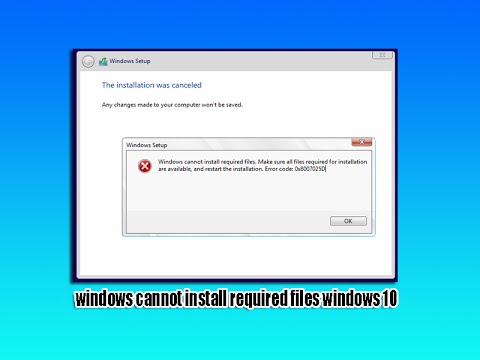 0:06:03
0:06:03
 0:03:07
0:03:07
 0:07:11
0:07:11
 0:06:13
0:06:13
 0:01:26
0:01:26
 2:49:52
2:49:52
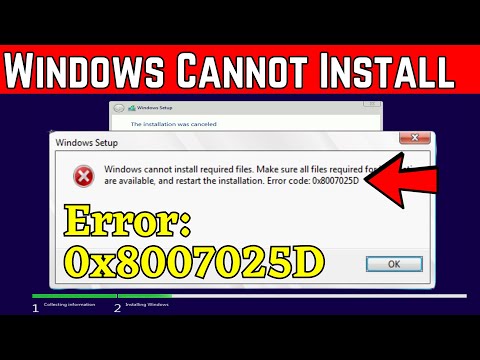 0:03:15
0:03:15
 0:02:01
0:02:01
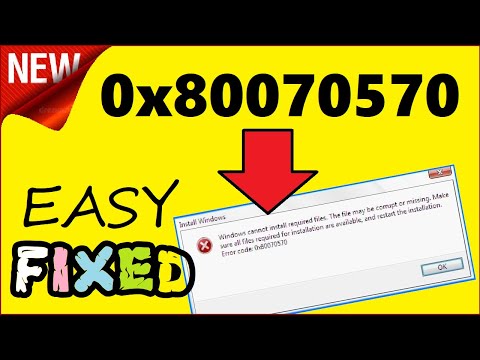 0:02:06
0:02:06
 0:11:36
0:11:36
 0:01:16
0:01:16
 0:02:52
0:02:52
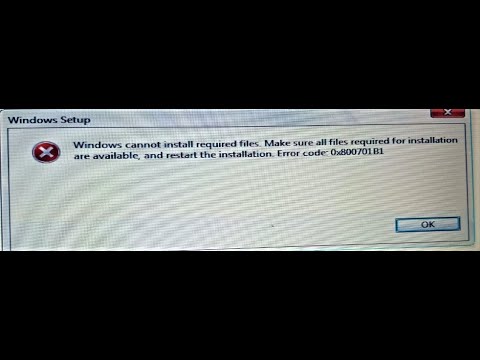 0:16:01
0:16:01
 0:03:10
0:03:10
 0:01:11
0:01:11
 0:02:37
0:02:37
 0:04:00
0:04:00
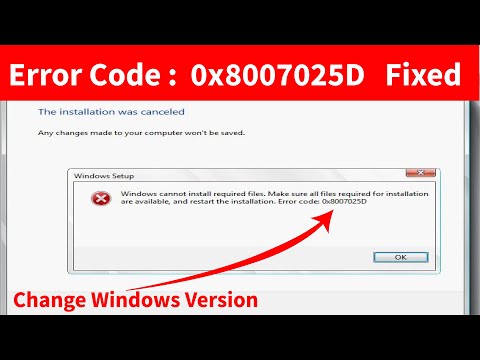 0:08:26
0:08:26
 0:12:00
0:12:00
 0:03:19
0:03:19
 0:12:50
0:12:50