filmov
tv
How To Fix Printer Issues on Mac OS

Показать описание
For more information, follow this guide:
A short tutorial on how to fix common printer issues on Mac OS.
🛠️ Equipment I use: (Mic, PC Components, etc.)
Leave a comment if you have any questions.
Timestamps:
0:00 Introduction
0:13 Connect Printer to Same WiFi Network
0:25 Find & Choose the Correct Printer
0:57 Delete Printer Queue
1:20 Remove Printer & Add Again
1:36 Get Access to Printer (Admin)
1:52 Mac OS Software Update
Disclaimer:
The information contained herein should NOT be used as a substitute for the advice of an appropriately qualified professional. Follow the instructions at your own risk. Due to factors beyond the control of tech How, no information contained in this video shall create any expressed or implied warranty or guarantee of any particular result.
#MacOS #MacTutorial #MacPrinter
Join this channel to get access to perks:
A short tutorial on how to fix common printer issues on Mac OS.
🛠️ Equipment I use: (Mic, PC Components, etc.)
Leave a comment if you have any questions.
Timestamps:
0:00 Introduction
0:13 Connect Printer to Same WiFi Network
0:25 Find & Choose the Correct Printer
0:57 Delete Printer Queue
1:20 Remove Printer & Add Again
1:36 Get Access to Printer (Admin)
1:52 Mac OS Software Update
Disclaimer:
The information contained herein should NOT be used as a substitute for the advice of an appropriately qualified professional. Follow the instructions at your own risk. Due to factors beyond the control of tech How, no information contained in this video shall create any expressed or implied warranty or guarantee of any particular result.
#MacOS #MacTutorial #MacPrinter
Join this channel to get access to perks:
Fix All Printer problems In Windows 10 with these steps
How to Fix All Printer Printing Issues In Windows PC (Easy)
Basic Printing Troubleshooting Steps - I still hate printing
How to Fix Printer Issues in Windows 11
How to Fix All Printer Printing Issues In Windows PC (Easy)
How To Fix a Printer
HP Printer Won't Print? 2 Simple Ways To Fix Printer Issues
How To Fix HP Printer (Shared Printer) Error Problem In Windows 7 or Windows 10
Fix HP OfficeJet 8015e Not Printing Issue | Printer Tales
How to Fix Printer Offline Issue in Windows 11/10/8/7!
Printer Cannot be contacted over the Network Fix
How to Fix Printer Issues in Windows 11 (Easy)
How to Fix Printer Problem After Windows 10 Update
How to Fix Printer Offline issue in Windows 10 Tamil | VividTech
Fix Printer Offline problem in windows 10 / 11
Fix Printer Offline Problem
How To Fix Printer Issues In Windows 10 [Tutorial]
How to Fix Printer Offline Issues In Windows PC (Windows 11/10/8.1/7)
How to fix Error Printing Message on Windows 11 / 10
Printer out of paper Fix
How To Clear Print Spooler And Fix Forever Printing Problem || Windows 10/8/7
Fix your HP printer not picking up paper | HP Support
How To Fix Printer Stuck in Queue Problem in Windows 10 (Simple and Easy)
printer not printing status paused | printer fix| how to change printer status from paused to ready
Комментарии
 0:02:54
0:02:54
 0:03:08
0:03:08
 0:08:37
0:08:37
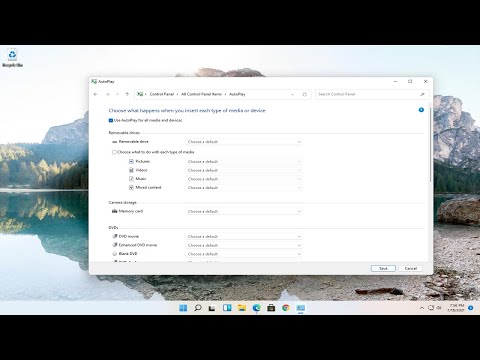 0:04:05
0:04:05
 0:04:13
0:04:13
 0:02:41
0:02:41
 0:02:52
0:02:52
 0:01:34
0:01:34
 0:02:39
0:02:39
 0:02:40
0:02:40
 0:01:00
0:01:00
 0:04:01
0:04:01
 0:04:01
0:04:01
 0:02:05
0:02:05
 0:03:16
0:03:16
 0:07:51
0:07:51
 0:04:49
0:04:49
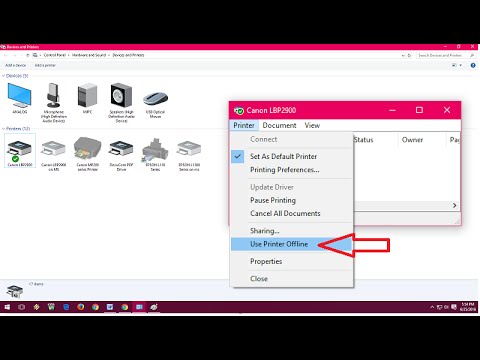 0:02:18
0:02:18
 0:01:53
0:01:53
 0:00:21
0:00:21
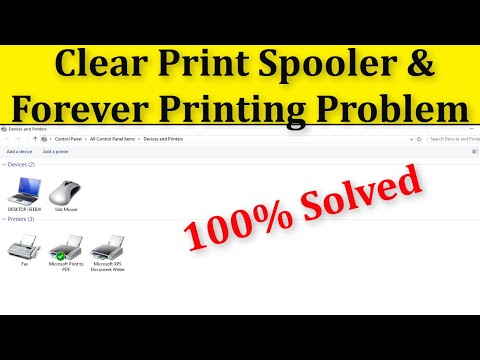 0:02:08
0:02:08
 0:11:14
0:11:14
 0:02:44
0:02:44
 0:01:36
0:01:36