filmov
tv
Printer out of paper Fix

Показать описание
This USUALLY fixes the "out of paper" error you get which causes your printer to not print even when its hooked up fine, and also has a connection on you router or with the usb, but still says your printer is out of paper when it clearly isn't. Try also unplugging your printer from your computer and/or router and also restart the spooler if it doesnt work doing it like i did in the video, also try unplugging your printer for 10secounds (turned off, aswell as unhooked from router/computer), plug it back in, turn it back on, restart the spooler again. Doing all sorts of these combinations usually fixes the problem.
Printer out of paper Fix
fix the printer is out of paper error
Troubleshooting Printer Says Documents Are Waiting | Fix printer problem - Quick IT Support
Fix your HP printer not picking up paper | HP Support
Out Of Paper Error When There is Paper in Printer HP ENVY 4500 5530 4501 Fix Jam and Mispick
How to Fix All Printer Printing Issues In Windows PC (Easy)
Paper Won't Feed into Printer HP Deskjet F4440 F4450 F4480 How To Fix Mispick Error
How to fix error Load Tray 1 Plain Letter in Hp printer M402dn
Canva Notebooks: Personalize Your Composition Notebook with Me!
Fixing the 'p' Error on HP Ink Tank Wireless 415 Printer - Easy Troubleshooting Tips!
How to FIX Printer Paper Jammed [EPSON L3110]
How to fix Paper Feed Problem on Most Epson Stylus Photo Printer Top Tray Pick Up Issue R280 R290
Paper Won't Feed In Canon Pixma MG3220 Printer E2 Fix Error 2 MG3620 MG3520
Fix inkjet printer paper feed problems - feeder roller cleaning
Printer Print Blank Page, how to fix this blank page in printer Epson and Other
Fix Printer Paper Out or Jam on HP Photosmart Plus B209a B210a B110a
How to Fix Paper Jam E4 Error on any HP Deskjet Printer 2632 2700e 2755 2722 2600
#1 FIX - DTF Printer Out of Paper / DTG Feeding Error Light On - PET Film L1800
How to Fix Brother Laser Printer that Won't Pickup Paper (Wired or Wireless)
Paper pick up Canon Pixma printer paper feeder not feeding paper properly in less than 2 minutes
If the paper stuck in Hp Laser Mfp 135w printer | stuck paper out of printer #HpLaserMfp135wPrinter
Printer paper jam fix
Fix No Paper Error When Paper is in the Printer HP Officejet 3830
SAMSUNG PRINTER NO PAPER ERROR and RESET 4020 4025 M2070 m2675f 2885f 3320 4080 4075 4530 5835 4010
Комментарии
 0:00:21
0:00:21
 0:01:19
0:01:19
 0:01:23
0:01:23
 0:11:14
0:11:14
 0:04:21
0:04:21
 0:03:08
0:03:08
 0:09:54
0:09:54
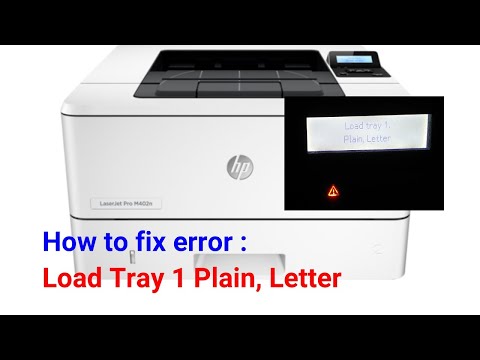 0:02:35
0:02:35
 0:24:48
0:24:48
 0:00:25
0:00:25
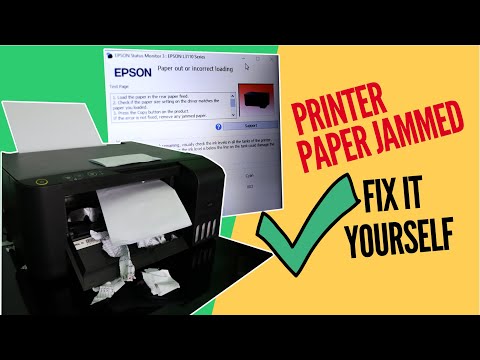 0:04:52
0:04:52
 0:05:16
0:05:16
 0:08:21
0:08:21
 0:08:37
0:08:37
 0:05:55
0:05:55
 0:07:34
0:07:34
 0:02:41
0:02:41
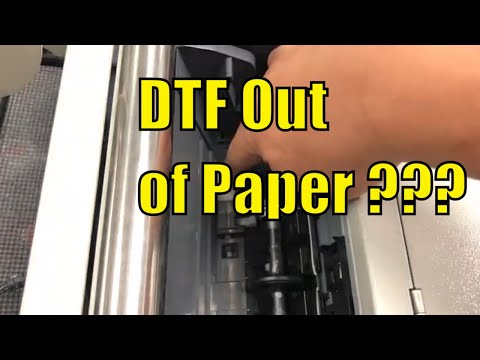 0:06:04
0:06:04
 0:02:52
0:02:52
 0:01:45
0:01:45
 0:00:43
0:00:43
 0:00:56
0:00:56
 0:03:09
0:03:09
 0:02:27
0:02:27