filmov
tv
Organize Google Keep without Folders
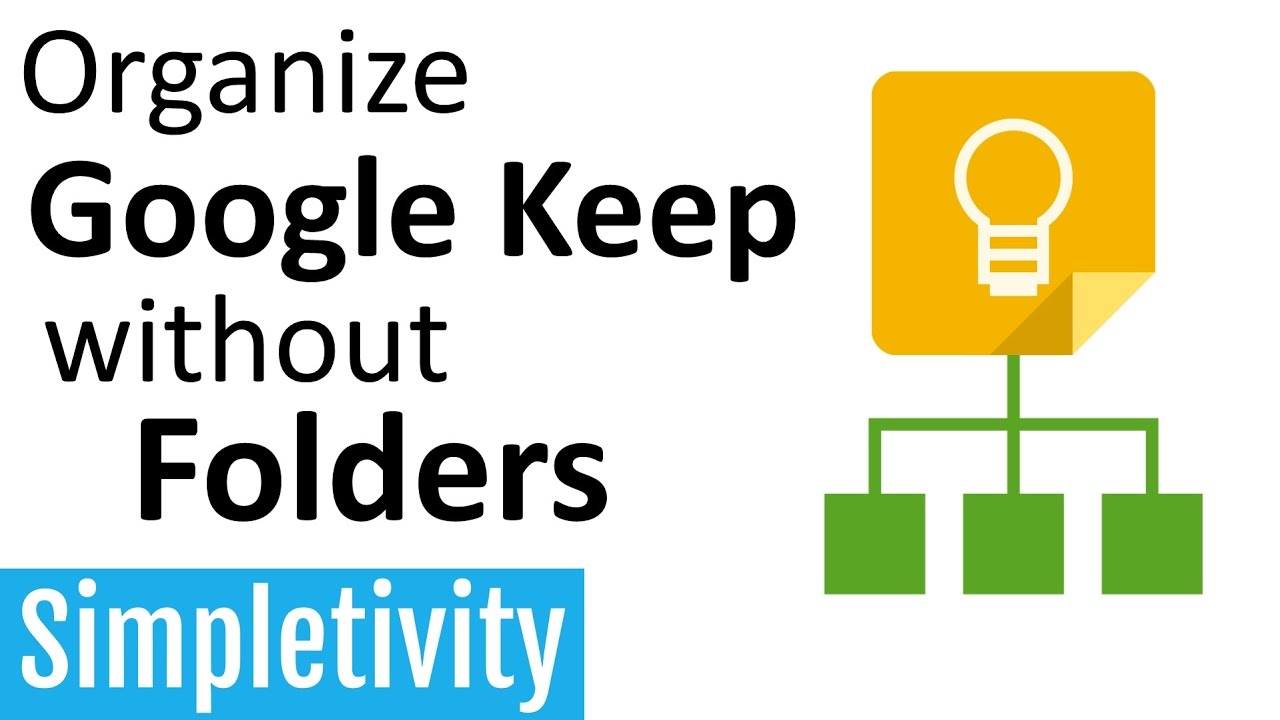
Показать описание
Unlike Evernote, Google Keep does not have notebooks or a folder structure. So how do you organize all your notes? Here are the 2 main methods of managing your notes in Keep.
---
Let's Connect!
Scott Friesen is a productivity specialist and founder of Simpletivity training and consulting. He is also a prolific public speaker, workshop leader, and time management coach.
---
Let's Connect!
Scott Friesen is a productivity specialist and founder of Simpletivity training and consulting. He is also a prolific public speaker, workshop leader, and time management coach.
Organize Google Keep without Folders
Organize Google Keep Notes Like THIS! (No More Clutter)
This Simple File Management System Changed My Life!
5 Best Google Keep Pro Tips for Newbies
How to Make Folders In Google Keep
How to Make Folders in Google Keep | Organize Notes by Categories 2024
🎨Organize Google Keep by colors!
How to make folders in google keep 2024 (Quick & Easy)
How to download large 250 GB Google drive ?
How to use Google Keep Notes like a Pro! (Tips & Tutorial)
7 Things You Should Do with Google Keep (Setup Guide)
Master File Organization in Seconds. Create Folders. Organize Effortlessly!
No Name Technology Show E001: Saving to Multiple Folders in Google Drive and a Look at Google Keep
3 Easy Google Keep Tips for More Powerful Checklists
How to Organize Your Travel Plans with Google Keep
This is the folder that never ends! 🔚 #Shorts
The Best Way to Organize Your Files and Folders
DIGITAL ORGANIZATION TIPS | the BEST way to sort files, custom google calendar & wallpaper ideas
Notion is so much better on your phone once you do this
Organize Chrome Browser Tabs Like THIS! (No More Bookmarks)
The Best Google Keep Trick for Your Phone #shorts
Add Email to Google Keep - No Extensions
Using Labels in Google Keep
Organizing Google Drive Folders
Комментарии
 0:08:26
0:08:26
 0:04:42
0:04:42
 0:09:27
0:09:27
 0:05:53
0:05:53
 0:02:21
0:02:21
 0:01:08
0:01:08
 0:00:30
0:00:30
 0:00:58
0:00:58
 0:30:54
0:30:54
 0:06:59
0:06:59
 0:09:47
0:09:47
 0:00:36
0:00:36
 0:09:27
0:09:27
 0:06:12
0:06:12
 0:06:30
0:06:30
 0:00:05
0:00:05
 0:14:34
0:14:34
 0:17:28
0:17:28
 0:00:37
0:00:37
 0:03:32
0:03:32
 0:00:54
0:00:54
 0:02:01
0:02:01
 0:01:57
0:01:57
 0:00:39
0:00:39