filmov
tv
Start using Searchable Drop Down List in Excel

Показать описание
Excel's new searchable drop-down list feature lets you quickly find items in long lists by typing part of the item's name. This feature is available in the latest versions of Office 365.
To set it up, create a list of items you want in the drop-down. Then, select the cell where you want the drop-down, go to the Data tab, and click on Data Validation. Choose List from the options and enter the range of your list items in the Source box.
When you click on the drop-down list and start typing, Excel will filter the list to show only items that match your input. This makes finding and selecting the item you need easier, especially on long lists.
This improvement, introduced in early 2022, enhances efficiency and user experience by reducing the time spent scrolling through lists. Ensure your Excel is updated to the latest version to use this option.
----------------------------------------------------------------------------------------------------------
#ExcelTips #LearnExcel #ExcelTutorial #Excel
About ExcelChamps: The ExcelChamps YouTube Channel is part of the ExcelChamps Blog, which helps people learn Microsoft Excel by providing high-quality blog posts. On the ExcelChamps YouTube Channel, we provide videos of the same quality to make education more accessible to people.
Комментарии
 0:06:09
0:06:09
 0:18:37
0:18:37
 0:02:57
0:02:57
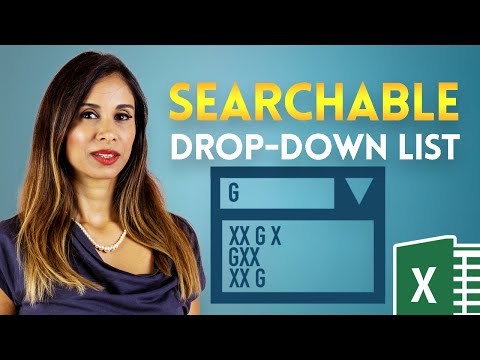 0:11:00
0:11:00
 0:13:56
0:13:56
 0:11:58
0:11:58
 0:12:26
0:12:26
 0:00:30
0:00:30
 0:19:07
0:19:07
 0:01:00
0:01:00
 0:13:43
0:13:43
 0:08:38
0:08:38
 0:13:40
0:13:40
 0:18:41
0:18:41
 0:10:02
0:10:02
 0:31:42
0:31:42
 0:13:23
0:13:23
 0:11:16
0:11:16
 0:00:46
0:00:46
 0:55:45
0:55:45
 0:05:16
0:05:16
 0:00:42
0:00:42
 0:04:55
0:04:55
 0:33:24
0:33:24