filmov
tv
LibreOffice Base (28) User Parameter Part 2

Показать описание
We add wildcards to our user input query and use it to create a simple form with a user input parameter.
The downloads to go with this series can be found here:
The downloads to go with this series can be found here:
LibreOffice Base (28) User Parameter Part 2
LibreOffice Base (27) User Parameters Part 1
How to create a parameter queries in LibreOffice Base
LibreOffice Base (45) More about Constraints
LibreOffice Base (31) Query Insert
LibreOffice Base (88) mysql_searchform (1)
LibreOffice Base (52) Combo Box
LibreOffice Base (19) Alias and Sort
28 LibreOffice Base Lab 1 1
LibreOffice Base (46) Form from Query
LibreOffice Base (32) Query Update Delete
LibreOffice Base (25) Query IN
LibreOffice Base (29) Count and Group
Setting Custom Field Formats in LibreOffice Base
LibreOffice Base - Video Game Database (Easy)
How to use Base Database in Libre Office ( Part 2 - Queries & Form )
LibreOffice Base Query Wild card characters
LibreOffice Base (62) Standalone Switchboard
Average Function Query-By-Example
4C Calculation Queries
LibreOffice Base (83) Connect Directly
LibreOffice Base (03) Import Data from a Calc File
LibreOffice Base (26) Limit Distinct Calculations and Constants
LibreOffice Base (24) Query Between
Комментарии
 0:09:11
0:09:11
 0:08:24
0:08:24
 0:05:49
0:05:49
 0:09:20
0:09:20
 0:09:47
0:09:47
 0:10:34
0:10:34
 0:07:49
0:07:49
 0:08:13
0:08:13
 0:07:11
0:07:11
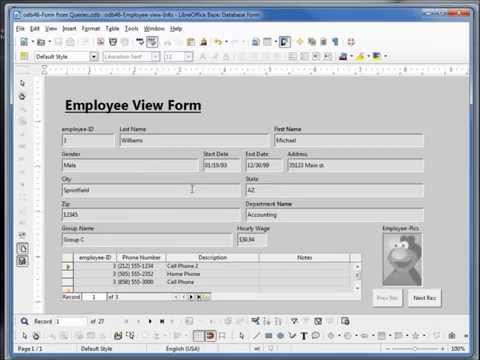 0:10:44
0:10:44
 0:07:20
0:07:20
 0:06:30
0:06:30
 0:07:14
0:07:14
 0:07:00
0:07:00
 0:15:48
0:15:48
 0:03:33
0:03:33
 0:08:48
0:08:48
 0:08:07
0:08:07
 0:01:01
0:01:01
 0:12:18
0:12:18
 0:10:18
0:10:18
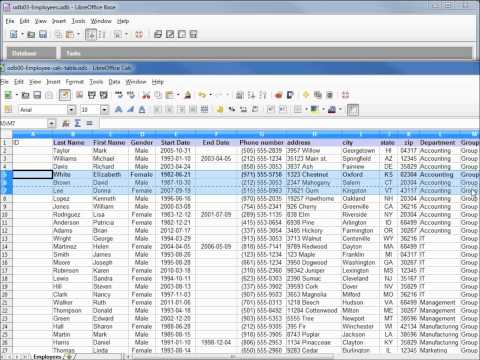 0:10:29
0:10:29
 0:07:14
0:07:14
 0:06:53
0:06:53