filmov
tv
LibreOffice Base - Video Game Database (Easy)

Показать описание
This is a simple video game database designed in LibreOffice Base. I have done this for one of my subscribers who requested some assistance and thought that maybe other people would like to know about this as well.
LibreOffice Base - Video Game Database (Easy)
All my LIBREOFFICE VIDEOs in ONE place
LIBREOFFICE BASE - Directly connection to MYSQL Server
LIBREOFFICE BASE - CREATING A FORM WITH A SUBFORM FROM SCRATCH
Introduction to LibreOffice 5.3.1 | All 6 Apps Review 2017 / 2018
Junior vs senior python developer 🐍 | #python #coding #programming #shorts @Codingknowledge-yt
LibreOffice Base (81) Connect with ODBC
Excel vs Google Sheets
Crear BD con LibreOffice
Tampilan LibreOffice Base Database
LIBREOFFICE 4 - Transfer data from Calc to Base (FAST) Part 1
LibreOffice Base (10) Filter and Background
LIBREOFFICE 3 BASE - Connect to an external MYSQL Server using JDBC
I Create Dashboard in One Minute using Python | Python for beginners | #python #coding #programming
Database Labels in LibreOffice Base
Shutdown shortcut keys | #computer #PC #asmr #tricks
OpenOffice The Office Suite That Will Never End
FOSDEM 2017: OpenOffice/LibreOffice Basic Development with 3rd-Party Editors...
LIBREOFFICE BASE - Insert and display an Image using a Text Field [VARCHAR]
Can The New Raspberry Pi 5 Really Replace Your Desktop PC?
Stop Learning Excel—Meet the AI Spreadsheet
Using CastleDB -- A Database and Level Editor for Game Development
LIBREOFFICE 4 - Transfer data from Calc to Base (FAST) Part 2
1 Creating your own app/database using open office base
Комментарии
 0:15:48
0:15:48
 1:52:33
1:52:33
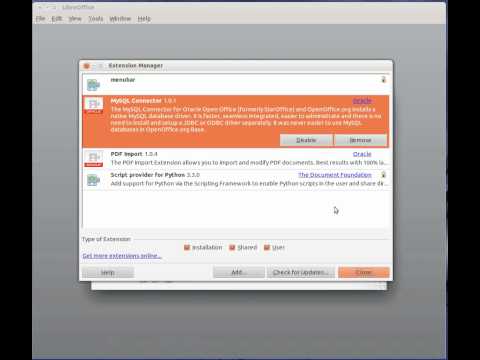 0:04:35
0:04:35
 0:10:47
0:10:47
 0:22:36
0:22:36
 0:00:18
0:00:18
 0:13:18
0:13:18
 0:00:22
0:00:22
 0:01:30
0:01:30
 0:00:32
0:00:32
 0:09:49
0:09:49
 0:09:44
0:09:44
 0:12:44
0:12:44
 0:01:04
0:01:04
 0:12:08
0:12:08
 0:00:05
0:00:05
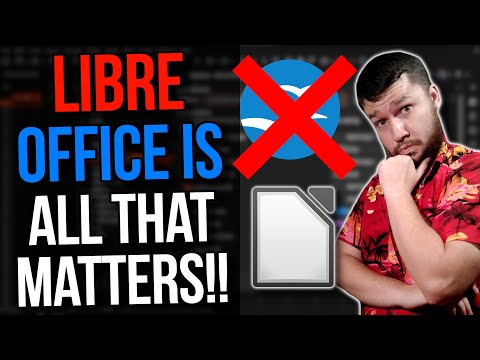 0:16:32
0:16:32
 0:18:01
0:18:01
 0:14:12
0:14:12
 0:11:40
0:11:40
 0:12:29
0:12:29
 0:32:22
0:32:22
 0:05:20
0:05:20
 0:02:16
0:02:16