filmov
tv
Prepare Your Excel File Using Named Ranges

Показать описание
Learn to modify your workbook for web usage. Use named ranges in SpreadsheetWEB apps. Watching this excel tutorial will help you to organize and define named ranges for inputs, outputs, and data capture.
Excel, designed for desktop usage, requires adjustments to function effectively on the web. To optimize web functionality, it is best to break down the user interface into smaller sections spread across multiple pages.
Calculated fields don't require named ranges. The system identifies and executes calculations triggered by the web app, allowing you to choose visible fields for end-users while running background calculations seamlessly.
SpreadsheetWeb is a no code platform that helps businesses translate their collective Microsoft Excel expertise into robust web applications with limited reliance on IT resources. It empowers ordinary Excel users to create secure, responsive, database-driven applications directly from their Excel spreadsheets. By transforming the data collection mechanism from individual file-based spreadsheets into structured databases, the system provides a higher level of governance for critical information. Combined with built-in workflow and reporting capabilities, SpreadsheetWEB offers an end-to-end platform for business users seeking to create and manage their own web applications.
Our solution is ideal for businesses across various industries, including finance, manufacturing, insurance, sales and healthcare. The implementation of this technology can improve your business operations and facilitate growth.
Create your account now to use SpreadsheetWeb for free!
Let's connect:
Twitter - @spreadsheetweb
Excel, designed for desktop usage, requires adjustments to function effectively on the web. To optimize web functionality, it is best to break down the user interface into smaller sections spread across multiple pages.
Calculated fields don't require named ranges. The system identifies and executes calculations triggered by the web app, allowing you to choose visible fields for end-users while running background calculations seamlessly.
SpreadsheetWeb is a no code platform that helps businesses translate their collective Microsoft Excel expertise into robust web applications with limited reliance on IT resources. It empowers ordinary Excel users to create secure, responsive, database-driven applications directly from their Excel spreadsheets. By transforming the data collection mechanism from individual file-based spreadsheets into structured databases, the system provides a higher level of governance for critical information. Combined with built-in workflow and reporting capabilities, SpreadsheetWEB offers an end-to-end platform for business users seeking to create and manage their own web applications.
Our solution is ideal for businesses across various industries, including finance, manufacturing, insurance, sales and healthcare. The implementation of this technology can improve your business operations and facilitate growth.
Create your account now to use SpreadsheetWeb for free!
Let's connect:
Twitter - @spreadsheetweb
 0:02:00
0:02:00
 0:01:12
0:01:12
 0:11:32
0:11:32
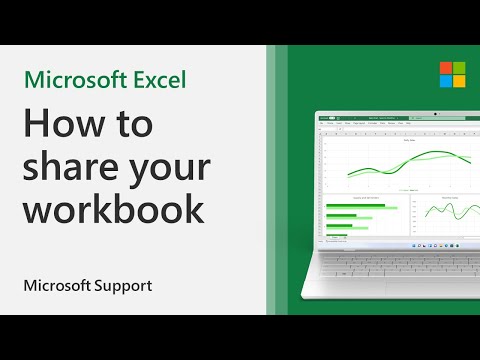 0:00:54
0:00:54
 0:15:54
0:15:54
 0:00:44
0:00:44
 0:04:00
0:04:00
 0:54:55
0:54:55
 0:00:45
0:00:45
 0:00:34
0:00:34
 0:00:56
0:00:56
 0:05:28
0:05:28
 0:01:44
0:01:44
 0:03:42
0:03:42
 0:01:00
0:01:00
 0:05:45
0:05:45
 0:00:22
0:00:22
 0:14:20
0:14:20
 0:02:33
0:02:33
 0:02:53
0:02:53
 0:07:38
0:07:38
 0:03:08
0:03:08
 0:10:29
0:10:29
 0:01:39
0:01:39