filmov
tv
Do's & Don'ts of Excel Spreadsheet Design (with Examples)

Показать описание
Crafting an Excel workbook? Get essential tips for both structural design and visual appeal. Ideal for anyone looking to create efficient, professional-looking Excel reports.
There are two main aspects when you design an Excel spreadsheet:
1. Excel Workbook Structure
2. Visual Design of Each Excel Worksheet
✨ Key Highlights:
▪️ Structured Tab Organization: Keep raw data, analysis, calculations, and change logs in separate tabs. Each sheet should have a clear, explainable purpose.
▪️ Thorough Documentation: Include an instructions tab, especially if the workbook is for collaborative use. Define abbreviations and outline each tab's purpose.
▪️ File Recovery Practices: Utilize Excel's file recovery options but also maintain backup copies for extra safety.
▪️ Print-Ready Design: Ensure your workbook is print-friendly. Check print previews, add headers, footers, and page numbers for complete, organized printouts.
▪️ Consistent Color Coding: Use colors strategically to differentiate between input cells and calculated fields. Ensure readability with good color contrast.
▪️ Effective Formatting: Invest time in organizing and decluttering your workbook. It enhances understanding and appreciation of your work.
🚩Let’s connect on social:
Note: This description contains affiliate links, which means at no additional cost to you, we will receive a small commission if you make a purchase using the links. This helps support the channel and allows us to continue to make videos like this. Thank you for your support!
#excel
Комментарии
 0:05:28
0:05:28
 0:02:53
0:02:53
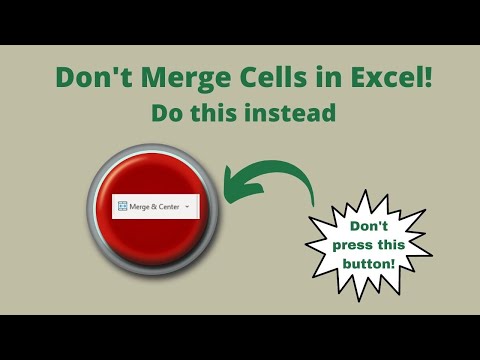 0:07:46
0:07:46
 0:03:25
0:03:25
 0:01:45
0:01:45
 0:00:58
0:00:58
 0:01:29
0:01:29
 0:15:06
0:15:06
 1:49:50
1:49:50
 0:04:26
0:04:26
 0:07:47
0:07:47
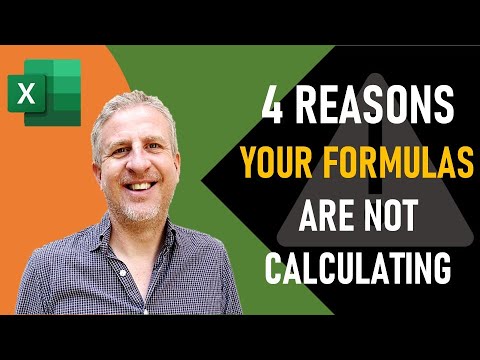 0:05:19
0:05:19
 0:01:05
0:01:05
 0:54:55
0:54:55
 0:09:32
0:09:32
 0:00:54
0:00:54
 0:02:40
0:02:40
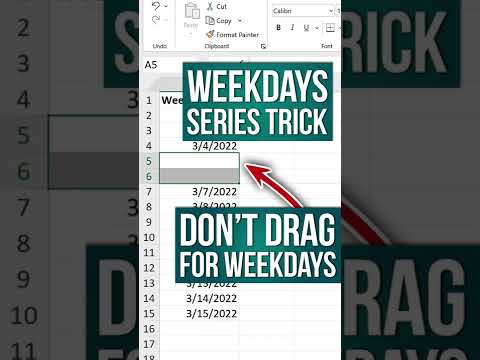 0:00:55
0:00:55
 0:00:27
0:00:27
 0:13:40
0:13:40
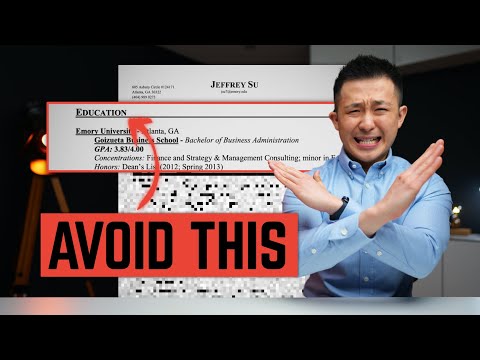 0:06:41
0:06:41
 0:00:51
0:00:51
 0:00:40
0:00:40
 0:00:58
0:00:58