filmov
tv
Cutting Metal with a Desktop Laser

Показать описание
USE promo code Chad10 for 10% off for D1 Pro, F1, M1 and their bundles.
When I saw the video of the Atomstack 20w diode laser slicing a piece of stainless steel I instantly said "FAKE" like literally I yelled at my screen. Everything and everyone always tells me how diode lasers cannot cut anything especially not metal. Well if that is the case maybe it is time to rename what we are calling the 20w xTool Pro because this thing continues to concur all the test I throw at it. With the ability to manipulate steel my mind is exploding with new product ideas that have yet to be attempted.
link to laser used in this video
xTool Black Friday & Cyber Monday Events (15/11-01/12 PT):
The best deals of the year! UP TO 50% OFF!
For Customers in the EU (16/11-01/12 GMT+1)
Amazon xTool Black Friday & Cyber Monday DEALS(18/11-04/12)
The Best Deal of this Year ! All 20% OFF!
Chad's Air Assist Kit
Metals used in video
.001"-.008" able to cut
Too Thick to cut
How I fixed my D1 pro firmware issue that I caused
Consider subscribing and clicking the notification bell if you enjoy what I am uploading
My Website
My Podcast: Working Hands Podcast
For anyone wanting to join the amazing team of people supporting my channel
Top Supporter:
Dr. Larry Anderson
Supporter:
Woodland Iron
Stuff I use in my Shop if you purchase from this link it helps to support my shop at no extra cost to you.
SOCIAL:
links provided are affiliate links when you purchase from those links it helps to support my channel at no extra cost to you. Thank you for your support.
When I saw the video of the Atomstack 20w diode laser slicing a piece of stainless steel I instantly said "FAKE" like literally I yelled at my screen. Everything and everyone always tells me how diode lasers cannot cut anything especially not metal. Well if that is the case maybe it is time to rename what we are calling the 20w xTool Pro because this thing continues to concur all the test I throw at it. With the ability to manipulate steel my mind is exploding with new product ideas that have yet to be attempted.
link to laser used in this video
xTool Black Friday & Cyber Monday Events (15/11-01/12 PT):
The best deals of the year! UP TO 50% OFF!
For Customers in the EU (16/11-01/12 GMT+1)
Amazon xTool Black Friday & Cyber Monday DEALS(18/11-04/12)
The Best Deal of this Year ! All 20% OFF!
Chad's Air Assist Kit
Metals used in video
.001"-.008" able to cut
Too Thick to cut
How I fixed my D1 pro firmware issue that I caused
Consider subscribing and clicking the notification bell if you enjoy what I am uploading
My Website
My Podcast: Working Hands Podcast
For anyone wanting to join the amazing team of people supporting my channel
Top Supporter:
Dr. Larry Anderson
Supporter:
Woodland Iron
Stuff I use in my Shop if you purchase from this link it helps to support my shop at no extra cost to you.
SOCIAL:
links provided are affiliate links when you purchase from those links it helps to support my channel at no extra cost to you. Thank you for your support.
Комментарии
 0:18:38
0:18:38
 0:00:37
0:00:37
 0:00:24
0:00:24
 0:27:21
0:27:21
 0:17:40
0:17:40
 0:00:48
0:00:48
 0:00:45
0:00:45
 0:01:28
0:01:28
 0:00:32
0:00:32
 0:08:15
0:08:15
 0:13:12
0:13:12
 0:16:12
0:16:12
 0:14:59
0:14:59
 0:03:48
0:03:48
 0:00:15
0:00:15
 0:00:51
0:00:51
 0:01:00
0:01:00
 0:08:27
0:08:27
 0:00:25
0:00:25
 0:04:54
0:04:54
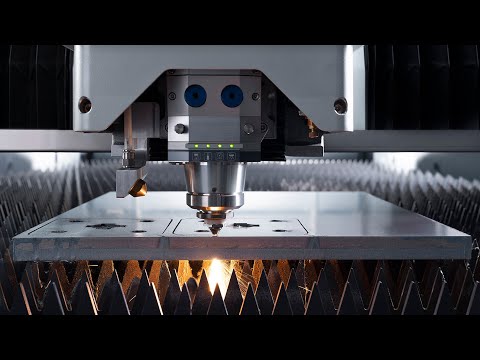 0:01:08
0:01:08
 0:18:34
0:18:34
 0:07:50
0:07:50
 0:03:31
0:03:31