filmov
tv
How to reset tp link router | ITC

Показать описание
How to reset tp link router.
In this video tutorial, I will teach you or show you of how to reset tp link router to factory defaults. Please take a note, Once you reset your router it will restore your device to factory default settings. And you need to reconfigure it again.
First, power on your tp link router.
You can disconnect or remove the Internet cable from your TP LInk router.
Here's the reset button on this tp link router model.
I will now reset it by pressing the reset button. and Hold it for about 10 to 15 seconds.
Then Release the button. Now your tp link router has been factory reset.
If you like this video, Please do not forget to like, share and subscribe.
#Reset
#TPLink
#Router
In this video tutorial, I will teach you or show you of how to reset tp link router to factory defaults. Please take a note, Once you reset your router it will restore your device to factory default settings. And you need to reconfigure it again.
First, power on your tp link router.
You can disconnect or remove the Internet cable from your TP LInk router.
Here's the reset button on this tp link router model.
I will now reset it by pressing the reset button. and Hold it for about 10 to 15 seconds.
Then Release the button. Now your tp link router has been factory reset.
If you like this video, Please do not forget to like, share and subscribe.
#Reset
#TPLink
#Router
 0:01:06
0:01:06
 0:01:46
0:01:46
 0:02:19
0:02:19
 0:00:40
0:00:40
 0:01:23
0:01:23
 0:00:59
0:00:59
 0:02:08
0:02:08
 0:03:10
0:03:10
 0:01:55
0:01:55
 0:00:37
0:00:37
 0:01:05
0:01:05
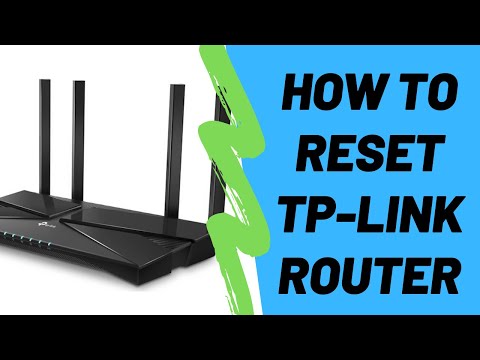 0:02:14
0:02:14
 0:02:12
0:02:12
 0:01:33
0:01:33
 0:04:22
0:04:22
 0:01:06
0:01:06
 0:01:34
0:01:34
 0:01:30
0:01:30
 0:02:51
0:02:51
 0:01:47
0:01:47
 0:05:16
0:05:16
 0:03:49
0:03:49
 0:01:38
0:01:38
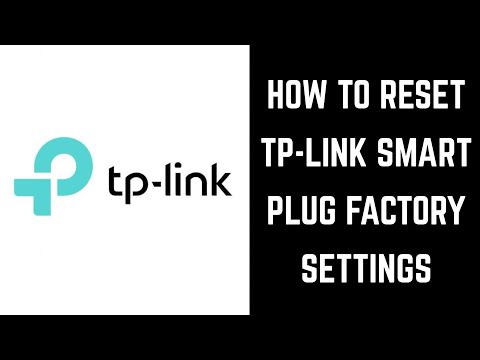 0:02:28
0:02:28