filmov
tv
Encrypt & Decrypt user credentials | Crypto-JS | Playwright Tutorial - Part 89

Показать описание
A demonstration of how to use CryptoJS to encrypt and decrypt data, including code examples and step-by-step instructions
Crypto-JS is a popular JavaScript library that is used for encrypting and decrypting data in web applications. It provides a number of cryptographic algorithms that can be used to secure data transmitted over a network or stored in a database. Some of the algorithms supported by Crypto-JS include AES, MD5, SHA-1, and RSA. It is easy to use and provides a simple interface for encrypting and decrypting data in your web applications.
Here is an example of how you might use Crypto-JS in a JavaScript application to encrypt and decrypt data:
// Encrypt the data using the AES algorithm with a secret key
var encryptedData = CryptoJS.AES.encrypt("My secret data", "mySecretKey");
// Decrypt the data using the same key
var decryptedData = CryptoJS.AES.decrypt(encryptedData, "mySecretKey");
// Convert the decrypted data from a CryptoJS object to a regular string
---------------------------------------------------------------------
Tamil Youtube Channel:
---------------------------------------------------------------------
🎁Just in case you want to support me ☺️ donation might be helpful.
--------------------------Thank you---------------------------
Thanks for watching, if you like the video, give it a thumbs up 👆.
Sharing is caring, kindly share the video with your friends and colleagues.
Don't forget to subscribe and hit the bell 🔔 notification.
--------------------------------SOCIAL--------------------------------
Join our WhatsApp group (Only for Channel Members)
#letcode #playwright
Crypto-JS is a popular JavaScript library that is used for encrypting and decrypting data in web applications. It provides a number of cryptographic algorithms that can be used to secure data transmitted over a network or stored in a database. Some of the algorithms supported by Crypto-JS include AES, MD5, SHA-1, and RSA. It is easy to use and provides a simple interface for encrypting and decrypting data in your web applications.
Here is an example of how you might use Crypto-JS in a JavaScript application to encrypt and decrypt data:
// Encrypt the data using the AES algorithm with a secret key
var encryptedData = CryptoJS.AES.encrypt("My secret data", "mySecretKey");
// Decrypt the data using the same key
var decryptedData = CryptoJS.AES.decrypt(encryptedData, "mySecretKey");
// Convert the decrypted data from a CryptoJS object to a regular string
---------------------------------------------------------------------
Tamil Youtube Channel:
---------------------------------------------------------------------
🎁Just in case you want to support me ☺️ donation might be helpful.
--------------------------Thank you---------------------------
Thanks for watching, if you like the video, give it a thumbs up 👆.
Sharing is caring, kindly share the video with your friends and colleagues.
Don't forget to subscribe and hit the bell 🔔 notification.
--------------------------------SOCIAL--------------------------------
Join our WhatsApp group (Only for Channel Members)
#letcode #playwright
Комментарии
 0:13:30
0:13:30
 0:08:27
0:08:27
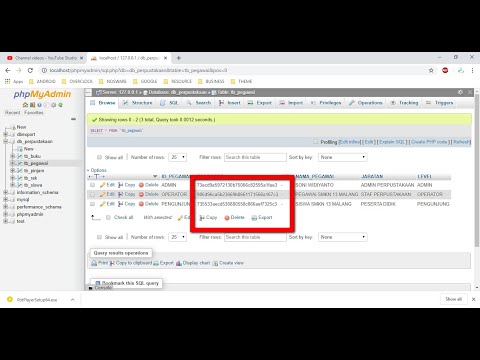 0:01:34
0:01:34
 0:04:40
0:04:40
 0:01:00
0:01:00
 0:02:49
0:02:49
 0:12:19
0:12:19
 0:06:41
0:06:41
 0:50:12
0:50:12
 0:04:25
0:04:25
 0:21:15
0:21:15
 0:05:30
0:05:30
 0:11:55
0:11:55
 0:08:41
0:08:41
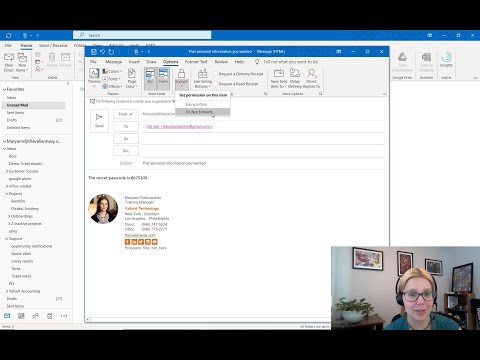 0:01:57
0:01:57
 0:10:27
0:10:27
 0:01:26
0:01:26
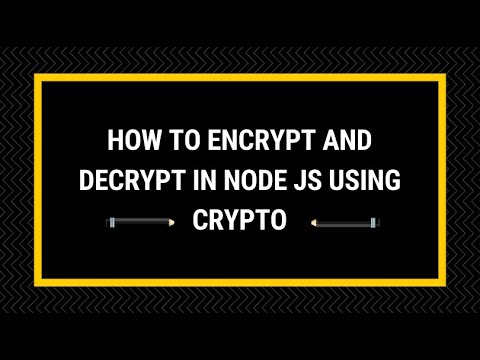 0:07:30
0:07:30
 0:11:05
0:11:05
 0:09:49
0:09:49
 0:00:58
0:00:58
 0:09:10
0:09:10
 0:20:18
0:20:18
 0:07:53
0:07:53