filmov
tv
How To Migrate Docker Containers To A New Synology NAS

Показать описание
This video goes over how to migrate Docker containers from one Synology NAS to another.
The video topics include:
• Background of what migration will take place.
• Stopping the Docker containers that will be migrated.
• Replicating persistent data from the source Synology NAS to the destination Synology NAS.
• SSH steps that need to be done on the destination Synology NAS.
• Starting up containers with docker-compose.
• Exporting Docker Containers from the source Synology NAS.
• Importing Docker Containers to the destination Synology NAS.
• Confirm that the persistent data was migrated to the destination Synology NAS.
===
SUPPORT THIS CHANNEL
Synology NAS Models I use and recommend (Amazon Affiliate Links)
===
In the video I mentioned or referenced the following link:
Docker commands used in the video:
• sudo docker-compose down (To stop containers started up with docker-compose)
• sudo docker-compose up -d (To start up containers with docker-compose in detached mode)
Timecodes
0:00 | Introduction And Background
0:43 | Stop The Docker Containers That Will Be Migrated
1:18 | Replicate Docker Folder To The Destination Synology NAS
2:32 | SSH Steps On Destination Synology NAS
3:10 | Start Up Docker Compose Containers On Destination Synology NAS
3:50 | Confirm Docker Containers Running In Docker UI
4:02 | Complete And Confirm Successful Vaultwarden Migration
4:33 | Export Docker Container Configuration From Source Synology NAS
5:05 | Import Docker Container Configuration To The Destination Synology NAS
5:29 | Complete And Confirm Successful Lingding Migration
5:55 | Further Details And Information
6:19 | Closing
#synology #docker #docker-compose
The video topics include:
• Background of what migration will take place.
• Stopping the Docker containers that will be migrated.
• Replicating persistent data from the source Synology NAS to the destination Synology NAS.
• SSH steps that need to be done on the destination Synology NAS.
• Starting up containers with docker-compose.
• Exporting Docker Containers from the source Synology NAS.
• Importing Docker Containers to the destination Synology NAS.
• Confirm that the persistent data was migrated to the destination Synology NAS.
===
SUPPORT THIS CHANNEL
Synology NAS Models I use and recommend (Amazon Affiliate Links)
===
In the video I mentioned or referenced the following link:
Docker commands used in the video:
• sudo docker-compose down (To stop containers started up with docker-compose)
• sudo docker-compose up -d (To start up containers with docker-compose in detached mode)
Timecodes
0:00 | Introduction And Background
0:43 | Stop The Docker Containers That Will Be Migrated
1:18 | Replicate Docker Folder To The Destination Synology NAS
2:32 | SSH Steps On Destination Synology NAS
3:10 | Start Up Docker Compose Containers On Destination Synology NAS
3:50 | Confirm Docker Containers Running In Docker UI
4:02 | Complete And Confirm Successful Vaultwarden Migration
4:33 | Export Docker Container Configuration From Source Synology NAS
5:05 | Import Docker Container Configuration To The Destination Synology NAS
5:29 | Complete And Confirm Successful Lingding Migration
5:55 | Further Details And Information
6:19 | Closing
#synology #docker #docker-compose
Комментарии
 0:08:56
0:08:56
 0:08:43
0:08:43
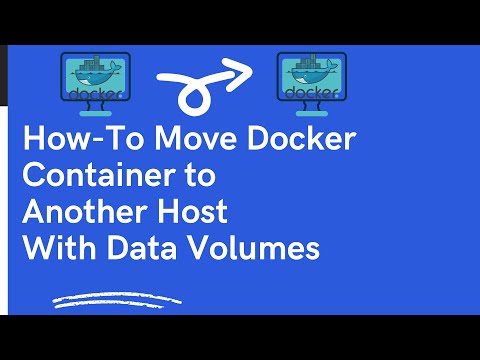 0:09:49
0:09:49
 0:07:49
0:07:49
 0:06:29
0:06:29
 0:09:12
0:09:12
 0:17:40
0:17:40
 0:19:12
0:19:12
 0:31:06
0:31:06
 0:17:58
0:17:58
 0:08:24
0:08:24
 0:08:12
0:08:12
 0:08:28
0:08:28
 0:14:49
0:14:49
 0:17:24
0:17:24
 0:00:47
0:00:47
 0:09:43
0:09:43
 0:11:52
0:11:52
 0:14:16
0:14:16
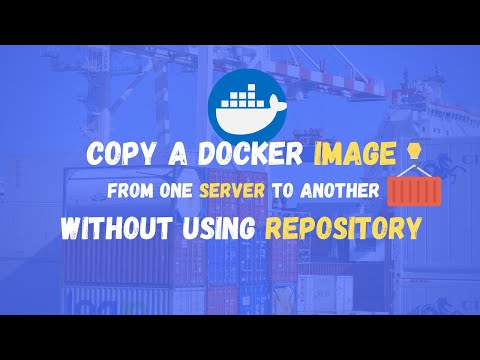 0:03:44
0:03:44
 0:01:01
0:01:01
 0:02:09
0:02:09
 0:56:22
0:56:22
 0:33:17
0:33:17