filmov
tv
Automatic insert photos and data in ID cards in CorelDraw

Показать описание
Hi Friends,
Everyone who makes the ID card faces the problem of inserting images of each person, student, or employee into their ID card, If I have thousands of people for which I must make ID cards then I need something which can do these tasks automatically for us. But the problem is there are multiple tasks and information we need to modify in all the ID cards like which photograph is related to which data and measurement and many more information we must check each time when we enter the data and insert photographs to make ID cards. Here I will tell you how you can merge your data from the excel sheet to CorelDRAW through print merge and, I will give you a VBA Code on your request which will match the file name of the photograph with the data in the ID card and insert photographs as you require.
All the things will work but you need to follow all the 3 steps, if you miss any information which is given in the video may be your VBA Code will not run and you will blame to us that it is not working.
This is an advanced trick for Photographs inserted in ID Card, user suggested that if the photograph could power clipped in the given shape, etc. and also much internal enhancement is also done in the VBA Code which will make you work faster and easier.
Topic Covered - ID Cards, ID card, id card, id card Kaise banaye, id card me photo change, id card me photos change kare, id card me photo Kaise change kare, id card me data Kaise laye, excel to cdr data, print merge, automatic id card, id card software, software id card, id card generating software, software id cards, CorelDRAW me id card Kaise banaye
CHAPTER
0:00 Intro
0:59 Step 1
6:57 Step 2
7:54 Step 3
* NOTE: All the photograph's file names should be matched with any text on the card.
Everyone who makes the ID card faces the problem of inserting images of each person, student, or employee into their ID card, If I have thousands of people for which I must make ID cards then I need something which can do these tasks automatically for us. But the problem is there are multiple tasks and information we need to modify in all the ID cards like which photograph is related to which data and measurement and many more information we must check each time when we enter the data and insert photographs to make ID cards. Here I will tell you how you can merge your data from the excel sheet to CorelDRAW through print merge and, I will give you a VBA Code on your request which will match the file name of the photograph with the data in the ID card and insert photographs as you require.
All the things will work but you need to follow all the 3 steps, if you miss any information which is given in the video may be your VBA Code will not run and you will blame to us that it is not working.
This is an advanced trick for Photographs inserted in ID Card, user suggested that if the photograph could power clipped in the given shape, etc. and also much internal enhancement is also done in the VBA Code which will make you work faster and easier.
Topic Covered - ID Cards, ID card, id card, id card Kaise banaye, id card me photo change, id card me photos change kare, id card me photo Kaise change kare, id card me data Kaise laye, excel to cdr data, print merge, automatic id card, id card software, software id card, id card generating software, software id cards, CorelDRAW me id card Kaise banaye
CHAPTER
0:00 Intro
0:59 Step 1
6:57 Step 2
7:54 Step 3
* NOTE: All the photograph's file names should be matched with any text on the card.
Комментарии
 0:14:23
0:14:23
 0:01:42
0:01:42
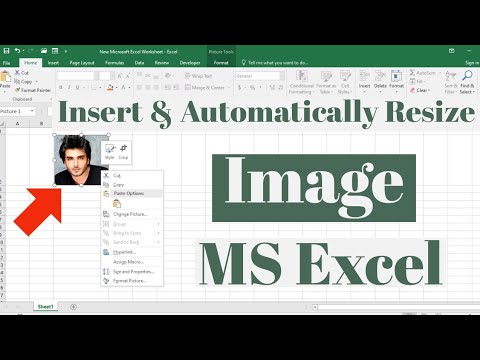 0:02:42
0:02:42
 0:06:13
0:06:13
 0:04:53
0:04:53
 0:02:03
0:02:03
 0:01:59
0:01:59
 0:02:28
0:02:28
 0:01:39
0:01:39
 0:01:22
0:01:22
 0:05:23
0:05:23
 0:02:01
0:02:01
 0:00:49
0:00:49
 0:08:38
0:08:38
 0:10:42
0:10:42
 0:02:01
0:02:01
 0:10:02
0:10:02
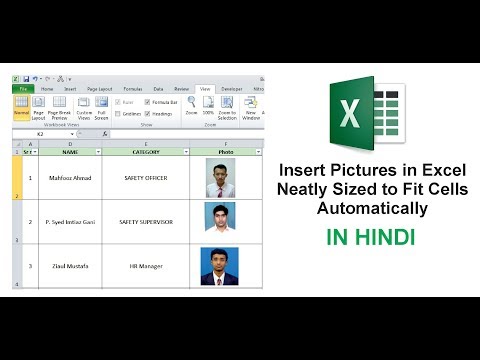 0:06:02
0:06:02
 0:11:15
0:11:15
 0:01:54
0:01:54
 0:06:56
0:06:56
 0:05:10
0:05:10
 0:01:02
0:01:02
 0:01:12
0:01:12