filmov
tv
🖼️ How to Insert Picture in Excel Cell

Показать описание
In this step-by-step tutorial, learn how to insert images directly into cells in Microsoft Excel. Your images can now be part of the worksheet, instead of floating on top. You can move and resize cells, sort and filter, and work with images within an Excel table. This improvement unlocks and facilitates many new scenarios, such as tracking inventories, creating employee dashboards, or building games and brackets.
The IMAGE function inserts images into cells from a source location, along with alternative text. All you need to do is type the following into a cell: =IMAGE(source, [alt_text], [sizing], [height], [width]).
📚 RESOURCES
⌚ TIMESTAMPS
0:00 Introduction
0:43 Insert image function
1:53 Optional arguments
2:27 Source reference
3:28 Sort and filter images
3:55 Wrap up
📺 RELATED VIDEOS
📩 NEWSLETTER
🔽 CONNECT WITH ME
🎒 MY COURSES
🙏 REQUEST VIDEOS
🔔 SUBSCRIBE ON YOUTUBE
🙌 SUPPORT THE CHANNEL
- Hit the THANKS button in any video!
⚖ DISCLOSURE
Some links are affiliate links. Purchasing through these links gives me a small commission to support videos on this channel. The price to you is the same.
#stratvert
Комментарии
 0:01:04
0:01:04
 0:01:42
0:01:42
 0:03:20
0:03:20
 0:04:53
0:04:53
 0:01:02
0:01:02
 0:06:59
0:06:59
 0:12:34
0:12:34
 0:02:01
0:02:01
 0:01:13
0:01:13
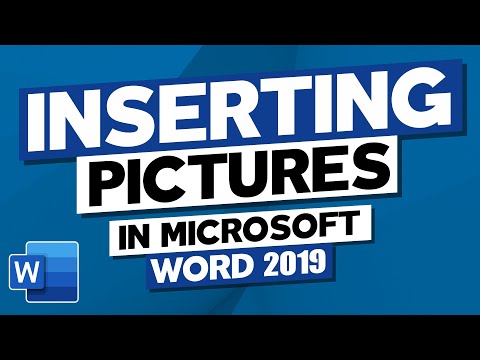 0:20:45
0:20:45
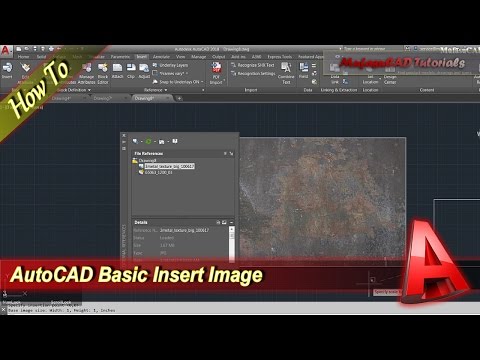 0:02:22
0:02:22
 0:02:15
0:02:15
 0:04:28
0:04:28
 0:02:41
0:02:41
 0:10:02
0:10:02
 0:04:56
0:04:56
 0:08:05
0:08:05
 0:20:17
0:20:17
 0:01:46
0:01:46
 0:05:00
0:05:00
 0:05:13
0:05:13
 0:04:49
0:04:49
 0:10:02
0:10:02
 0:05:10
0:05:10