filmov
tv
Windows 11 Theme For Windows 10 || Make Windows 10 Look Like Windows 11 || windows 10 21h1
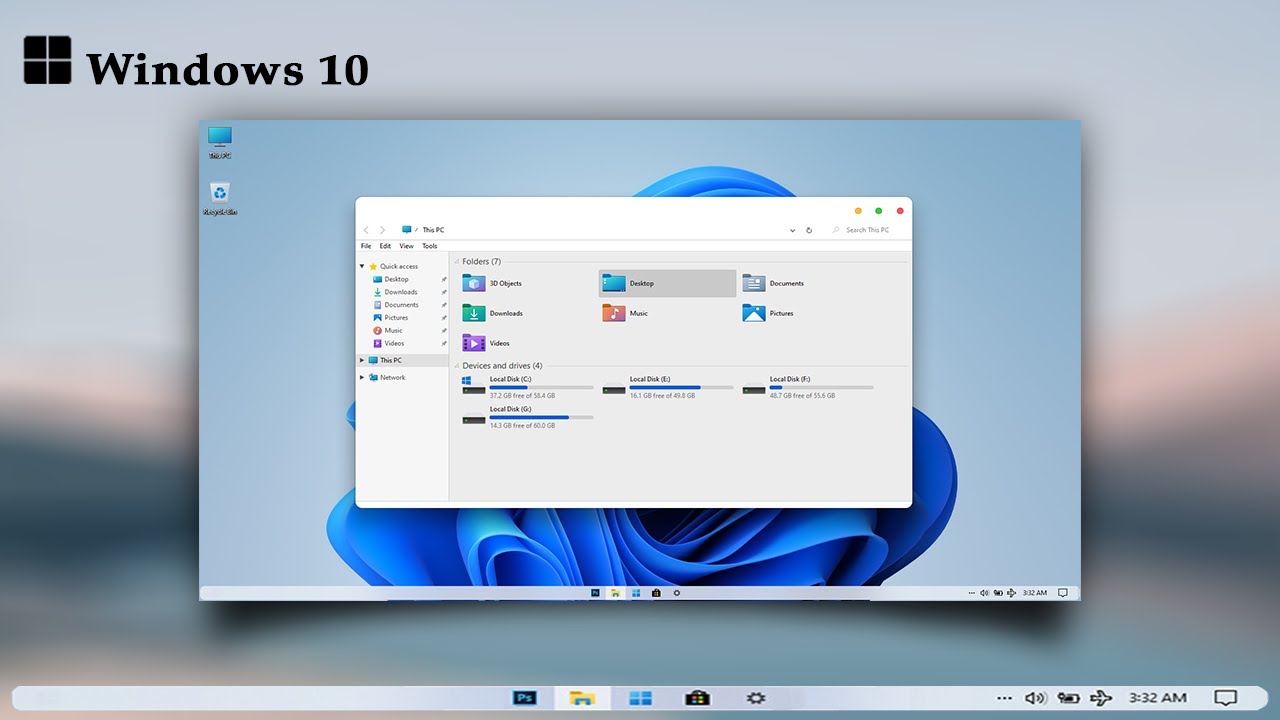
Показать описание
In this video i will show you how to Customize windows 11 look , give your Windows 10 look like windows 11. Everything used in the tutorial is free. This Theme creater by niivu. Enjoy and as always don't forget to like and subscribe.
NOTE:
This is not official windows 11 theme, It's theme of windows 10 Big Sur Theme By niivu.
Theme look Detaile :
The explorer will have a rounded edge (round corner) appearance . The icon look like windows 10 insider preview and The taskbar is elliptical with a center start menu it's work on windows 10 20h2 ,windows 10 21h1
______________________________________________
FOR ANY QUESTIONS
_____________________________________________________
Download Link :
or
Use startisback if the classicshell does not work properly
_____________________________________________________
_____________________________________________________
Not Show Round Corner or close button ↓ ↓ ↓ ↓ ↓
If the explorer does not change as shown in the video, enable Show Shadow Under Windows and patch your Windows properly
HOW TO INSTALL:-
• Create a Restore Point using System Restore (safety first).
• Run UXTheme Patcher and click the Patch
• Open the themes folder by copying the theme & paste to "C:\Windows\Resources\Themes\".
• Apply the theme : right click on the desktop-- ( Personalize)--(Themes)--(Change theme) Click on the theme you would like to use.
• Run OldNewExplorer and enable only the following settings:
✔️ Use classical drive grouping in This PC
✔️ Use libraries; hide folders from This PC
✔️ Use command bar instead of Ribbon
✔️ Hide caption text in File Explorer windows
✔️ Hide caption icon in File Explorer windows
✔️ Hide Up (go to parent folder) button
• Open 7tsp GUI folder and Rename '7tsp GUI v0.6(2019).ee' to '7tsp GUI v0.6(2019).exe' & enter.
• Run 7TSP GUI.
• Click on Add A Custom Pack & select your 7TSP icon pack.
• Click on Start Patching
• Restart Windows and... enjoy!
Creaters
#windows10 #windows10theme #bastwindows10theme #windows11theme #Windows11 #windows11skinpacks
NOTE:
This is not official windows 11 theme, It's theme of windows 10 Big Sur Theme By niivu.
Theme look Detaile :
The explorer will have a rounded edge (round corner) appearance . The icon look like windows 10 insider preview and The taskbar is elliptical with a center start menu it's work on windows 10 20h2 ,windows 10 21h1
______________________________________________
FOR ANY QUESTIONS
_____________________________________________________
Download Link :
or
Use startisback if the classicshell does not work properly
_____________________________________________________
_____________________________________________________
Not Show Round Corner or close button ↓ ↓ ↓ ↓ ↓
If the explorer does not change as shown in the video, enable Show Shadow Under Windows and patch your Windows properly
HOW TO INSTALL:-
• Create a Restore Point using System Restore (safety first).
• Run UXTheme Patcher and click the Patch
• Open the themes folder by copying the theme & paste to "C:\Windows\Resources\Themes\".
• Apply the theme : right click on the desktop-- ( Personalize)--(Themes)--(Change theme) Click on the theme you would like to use.
• Run OldNewExplorer and enable only the following settings:
✔️ Use classical drive grouping in This PC
✔️ Use libraries; hide folders from This PC
✔️ Use command bar instead of Ribbon
✔️ Hide caption text in File Explorer windows
✔️ Hide caption icon in File Explorer windows
✔️ Hide Up (go to parent folder) button
• Open 7tsp GUI folder and Rename '7tsp GUI v0.6(2019).ee' to '7tsp GUI v0.6(2019).exe' & enter.
• Run 7TSP GUI.
• Click on Add A Custom Pack & select your 7TSP icon pack.
• Click on Start Patching
• Restart Windows and... enjoy!
Creaters
#windows10 #windows10theme #bastwindows10theme #windows11theme #Windows11 #windows11skinpacks
Комментарии
 0:14:03
0:14:03
 0:26:11
0:26:11
 0:03:36
0:03:36
 0:12:21
0:12:21
 0:10:34
0:10:34
 0:04:50
0:04:50
 0:10:10
0:10:10
 0:08:18
0:08:18
 0:08:24
0:08:24
 0:08:13
0:08:13
 0:17:33
0:17:33
 0:01:02
0:01:02
 0:07:29
0:07:29
 0:04:06
0:04:06
 0:04:22
0:04:22
 0:06:39
0:06:39
 0:04:19
0:04:19
 0:02:43
0:02:43
 0:12:31
0:12:31
 0:13:15
0:13:15
 0:20:53
0:20:53
 0:06:35
0:06:35
 0:08:14
0:08:14
 0:03:36
0:03:36