filmov
tv
How to Customize Windows 11 [RoundedTB, Themes, Icons, Lively Wallpaper, Transparency] [2021]

Показать описание
Hey Guys!
In today's video we'll gonna talk about Windows 11 Customization - How to Customize Windows 11 and make it your own. Here we will go over things like Windows 11 Custom Themes, Windows 11 Custom Icons and Icon Packs for Windows 11 and how to install them. Also, one of my favorite tools - RoundedTB (Rounded Taskbar) or Lively Wallpaper from which you can add animated wallpaper on windows 11. Both which you can find in the Microsoft Store.
The Custom Themes and Custom Icon Pack that I used in the video for my Windows 11 are both from Niivu and you can download them from his profile on DeviantArt (link below). But using the same method you can install whatever Theme or Icon Pack you want.
However, not everything in the video was usefull, at lest not for me, so this way I will also show you some of the things that I didn't liked, like WinStep Nexus Dock and (sadly) System Transparency. I mean, I liked System Transparency but it didn't worked at startup and I chose to delete it.
★★★Playlists★★★
★★★ What you need ★★★
★ Lively Wallpaper ➞ Microsoft Store
★ RoundedTB ➞ Microsoft Store
So, that being said, I hope you enjoy the video and if you do then don't forget to like it and, why not, SUBSCRIBE so you won't miss out the new videos to come.
Cheers!
# Windows11 #Windows #TheArtmann
★ Disclaimer ★
This video (like all the videos from this channel) is purely for educational purposes ONLY. If you download, install or use anything from this video, you do so at your own risk. I don’t own any of the files (I am using the files available on the internet) and cannot be held responsible or liable in any way for any claims, damages, losses, expenses or costs.
In today's video we'll gonna talk about Windows 11 Customization - How to Customize Windows 11 and make it your own. Here we will go over things like Windows 11 Custom Themes, Windows 11 Custom Icons and Icon Packs for Windows 11 and how to install them. Also, one of my favorite tools - RoundedTB (Rounded Taskbar) or Lively Wallpaper from which you can add animated wallpaper on windows 11. Both which you can find in the Microsoft Store.
The Custom Themes and Custom Icon Pack that I used in the video for my Windows 11 are both from Niivu and you can download them from his profile on DeviantArt (link below). But using the same method you can install whatever Theme or Icon Pack you want.
However, not everything in the video was usefull, at lest not for me, so this way I will also show you some of the things that I didn't liked, like WinStep Nexus Dock and (sadly) System Transparency. I mean, I liked System Transparency but it didn't worked at startup and I chose to delete it.
★★★Playlists★★★
★★★ What you need ★★★
★ Lively Wallpaper ➞ Microsoft Store
★ RoundedTB ➞ Microsoft Store
So, that being said, I hope you enjoy the video and if you do then don't forget to like it and, why not, SUBSCRIBE so you won't miss out the new videos to come.
Cheers!
# Windows11 #Windows #TheArtmann
★ Disclaimer ★
This video (like all the videos from this channel) is purely for educational purposes ONLY. If you download, install or use anything from this video, you do so at your own risk. I don’t own any of the files (I am using the files available on the internet) and cannot be held responsible or liable in any way for any claims, damages, losses, expenses or costs.
Комментарии
 0:07:01
0:07:01
 0:09:55
0:09:55
 0:12:21
0:12:21
 0:08:31
0:08:31
 0:00:52
0:00:52
 0:11:01
0:11:01
 0:11:34
0:11:34
 0:09:01
0:09:01
 0:06:23
0:06:23
 0:00:59
0:00:59
 0:27:39
0:27:39
 0:20:53
0:20:53
 0:07:35
0:07:35
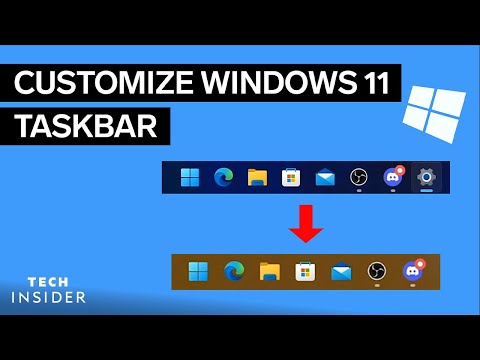 0:03:33
0:03:33
 0:18:05
0:18:05
 0:06:53
0:06:53
 0:06:16
0:06:16
 0:05:01
0:05:01
 0:08:04
0:08:04
 0:12:28
0:12:28
 0:06:45
0:06:45
 0:19:53
0:19:53
 0:04:06
0:04:06
 0:11:16
0:11:16