filmov
tv
What is Pixel Tracking & How to Disable It (Gmail, Apple Mail, Outlook, and Yahoo! Mail)

Показать описание
Simply put, pixel tracking is when a person adds an invisible single pixel image to the end of an email which can track when the email is opened, where it is opened, etc. This image contains a line of code which allows marketers and other nefarious ne’er do wells to track your information.
If you have images enabled on your email program, then when you receive an email with a tracking pixel embedded in it, a request is sent to the sender’s server for the image, and this then sends a whole host of information to the sender. In this video, we show you how to disable pixel tracking and block automatic downloads within most major email softwares (Gmail, Apple Mail, Yahoo! Mail, and Outlook).
Extensions
Trocker:
PixelBlock
► Or call: 1-800-774-2740
0:00 Intro
0:16 What is Pixel Tracking
1:20 Apple Mail
2:05 Yahoo Mail
2:30 Outlook
3:10 Gmail
3:34 Gmail App
4:13 Final Thoughts
If you have images enabled on your email program, then when you receive an email with a tracking pixel embedded in it, a request is sent to the sender’s server for the image, and this then sends a whole host of information to the sender. In this video, we show you how to disable pixel tracking and block automatic downloads within most major email softwares (Gmail, Apple Mail, Yahoo! Mail, and Outlook).
Extensions
Trocker:
PixelBlock
► Or call: 1-800-774-2740
0:00 Intro
0:16 What is Pixel Tracking
1:20 Apple Mail
2:05 Yahoo Mail
2:30 Outlook
3:10 Gmail
3:34 Gmail App
4:13 Final Thoughts
Retargeting & Tracking Pixels: Explained!
WTF are tracking pixels?
What is a Facebook Pixel? (2023 explanation)
What's the Difference Between a Cookie and a Pixel for Website Tracking?
What is a Tracking Pixel?
How To Set Up & Install The Facebook Pixel in 2024
What is Pixel Tracking?
Facebook Pixel erklärt: Verstehen und richtig nutzen in 2022 (Messbares Marketing)
How To Set Up & Install a Facebook Pixel & EASILY send CONVERSIONS with GoHighLevel in 2024!
I coded a spy tracking pixel.
What is Pixel Tracking & How to Disable It (Gmail, Apple Mail, Outlook, and Yahoo! Mail)
AUDIENCEX Webinar: Introduction to Pixel Tracking
Facebook PIXEL & Events Setup & Installation (STEP BY STEP) - Track Website Conversions from...
How to create a new tracking pixel in ClickMeter
What's The Difference Between Google Analytics & The Facebook Pixel?
Warum es Sinn macht, Tracking-Pixel aktiv zu managen - und wie es geht :)
Facebook Pixel In 2024: How To Track Results [Step-By-Step Tutorial]
What Is The Difference Between Google Analytics & Facebook Pixel?
How to Use Health Tracking on Google Pixel Watch 2
Facebook Pixel: Everything Music Artists NEED To Know
S2S VS TRACKING PIXEL: What's the difference?
How to Track your Sleep on Your Google Pixel Watch
How To Set Up Facebook Pixel Events To Track Sales On Facebook Ads!
TrackR pixel | Quick Unboxing+Test | Bluetooth Item Tracker - Lost it? Find it!
Комментарии
 0:06:01
0:06:01
 0:02:19
0:02:19
 0:01:42
0:01:42
 0:01:48
0:01:48
 0:08:28
0:08:28
 0:16:52
0:16:52
 0:08:21
0:08:21
 0:06:46
0:06:46
 0:55:20
0:55:20
 0:11:22
0:11:22
 0:05:29
0:05:29
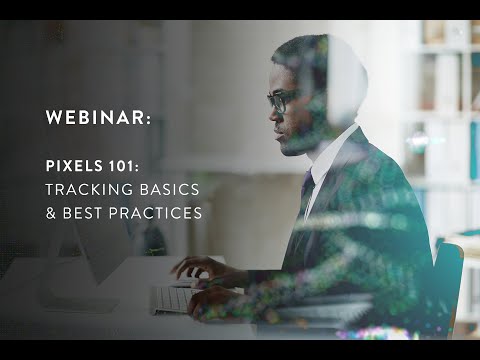 0:28:32
0:28:32
 0:06:47
0:06:47
 0:01:21
0:01:21
 0:05:11
0:05:11
 0:04:33
0:04:33
 0:17:45
0:17:45
 0:05:05
0:05:05
 0:02:58
0:02:58
 0:13:59
0:13:59
 0:05:51
0:05:51
 0:01:55
0:01:55
 0:03:05
0:03:05
 0:03:47
0:03:47