filmov
tv
Surface Pro X drawing test!! Microsoft's new Windows 10 on ARM Slim Pen gets tested
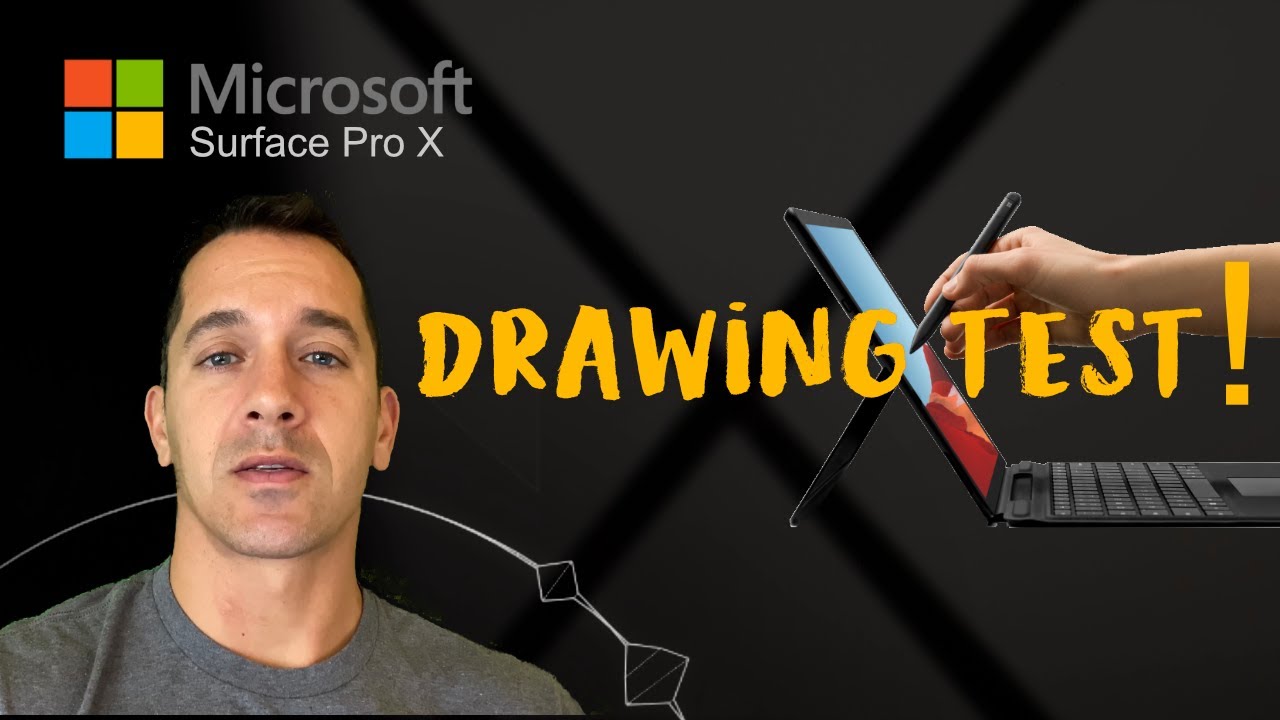
Показать описание
Finally! Hands on with the Surface Pro X and the new Microsoft Slim pen. Artist test of the new pen and compatibility with the old Microsoft pen. Surface Pro 7 test with the slim pen and Surface Pro X test with the current Microsoft stylus.
#SurfaceProX #slimpen #microsoft
Jitter test, lag test, magnet test, keyboard test and more.
Install video and links for Tablet Pro touch keyboard shortcuts for artists
This is the link to use to purchase the Surface online (my affiliate link)
Install video and links for Tablet Pro touch keyboard shortcuts for artists
Please use these easy links to check out or purchase a stylus. It supports my work and I appreciate you doing so! 😁
Yobwin $39.99
Tilt, 2 button, clean lines, good for 3D artist, no bluetooth, battery
Top recommendation if doing 3D art
Raphael 5 $44.99 (price change??) "Renaisser" "Baseqi"
or
Tilt, 2 button, cleanest lines, magnetic, no bluetooth, rechargeable battery
Top recommendation for everyone except 3D heavy artists.
Lacoramo $41.99
No tilt, 2 button, jittery lines, no bluetooth, rechargeable
Not recommended
Surface stylus $66.99 - $75.69
Tilt, 1 button, medium jitter, bluetooth, battery
*recommend wait to see if a new pen is announced
Bamboo ink $34.99
No tilt, 2 button, medium to heavy jitter, bluetooth, battery, supports wacom and ntrig devices (dual protocol)
Don't recommend
Bamboo ink plus $99.99
Tilt, 2 button, medium to heavy jitter, bluetooth, rechargeable battery, supports wacom and ntrig devices (dual protocol)
Don't recommend
#SurfaceProX #slimpen #microsoft
Jitter test, lag test, magnet test, keyboard test and more.
Install video and links for Tablet Pro touch keyboard shortcuts for artists
This is the link to use to purchase the Surface online (my affiliate link)
Install video and links for Tablet Pro touch keyboard shortcuts for artists
Please use these easy links to check out or purchase a stylus. It supports my work and I appreciate you doing so! 😁
Yobwin $39.99
Tilt, 2 button, clean lines, good for 3D artist, no bluetooth, battery
Top recommendation if doing 3D art
Raphael 5 $44.99 (price change??) "Renaisser" "Baseqi"
or
Tilt, 2 button, cleanest lines, magnetic, no bluetooth, rechargeable battery
Top recommendation for everyone except 3D heavy artists.
Lacoramo $41.99
No tilt, 2 button, jittery lines, no bluetooth, rechargeable
Not recommended
Surface stylus $66.99 - $75.69
Tilt, 1 button, medium jitter, bluetooth, battery
*recommend wait to see if a new pen is announced
Bamboo ink $34.99
No tilt, 2 button, medium to heavy jitter, bluetooth, battery, supports wacom and ntrig devices (dual protocol)
Don't recommend
Bamboo ink plus $99.99
Tilt, 2 button, medium to heavy jitter, bluetooth, rechargeable battery, supports wacom and ntrig devices (dual protocol)
Don't recommend
Комментарии
 0:16:33
0:16:33
 0:06:16
0:06:16
 0:26:47
0:26:47
 0:20:38
0:20:38
 0:05:55
0:05:55
 0:00:16
0:00:16
 0:16:06
0:16:06
 0:00:46
0:00:46
 0:08:07
0:08:07
 0:13:51
0:13:51
 0:09:48
0:09:48
 0:00:24
0:00:24
 0:00:27
0:00:27
 1:04:17
1:04:17
 0:11:43
0:11:43
 0:00:40
0:00:40
 0:17:23
0:17:23
 0:00:16
0:00:16
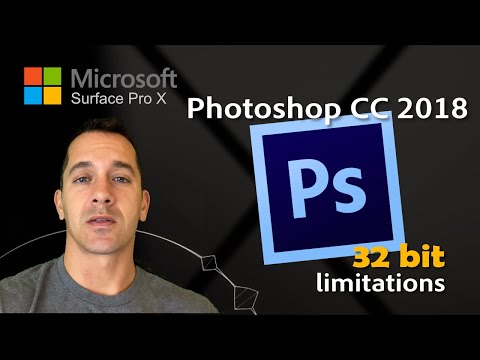 0:16:22
0:16:22
 0:09:52
0:09:52
 0:09:49
0:09:49
 0:03:32
0:03:32
![QUICK [unscientific] Surface](https://i.ytimg.com/vi/fZqqGart-xo/hqdefault.jpg) 0:01:31
0:01:31
 0:12:59
0:12:59