filmov
tv
The Best To-Do List Apps in 2024

Показать описание
There’s an endless supply of to-do apps.
And some say it doesn’t matter which one you use. That’s not true. It *is* more important to focus on the work than on your lists, but some tools have much less friction than others. Other people will tell you that there’s only ONE to-do app that’s the absolute best for everyone. That’s not true either. You’ll vibe better with certain apps than others.
So, which to-do app is the best one FOR YOU? Let me show you.
PROS & CONS OF MENTIONED APPS
================================
Todoist - Best for managing personal and team tasks. Easy to use with lots of organizational features. Downside is no support for start dates.
Things 3 - Gorgeous design and user interface. Intuitive scheduling system. Downsides are no file attachments or early completion of repeating tasks. Apple only.
OmniFocus - Highly customizable for tracking tasks in detail. Built-in review perspective. Steep learning curve and complex interface. Apple only.
Tweek - Minimalist, clean interface. Hard to track minor tasks. Limited repetition options.
Apple Reminders - Integrates well with other Apple apps. Useful templates. Interface can be finicky. Apple only, of course.
Microsoft To Do - Pulls in tasks from other Microsoft apps. Clean "My Day" view. Confusing interface.
Google Tasks - Lightweight, simple. Easy to capture tasks from Gmail. Very limited organization features.
Notion - Extremely flexible and customizable. Great for teams. No quick task capture. Need to build your own system.
ClickUp - Powerful features for collaborative work. Dependencies, automations, goals. Steep learning curve.
TIMESTAMPS
================================
00:00 Introduction / Best for Personal & Team Tasks
03:01 Best Design & UI
04:23 Best Advanced App
06:10 Best Digital Version of a Paper Planner
07:09 Best First-Party App
08:58 Best for Microsoft Ecosystem
11:13 Best for Lightweight Task Management in the Google Ecosystem
12:18 Best All-in-One Solution
13:56 Best for Detailed Collaboration
COURSES & RESOURCES
================================
Free Cheat Sheets:
Free Mini-Courses:
Full-Length Courses:
List of Tools, Apps, & Services I Recommend:
CONNECT WITH ME
================================
Комментарии
 0:15:35
0:15:35
 0:15:07
0:15:07
 0:05:15
0:05:15
 0:08:13
0:08:13
 0:07:09
0:07:09
 0:09:38
0:09:38
 0:20:28
0:20:28
 0:10:15
0:10:15
 0:12:49
0:12:49
 0:08:54
0:08:54
 0:12:52
0:12:52
 0:18:30
0:18:30
 0:10:58
0:10:58
 0:05:02
0:05:02
 0:08:52
0:08:52
 0:03:41
0:03:41
 0:20:54
0:20:54
 0:04:56
0:04:56
 0:37:05
0:37:05
 0:00:14
0:00:14
 0:08:58
0:08:58
 0:06:52
0:06:52
 1:21:41
1:21:41
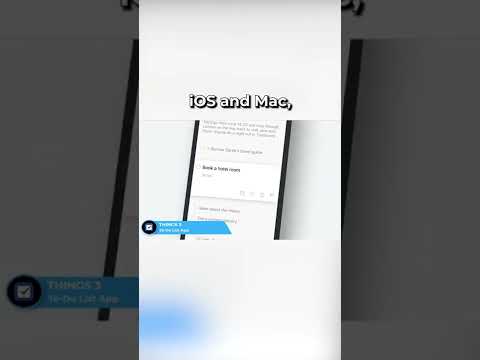 0:00:20
0:00:20