filmov
tv
HashiCorp Packer VMware Windows Templates and Terraform for VMs | Infrastructure as Code

Показать описание
In this video, we discuss #HashiCorp Packer VMware Windows Templates. We show how you can easily create VM templates in VMware using #Packer. We created a Windows Server 2019 template and saved it in a templates folder in vCenter. We then created a VM from this template using #Terraform.
▬▬▬▬▬▬ T I M E S T A M P S ⏰ ▬▬▬▬▬▬
00:00 Introduction
01:42 Packer Windows Explanation
06:56 vCenter View of Template Created
07:29 Build the VM using Terraform
11:56 vCenter View of VMs Created
12:37 Conclusion
▬▬▬▬▬▬▬▬▬ Courses 🎓 ▬▬▬▬▬▬▬▬
🎟️ Get 15% off of my Terraform 101 Course with this coupon ► YOUTUBE15TF101
🎟️ Get 15% off of my Vault 101 Course with this coupon ► YOUTUBE15VAULT101
▬▬▬▬▬▬▬▬ Useful Links 🛠 ▬▬▬▬▬▬▬
▬▬▬▬▬▬▬▬ Community 🌎 ▬▬▬▬▬▬▬▬▬
▬▬▬▬▬▬▬▬ Connect 👋 ▬▬▬▬▬▬▬▬▬
▬▬▬▬▬▬ T I M E S T A M P S ⏰ ▬▬▬▬▬▬
00:00 Introduction
01:42 Packer Windows Explanation
06:56 vCenter View of Template Created
07:29 Build the VM using Terraform
11:56 vCenter View of VMs Created
12:37 Conclusion
▬▬▬▬▬▬▬▬▬ Courses 🎓 ▬▬▬▬▬▬▬▬
🎟️ Get 15% off of my Terraform 101 Course with this coupon ► YOUTUBE15TF101
🎟️ Get 15% off of my Vault 101 Course with this coupon ► YOUTUBE15VAULT101
▬▬▬▬▬▬▬▬ Useful Links 🛠 ▬▬▬▬▬▬▬
▬▬▬▬▬▬▬▬ Community 🌎 ▬▬▬▬▬▬▬▬▬
▬▬▬▬▬▬▬▬ Connect 👋 ▬▬▬▬▬▬▬▬▬
Automated Windows Server virtual machine templates in vSphere with Hashicorp Packer
HashiCorp Packer VMware Windows Templates and Terraform for VMs | Infrastructure as Code
HashiCorp Packer to Build a Ubuntu 22.04 Image in VMware vSphere
Best Home Lab Automation Tools! Packer, Terraform, PowerShell, and Ansible
Hashicorp Packer to Build a Ubuntu 20.04 Image Template in VMware
Terraform to Create a VMware Windows Server and Join AD Domain
HashiCorp Packer for VMware Ubuntu Templates and Terraform for building VMs | Infrastructure as Code
HUG Luxembourg: Create VM images on VMware vSphere using Packer
Crash Tutorials of Packer with Demo Part-21 - 2024
Packer-Deploy-on-VMware
VMware Workstation: Creating Windows templates Pt. 1
CODE4234: Building VM Templates Programmatically with Packer with Troy Lindsay
HashiCorp Packer Templates & Templating
Hashicorp Packer: Build a Windows server in AWS and manage with Ansible
Packer PoC with VMware Workstation builder
11- Automation of VM Creation & Autounattend Installation of Windows 2022 Using Packer Hashicor...
Packer with HCL Configs
Hashicorp Packer Tutorial - How to Install HashiCorp Packer on Windows?
Hashicorp Packer Crash Course with Digital Ocean
Create VMs on Proxmox in Seconds!
Hashicorp Packer Crash Course: Master AWS AMI Creation in 30 Mins
Deploying Machines with MaaS and Packer - Metal as a Service + Hashicorp Packer Tutorial
HashiCorp Packer Tutorial: Building Custom Images for AWS, Azure, and Docker
How to Customize VM Deployment using VM Customization specification | Windows SysPrep - vSphere 7
Комментарии
 0:10:07
0:10:07
 0:13:20
0:13:20
 0:15:08
0:15:08
 0:10:01
0:10:01
 0:20:10
0:20:10
 0:14:31
0:14:31
 0:17:37
0:17:37
 0:59:53
0:59:53
 0:31:14
0:31:14
 0:01:17
0:01:17
 0:06:48
0:06:48
 0:26:19
0:26:19
 0:04:11
0:04:11
 0:18:54
0:18:54
 0:07:12
0:07:12
 0:36:40
0:36:40
 0:19:45
0:19:45
 0:05:47
0:05:47
 0:36:49
0:36:49
 0:25:04
0:25:04
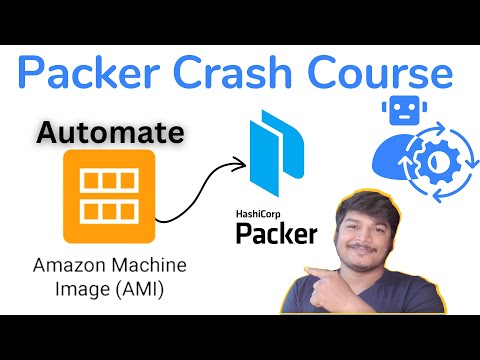 0:31:22
0:31:22
 0:40:20
0:40:20
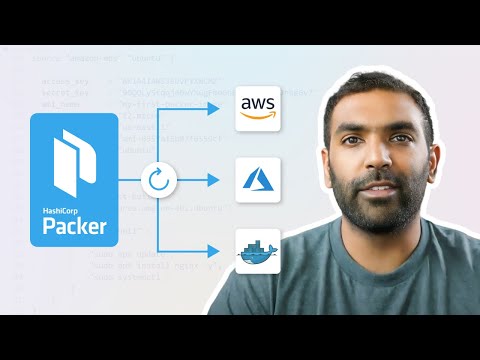 0:29:20
0:29:20
 0:17:13
0:17:13