filmov
tv
HashiCorp Packer to Build a Ubuntu 22.04 Image in VMware vSphere

Показать описание
Learn how to use HashiCorp #Packer to automate the creation of #Ubuntu 22.04 Image Templates in VMware #vsphere.
In this video, we'll see how to automate the creation of a Ubuntu 22.04 VMware template with Packer. In a subsequent video, we will see how to use Terraform to provision VMs by cloning this VMware template.
## Pre-requisites
The following is required to follow along:
- Access to a vSphere instance (tested on vSphere v6.7)
▬▬▬▬▬▬ T I M E S T A M P S ⏰ ▬▬▬▬▬▬
00:00 - Introduction
00:32 - Demo Starts
01:46 - Main Packer File
06:36 - Variable Files
08:21 - user-data
09:43 - Provisioning Scripts
11:41 - Packer Build Done
12:08 - Create VM from Template
13:53 - Test the VM
14:59 - Closing Remarks
▬▬▬▬▬▬▬▬ Useful Links 🛠 ▬▬▬▬▬▬▬
▬▬▬▬▬▬▬▬▬ Courses 🎓 ▬▬▬▬▬▬▬▬
🎟️ Get 15% off of my Terraform 101 Course with this coupon ► YOUTUBE15TF101
🎟️ Get 15% off of my Vault 101 Course with this coupon ► YOUTUBE15VAULT101
▬▬▬▬▬▬▬▬ Community 🌎 ▬▬▬▬▬▬▬▬▬
▬▬▬▬▬▬▬▬ Connect 👋 ▬▬▬▬▬▬▬▬▬
In this video, we'll see how to automate the creation of a Ubuntu 22.04 VMware template with Packer. In a subsequent video, we will see how to use Terraform to provision VMs by cloning this VMware template.
## Pre-requisites
The following is required to follow along:
- Access to a vSphere instance (tested on vSphere v6.7)
▬▬▬▬▬▬ T I M E S T A M P S ⏰ ▬▬▬▬▬▬
00:00 - Introduction
00:32 - Demo Starts
01:46 - Main Packer File
06:36 - Variable Files
08:21 - user-data
09:43 - Provisioning Scripts
11:41 - Packer Build Done
12:08 - Create VM from Template
13:53 - Test the VM
14:59 - Closing Remarks
▬▬▬▬▬▬▬▬ Useful Links 🛠 ▬▬▬▬▬▬▬
▬▬▬▬▬▬▬▬▬ Courses 🎓 ▬▬▬▬▬▬▬▬
🎟️ Get 15% off of my Terraform 101 Course with this coupon ► YOUTUBE15TF101
🎟️ Get 15% off of my Vault 101 Course with this coupon ► YOUTUBE15VAULT101
▬▬▬▬▬▬▬▬ Community 🌎 ▬▬▬▬▬▬▬▬▬
▬▬▬▬▬▬▬▬ Connect 👋 ▬▬▬▬▬▬▬▬▬
Комментарии
 0:15:08
0:15:08
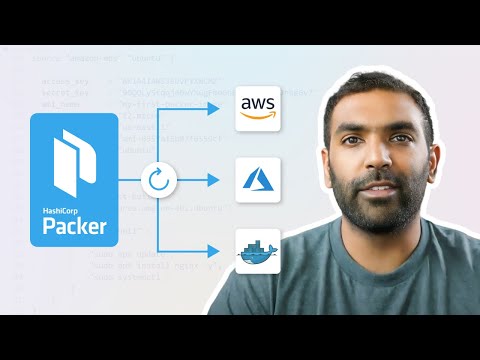 0:29:20
0:29:20
 0:13:33
0:13:33
 0:20:10
0:20:10
 0:05:33
0:05:33
 0:36:49
0:36:49
 0:39:34
0:39:34
 0:03:33
0:03:33
 0:59:53
0:59:53
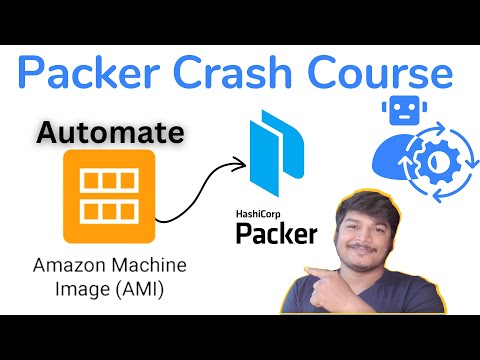 0:31:22
0:31:22
 0:10:07
0:10:07
 0:22:17
0:22:17
 0:39:37
0:39:37
 0:40:20
0:40:20
 0:16:20
0:16:20
 0:57:27
0:57:27
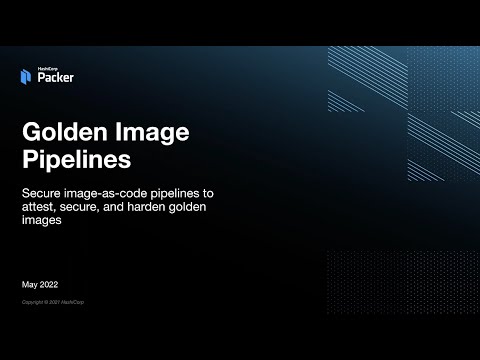 0:16:41
0:16:41
 0:06:11
0:06:11
 0:18:54
0:18:54
 0:26:26
0:26:26
 0:22:45
0:22:45
 0:26:01
0:26:01
 0:13:20
0:13:20
 0:30:01
0:30:01