filmov
tv
Troubleshooting Column Count Doesn't Match Value Count Error in MySQL

Показать описание
Learn how to fix the common MySQL error "Column Count Doesn't Match Value Count at Row 1" and understand the typical causes behind this SQL issue.
---
Troubleshooting Column Count Doesn't Match Value Count Error in MySQL
If you've been working with MySQL, you might have encountered an error message that states: "Column count doesn't match value count at row 1". This error typically surfaces when there is a discrepancy between the number of columns specified in a INSERT statement and the number of values provided. Understanding why this error occurs and learning how to fix it can smooth out the database management process significantly.
Common Causes
Mismatched Number of Columns and Values
The most common reason for the "Column count doesn't match value count" error is when the number of columns specified in the INSERT statement doesn't match the number of values supplied.
Example:
[[See Video to Reveal this Text or Code Snippet]]
In this example, the INSERT statement is attempting to insert values into three columns (id, name, and email), but only two values are provided. To fix this, ensure the number of columns matches the number of values:
[[See Video to Reveal this Text or Code Snippet]]
Omission of Column List
When the column list is omitted in the INSERT statement and the number of values provided doesn't match the number of columns in the table, the error will also occur.
Example:
[[See Video to Reveal this Text or Code Snippet]]
If the users table does not have a fourth column to match the extra_value, the MySQL engine will throw the error. Always explicitly define the column list when dealing with tables with varying numbers of columns.
How to Fix the Error
Step 1: Count Columns and Values
Ensure that the number of columns in your table and the number of values you want to insert are in sync.
Step 2: Review Column List
If you have missed providing a column list in an INSERT statement, add it and verify that they match the values being inserted.
Step 3: Verify Data Structure
Check the structure of the table using a command like:
[[See Video to Reveal this Text or Code Snippet]]
This command gives a clear picture of the number and names of columns expected in the table.
Conclusion
Understanding the Column Count Doesn't Match Value Count error in MySQL is crucial for database management. By ensuring that the number of columns corresponds correctly with the number of values provided, and explicitly defining columns in your INSERT statements, you can avoid this common pitfall and streamline your SQL operations.
By addressing these aspects, you'll considerably reduce the chances of encountering the "Column count doesn't match value count at row 1" error, thereby enhancing the efficiency and reliability of your database management tasks.
---
Troubleshooting Column Count Doesn't Match Value Count Error in MySQL
If you've been working with MySQL, you might have encountered an error message that states: "Column count doesn't match value count at row 1". This error typically surfaces when there is a discrepancy between the number of columns specified in a INSERT statement and the number of values provided. Understanding why this error occurs and learning how to fix it can smooth out the database management process significantly.
Common Causes
Mismatched Number of Columns and Values
The most common reason for the "Column count doesn't match value count" error is when the number of columns specified in the INSERT statement doesn't match the number of values supplied.
Example:
[[See Video to Reveal this Text or Code Snippet]]
In this example, the INSERT statement is attempting to insert values into three columns (id, name, and email), but only two values are provided. To fix this, ensure the number of columns matches the number of values:
[[See Video to Reveal this Text or Code Snippet]]
Omission of Column List
When the column list is omitted in the INSERT statement and the number of values provided doesn't match the number of columns in the table, the error will also occur.
Example:
[[See Video to Reveal this Text or Code Snippet]]
If the users table does not have a fourth column to match the extra_value, the MySQL engine will throw the error. Always explicitly define the column list when dealing with tables with varying numbers of columns.
How to Fix the Error
Step 1: Count Columns and Values
Ensure that the number of columns in your table and the number of values you want to insert are in sync.
Step 2: Review Column List
If you have missed providing a column list in an INSERT statement, add it and verify that they match the values being inserted.
Step 3: Verify Data Structure
Check the structure of the table using a command like:
[[See Video to Reveal this Text or Code Snippet]]
This command gives a clear picture of the number and names of columns expected in the table.
Conclusion
Understanding the Column Count Doesn't Match Value Count error in MySQL is crucial for database management. By ensuring that the number of columns corresponds correctly with the number of values provided, and explicitly defining columns in your INSERT statements, you can avoid this common pitfall and streamline your SQL operations.
By addressing these aspects, you'll considerably reduce the chances of encountering the "Column count doesn't match value count at row 1" error, thereby enhancing the efficiency and reliability of your database management tasks.
 0:01:24
0:01:24
 0:03:46
0:03:46
 0:02:49
0:02:49
 0:00:51
0:00:51
 0:01:45
0:01:45
 0:01:21
0:01:21
 0:02:54
0:02:54
 0:01:18
0:01:18
 0:01:46
0:01:46
 0:03:13
0:03:13
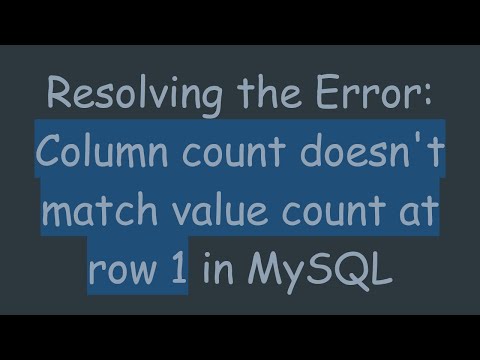 0:01:52
0:01:52
 0:02:04
0:02:04
 0:01:33
0:01:33
 0:02:43
0:02:43
 0:01:35
0:01:35
 0:01:27
0:01:27
 0:01:36
0:01:36
 0:02:24
0:02:24
 0:01:38
0:01:38
 0:01:16
0:01:16
 0:01:26
0:01:26
 0:01:40
0:01:40
 0:01:28
0:01:28
 0:01:49
0:01:49