filmov
tv
Understanding the 'Column Count Doesn’t Match Value Count at Row 1' SQL Error

Показать описание
Learn what the "Column count doesn’t match value count at row 1" error means in SQL, why it occurs, and how to fix it to ensure smooth database operations.
---
Disclaimer/Disclosure: Some of the content was synthetically produced using various Generative AI (artificial intelligence) tools; so, there may be inaccuracies or misleading information present in the video. Please consider this before relying on the content to make any decisions or take any actions etc. If you still have any concerns, please feel free to write them in a comment. Thank you.
---
Understanding the 'Column Count Doesn’t Match Value Count at Row 1' SQL Error
When working with SQL databases, encountering errors is a common part of the experience. One specific error that developers frequently stumble upon is "Column count doesn’t match value count at row 1." Understanding what this error means, why it occurs, and how to resolve it is crucial for maintaining efficient and error-free database operations.
What Does the Error Mean?
The error "Column count doesn’t match value count at row 1" indicates that there is a discrepancy between the number of columns defined in the table and the number of values you are attempting to insert in the current SQL statement. Simply put, the database expects a certain number of values to align with its columns, but the input provided does not match this expectation.
Why Does This Error Occur?
This error commonly occurs in scenarios such as:
Mismatched Insert Statements: When inserting data into a table, the SQL statement may not include all the required columns, or may include too many values.
Column Addition/Deletion: If columns are added or deleted in the table schema but the associated INSERT statements are not updated accordingly, this error can surface.
Default Values and Auto Increment: Sometimes, columns are intended to be auto-incremented or have default values. Mistakingly not accounting for these in your INSERT statements can lead to this error.
Example Scenario
Imagine you have a table users with the following columns: id, name, and email. The following SQL statement will generate the error:
[[See Video to Reveal this Text or Code Snippet]]
Here, you attempted to insert values for only two columns (name and email), while three columns exist in the table. This results in the database throwing the "Column count doesn’t match value count at row 1" error.
How to Fix the Error
To resolve this, ensure that the number of values matches the number of columns, including any defaults or auto-increment properties. You can fix the above example by either specifying all column values or omitting the id column if it auto-increments:
[[See Video to Reveal this Text or Code Snippet]]
If you have added or removed columns in your table, it’s essential to update your INSERT statements accordingly. Also, regularly reviewing your INSERT commands after making any schema changes can help avoid this issue altogether.
Conclusion
The "Column count doesn’t match value count at row 1" error is a sign of mismatched data and schema expectations. By carefully examining your INSERT statements and ensuring they align with the table schema, you can prevent and resolve this error efficiently, ensuring smooth database operations.
Understanding and addressing SQL errors promptly can save time and reduce the risk of data inconsistencies in your projects. Always double-check the structure of your tables and corresponding data insertion statements to maintain database integrity.
---
Disclaimer/Disclosure: Some of the content was synthetically produced using various Generative AI (artificial intelligence) tools; so, there may be inaccuracies or misleading information present in the video. Please consider this before relying on the content to make any decisions or take any actions etc. If you still have any concerns, please feel free to write them in a comment. Thank you.
---
Understanding the 'Column Count Doesn’t Match Value Count at Row 1' SQL Error
When working with SQL databases, encountering errors is a common part of the experience. One specific error that developers frequently stumble upon is "Column count doesn’t match value count at row 1." Understanding what this error means, why it occurs, and how to resolve it is crucial for maintaining efficient and error-free database operations.
What Does the Error Mean?
The error "Column count doesn’t match value count at row 1" indicates that there is a discrepancy between the number of columns defined in the table and the number of values you are attempting to insert in the current SQL statement. Simply put, the database expects a certain number of values to align with its columns, but the input provided does not match this expectation.
Why Does This Error Occur?
This error commonly occurs in scenarios such as:
Mismatched Insert Statements: When inserting data into a table, the SQL statement may not include all the required columns, or may include too many values.
Column Addition/Deletion: If columns are added or deleted in the table schema but the associated INSERT statements are not updated accordingly, this error can surface.
Default Values and Auto Increment: Sometimes, columns are intended to be auto-incremented or have default values. Mistakingly not accounting for these in your INSERT statements can lead to this error.
Example Scenario
Imagine you have a table users with the following columns: id, name, and email. The following SQL statement will generate the error:
[[See Video to Reveal this Text or Code Snippet]]
Here, you attempted to insert values for only two columns (name and email), while three columns exist in the table. This results in the database throwing the "Column count doesn’t match value count at row 1" error.
How to Fix the Error
To resolve this, ensure that the number of values matches the number of columns, including any defaults or auto-increment properties. You can fix the above example by either specifying all column values or omitting the id column if it auto-increments:
[[See Video to Reveal this Text or Code Snippet]]
If you have added or removed columns in your table, it’s essential to update your INSERT statements accordingly. Also, regularly reviewing your INSERT commands after making any schema changes can help avoid this issue altogether.
Conclusion
The "Column count doesn’t match value count at row 1" error is a sign of mismatched data and schema expectations. By carefully examining your INSERT statements and ensuring they align with the table schema, you can prevent and resolve this error efficiently, ensuring smooth database operations.
Understanding and addressing SQL errors promptly can save time and reduce the risk of data inconsistencies in your projects. Always double-check the structure of your tables and corresponding data insertion statements to maintain database integrity.
 0:03:46
0:03:46
 0:01:24
0:01:24
 0:01:27
0:01:27
 0:02:54
0:02:54
 0:02:49
0:02:49
 0:01:21
0:01:21
 0:01:46
0:01:46
 0:03:52
0:03:52
 2:10:26
2:10:26
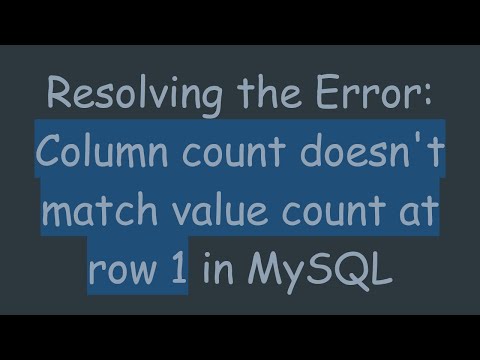 0:01:52
0:01:52
 0:00:51
0:00:51
 0:02:16
0:02:16
 0:05:18
0:05:18
 0:01:45
0:01:45
 0:03:13
0:03:13
 0:01:33
0:01:33
 0:00:15
0:00:15
 0:01:35
0:01:35
 0:02:43
0:02:43
 0:01:18
0:01:18
 0:00:25
0:00:25
 0:01:36
0:01:36
 0:02:04
0:02:04
 0:01:28
0:01:28