filmov
tv
Dealing with MySQL Error Code 1136: Column count doesn't match value count at row

Показать описание
Disclaimer/Disclosure: Some of the content was synthetically produced using various Generative AI (artificial intelligence) tools; so, there may be inaccuracies or misleading information present in the video. Please consider this before relying on the content to make any decisions or take any actions etc. If you still have any concerns, please feel free to write them in a comment. Thank you.
---
Summary: Learn how to troubleshoot and resolve the MySQL error code 1136, which occurs when the column count specified in an SQL query does not match the number of values provided. Understand common causes and effective solutions for a seamless database experience.
---
Dealing with MySQL Error Code 1136: Column count doesn't match value count at row
MySQL, a popular open-source relational database management system, is widely used for building robust and scalable web applications. However, like any software, it's not immune to errors. One common issue that MySQL users may encounter is Error Code 1136, which states that the column count doesn't match the value count at row. In this guide, we'll delve into the reasons behind this error and explore effective ways to resolve it.
Understanding the Error
When executing an SQL query, you specify the columns and provide corresponding values to be inserted into a table. The error arises when the number of columns and values specified in the query do not match. This mismatch disrupts the proper execution of the query, leading to the emergence of Error Code 1136.
Common Causes
Mismatched Column and Value Counts
The most straightforward reason for this error is a simple mismatch between the number of columns and values. It's essential to double-check your SQL query and ensure that the number of columns specified matches the number of values provided.
Incorrect Syntax
Syntax errors can also trigger this MySQL error. A misplaced comma or a missing parenthesis can disrupt the structure of the query, resulting in a mismatch between columns and values.
Default Values
If a table includes columns with default values, you might encounter this error if you don't provide values for those columns explicitly. Ensure that you either provide values for all columns or explicitly state the columns for which you're providing values.
Auto-Increment Columns
If a table has auto-increment columns, you should exclude them from the column list when specifying values. MySQL automatically handles the incrementing of these columns.
Resolving the Error
Double-Check Your Query
Review your SQL query meticulously. Ensure that the number of columns matches the number of values and that the syntax is correct. Pay special attention to commas, parentheses, and any other delimiters.
Explicitly Specify Columns
Explicitly list the columns you're inserting values into. This can help avoid ambiguity and ensure that each value is assigned to the correct column.
Handle Auto-Increment Columns
If your table has auto-increment columns, exclude them from the column list when specifying values. Let MySQL manage the auto-incrementing process.
Provide Values for Default Columns
If your table contains columns with default values, either provide values for those columns or explicitly exclude them from your query.
Conclusion
MySQL Error Code 1136 can be a roadblock in your database operations, but with a systematic approach, it can be easily resolved. Double-checking your queries, explicitly specifying columns, and handling auto-increment and default columns are key steps in troubleshooting and fixing this issue. By understanding the common causes and following the suggested solutions, you can ensure a smooth and error-free MySQL database experience.
---
Summary: Learn how to troubleshoot and resolve the MySQL error code 1136, which occurs when the column count specified in an SQL query does not match the number of values provided. Understand common causes and effective solutions for a seamless database experience.
---
Dealing with MySQL Error Code 1136: Column count doesn't match value count at row
MySQL, a popular open-source relational database management system, is widely used for building robust and scalable web applications. However, like any software, it's not immune to errors. One common issue that MySQL users may encounter is Error Code 1136, which states that the column count doesn't match the value count at row. In this guide, we'll delve into the reasons behind this error and explore effective ways to resolve it.
Understanding the Error
When executing an SQL query, you specify the columns and provide corresponding values to be inserted into a table. The error arises when the number of columns and values specified in the query do not match. This mismatch disrupts the proper execution of the query, leading to the emergence of Error Code 1136.
Common Causes
Mismatched Column and Value Counts
The most straightforward reason for this error is a simple mismatch between the number of columns and values. It's essential to double-check your SQL query and ensure that the number of columns specified matches the number of values provided.
Incorrect Syntax
Syntax errors can also trigger this MySQL error. A misplaced comma or a missing parenthesis can disrupt the structure of the query, resulting in a mismatch between columns and values.
Default Values
If a table includes columns with default values, you might encounter this error if you don't provide values for those columns explicitly. Ensure that you either provide values for all columns or explicitly state the columns for which you're providing values.
Auto-Increment Columns
If a table has auto-increment columns, you should exclude them from the column list when specifying values. MySQL automatically handles the incrementing of these columns.
Resolving the Error
Double-Check Your Query
Review your SQL query meticulously. Ensure that the number of columns matches the number of values and that the syntax is correct. Pay special attention to commas, parentheses, and any other delimiters.
Explicitly Specify Columns
Explicitly list the columns you're inserting values into. This can help avoid ambiguity and ensure that each value is assigned to the correct column.
Handle Auto-Increment Columns
If your table has auto-increment columns, exclude them from the column list when specifying values. Let MySQL manage the auto-incrementing process.
Provide Values for Default Columns
If your table contains columns with default values, either provide values for those columns or explicitly exclude them from your query.
Conclusion
MySQL Error Code 1136 can be a roadblock in your database operations, but with a systematic approach, it can be easily resolved. Double-checking your queries, explicitly specifying columns, and handling auto-increment and default columns are key steps in troubleshooting and fixing this issue. By understanding the common causes and following the suggested solutions, you can ensure a smooth and error-free MySQL database experience.
 0:01:01
0:01:01
![[FIXED] XAMPP Error:](https://i.ytimg.com/vi/84IOtc05TuA/hqdefault.jpg) 0:03:02
0:03:02
 0:01:48
0:01:48
 0:09:52
0:09:52
 0:01:11
0:01:11
 0:08:59
0:08:59
 0:07:04
0:07:04
![[Solved] Error: MySql](https://i.ytimg.com/vi/ipMedkjMupw/hqdefault.jpg) 0:06:50
0:06:50
 1:47:48
1:47:48
 0:06:23
0:06:23
 0:08:19
0:08:19
 0:03:35
0:03:35
 0:07:49
0:07:49
 0:20:02
0:20:02
 0:02:59
0:02:59
 0:01:04
0:01:04
 0:01:12
0:01:12
 0:02:44
0:02:44
 0:04:47
0:04:47
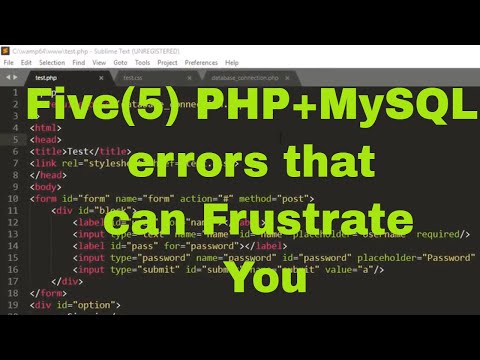 0:11:27
0:11:27
 0:01:59
0:01:59
 0:07:02
0:07:02
 0:01:21
0:01:21
 0:01:56
0:01:56