filmov
tv
SOLVED: How to share only part of a Notion database II Granular Database Permissions in Notion

Показать описание
Learn how to partially share a Notion database while retaining full control over your data and solve one of Notion's biggest remaining problems.
Up until now, Notion still had a huge problem. It's not possible to give someone access to just a part of a database. While other popular solutions like airtable support sharing parts of a database, Notion requires you to give access to everything or manually share individual pages. Neither are great solutions, particularly if you're running your business in Notion.
And there are a lot of situations where you would need more granular database permissions in Notion. If you work with clients, you might want to share all your open tasks without exposing your work with other clients. Or you might want to share only the specific data with your employees that is relevant to their specific role.
Thanks to this workaround, you'll finally be able to do share the equivalent of a locked Notion Database View. Best of all? This solution is easy to implement, scales well and can be adapted to accommodate for virtually any use case you can think of.
It's time to share the right data with the right person.
Looking to learn more about Automations or ways to leverage Notion and the AI?
------------------------
How to learn Notion Full Tutorial:
Notion Databases: Everything you ever need to know
Notion Formulas: Everything you ever need to know
The Perfect Notion Setup:
------------------------
Chapters:
00:00 Intro
01:21 How to share only a part of a Notion database
03:03 Set up the Notion backend for one-way sync
06:48 Set up your automation account for granular Notion permissions
07:21 Create your one-way sync automation
07:41 Add your first Notion module
11:45 How to push new entries to the public Notion database
16:29 How to update existing entries in the public Notion database
20:56 How to remove entries from the public Notion database
24:15 Troubleshooting the Notion automation
26:20 Modify the Notion backend for two-way sync
28:13 Create your two-way sync automation
33:49 Schedule your automations
35:37 Outro
---
Notion and the Notion logo are trademarks of Notion Labs, Inc., and are used here with permission.
Up until now, Notion still had a huge problem. It's not possible to give someone access to just a part of a database. While other popular solutions like airtable support sharing parts of a database, Notion requires you to give access to everything or manually share individual pages. Neither are great solutions, particularly if you're running your business in Notion.
And there are a lot of situations where you would need more granular database permissions in Notion. If you work with clients, you might want to share all your open tasks without exposing your work with other clients. Or you might want to share only the specific data with your employees that is relevant to their specific role.
Thanks to this workaround, you'll finally be able to do share the equivalent of a locked Notion Database View. Best of all? This solution is easy to implement, scales well and can be adapted to accommodate for virtually any use case you can think of.
It's time to share the right data with the right person.
Looking to learn more about Automations or ways to leverage Notion and the AI?
------------------------
How to learn Notion Full Tutorial:
Notion Databases: Everything you ever need to know
Notion Formulas: Everything you ever need to know
The Perfect Notion Setup:
------------------------
Chapters:
00:00 Intro
01:21 How to share only a part of a Notion database
03:03 Set up the Notion backend for one-way sync
06:48 Set up your automation account for granular Notion permissions
07:21 Create your one-way sync automation
07:41 Add your first Notion module
11:45 How to push new entries to the public Notion database
16:29 How to update existing entries in the public Notion database
20:56 How to remove entries from the public Notion database
24:15 Troubleshooting the Notion automation
26:20 Modify the Notion backend for two-way sync
28:13 Create your two-way sync automation
33:49 Schedule your automations
35:37 Outro
---
Notion and the Notion logo are trademarks of Notion Labs, Inc., and are used here with permission.
Комментарии
 0:36:10
0:36:10
 0:00:30
0:00:30
 0:00:33
0:00:33
 0:00:43
0:00:43
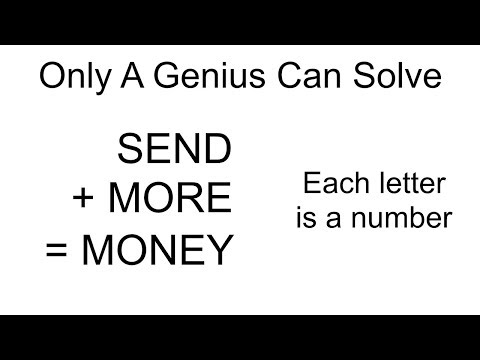 0:07:35
0:07:35
 0:02:24
0:02:24
 0:01:31
0:01:31
 0:00:16
0:00:16
 0:00:41
0:00:41
 0:00:58
0:00:58
 0:02:48
0:02:48
 0:07:42
0:07:42
 0:02:21
0:02:21
 0:01:01
0:01:01
 0:01:00
0:01:00
![[SOLVED] Group text](https://i.ytimg.com/vi/pbsiS5dbPcI/hqdefault.jpg) 0:01:40
0:01:40
 0:01:41
0:01:41
 0:02:50
0:02:50
 0:02:01
0:02:01
 0:00:53
0:00:53
 0:02:23
0:02:23
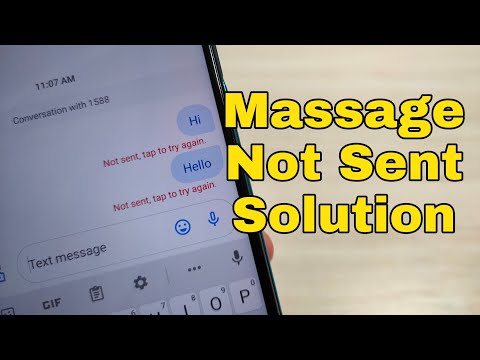 0:02:55
0:02:55
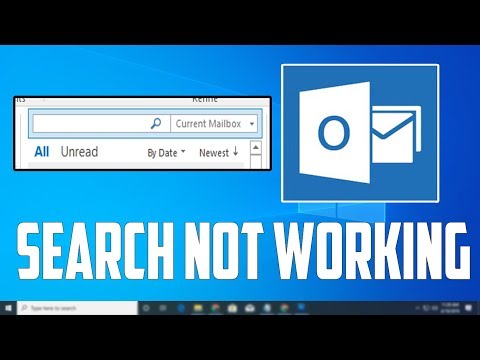 0:01:44
0:01:44
 0:00:50
0:00:50