filmov
tv
How to Embed a Word Document in Excel : Tech Vice

Показать описание
Subscribe Now:
Watch More:
Embedding a Word document in Excel will allow the document's text to display in an existing Excel spreadsheet. Embed a Word document in Excel with help from a software engineer with broad and extensive experience developing embedded system firmware in this free video clip.
Expert: Mathew Pierce
Filmmaker: Paula Pierce
Series Description: Microsoft's Office line of programs and the applications Word and Excel in particular are great productivity tools for both professional and personal use. Get tips on topics like Microsoft Word, Excel, Gmail and more with help from a software engineer with broad and extensive experience developing embedded system firmware in this free video series.
Watch More:
Embedding a Word document in Excel will allow the document's text to display in an existing Excel spreadsheet. Embed a Word document in Excel with help from a software engineer with broad and extensive experience developing embedded system firmware in this free video clip.
Expert: Mathew Pierce
Filmmaker: Paula Pierce
Series Description: Microsoft's Office line of programs and the applications Word and Excel in particular are great productivity tools for both professional and personal use. Get tips on topics like Microsoft Word, Excel, Gmail and more with help from a software engineer with broad and extensive experience developing embedded system firmware in this free video series.
How to Insert/Embed Files to Word Document (2020)
Attach or Insert Files as an Icon in a Word Document | Link or Embed Files
How To Insert A File Within A Word Document - Link or Embed Attached Files in Word
How to Embed a Word Document in Excel
How to Embed a Word Document in Excel
Word Quick Tip: Linking Within a Document
How to embed an Excel file into Word
How to embed fonts in Word - 1 MINUTE
Binance Crypto WODL Answer Today | Word Of The Day | Telegram Trends WODL Answer | 7&8 Letter 23...
How to embed a barcode into a Word document.
How to Embed URLs in Microsoft Word : Tech Niche
How To Embed HTML in Outlook Email | Outlook live & Microsoft 365
How to Embed Fonts in a Microsoft Word Document
How to Embed a PDF Document in an Email Message
How to Insert or Embed YouTube Video in Word
Word 2016: Pictures and Text Wrapping
How To Embed A YouTube Video In PowerPoint
Microsoft 365 Copilot in Word
How to Embed Word Docs in Excel Sheets?
Three Ways to Insert Accent Marks in Microsoft Word
Where Is the Accent in Microsoft Word Page Borders? : Tech Niche
The Easiest Way to Embed PDFs on a Website
How to Insert Word Document in Excel - How to Insert Word File in Excel - Word in Excel Document
How to Create Electronic and Digital Signature and Sign PDF and Word Document Online
Комментарии
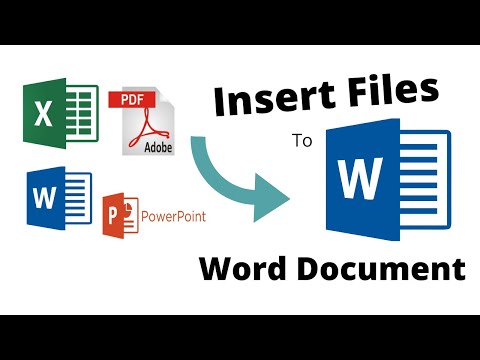 0:03:08
0:03:08
 0:01:41
0:01:41
 0:03:39
0:03:39
 0:01:55
0:01:55
 0:04:50
0:04:50
 0:00:57
0:00:57
 0:02:33
0:02:33
 0:00:36
0:00:36
 0:02:00
0:02:00
 0:00:53
0:00:53
 0:02:10
0:02:10
 0:05:30
0:05:30
 0:04:21
0:04:21
 0:01:16
0:01:16
 0:02:16
0:02:16
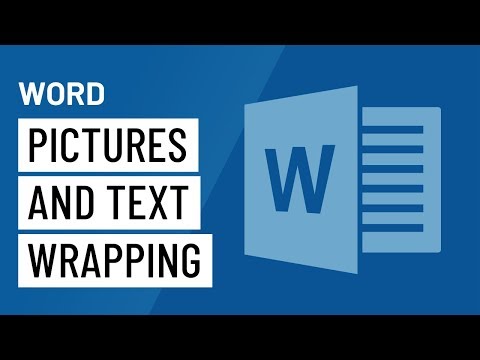 0:04:06
0:04:06
 0:00:45
0:00:45
 0:01:02
0:01:02
 0:04:55
0:04:55
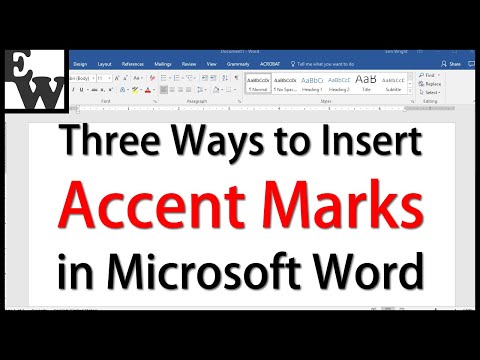 0:05:46
0:05:46
 0:01:50
0:01:50
 0:04:20
0:04:20
 0:02:54
0:02:54
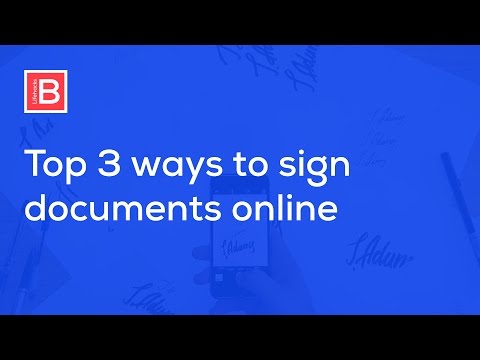 0:04:54
0:04:54