filmov
tv
How To Map Network Drives Using Logon Script Group Policy in Windows Server 2012

Показать описание
Hi Friends,
Welcome to my YouTube Channel. Please subscribe to me for more videos. On My channel you will find all Step By step guides.
I will show you how to map network drives using .bat file login script with the help of Group Policy in Windows Server 2012 Active Directory Domain.
Simple Video Demonstration on How to Create Share Folder in Windows Server 2012 R2 by using New Server Manager Console with File and Storage Service Console..
In this video tutorial we will see How to use group policy preferences to map a drive (network drive) to a shared folder in Windows Server 2012 R2.
Command to create a .bat file to map a network share as map drive.
objNet.MapNetworkDrive "Z:", "\\WINSERVER12-01\Today"
objNet.MapNetworkDrive "Y:", "\\WINSERVER12-01\Pages"
objNet.MapNetworkDrive "X:", "\\WINSERVER12-02\Data Backup"
objNet.MapNetworkDrive "W:", "\\WINSERVER12-02\Office Data"
(Where drive letter "W", "X", "Y", "Z" is assign to map drive, WINSERVER12-01, WINSERVER12-02 is the name of the server and Today, Pages, Data Backup, Office Data is the name of the share folder).
Regards
Somor Kumar Sarker
For more videos, please visit
#MahamayaComputer #WinServer12 #MapNetworkDrives
--------------------------------------------------------------------------------------------------
|| DON'T FORGET TO ||
➤ ✅ LIKE | ➤ ✅ COMMENT | ➤ ✅ SHARE | ➤ ✅ SUBSCRIBE
--------------------------------------------------------------------------------------------------
On my YouTube Channel, you will also find video related with....
• windows server 2012
• windows server 2012 r2 installation and configuration
• windows server active directory
• windows server active directory tutorial
• Map Network Drives Using Logon Script Group Policy in Windows Server 2012
• windows server 2019
• windows server 2019 r2 installation and configuration
• windows server active directory
• windows server active directory tutorial
Welcome to my YouTube Channel. Please subscribe to me for more videos. On My channel you will find all Step By step guides.
I will show you how to map network drives using .bat file login script with the help of Group Policy in Windows Server 2012 Active Directory Domain.
Simple Video Demonstration on How to Create Share Folder in Windows Server 2012 R2 by using New Server Manager Console with File and Storage Service Console..
In this video tutorial we will see How to use group policy preferences to map a drive (network drive) to a shared folder in Windows Server 2012 R2.
Command to create a .bat file to map a network share as map drive.
objNet.MapNetworkDrive "Z:", "\\WINSERVER12-01\Today"
objNet.MapNetworkDrive "Y:", "\\WINSERVER12-01\Pages"
objNet.MapNetworkDrive "X:", "\\WINSERVER12-02\Data Backup"
objNet.MapNetworkDrive "W:", "\\WINSERVER12-02\Office Data"
(Where drive letter "W", "X", "Y", "Z" is assign to map drive, WINSERVER12-01, WINSERVER12-02 is the name of the server and Today, Pages, Data Backup, Office Data is the name of the share folder).
Regards
Somor Kumar Sarker
For more videos, please visit
#MahamayaComputer #WinServer12 #MapNetworkDrives
--------------------------------------------------------------------------------------------------
|| DON'T FORGET TO ||
➤ ✅ LIKE | ➤ ✅ COMMENT | ➤ ✅ SHARE | ➤ ✅ SUBSCRIBE
--------------------------------------------------------------------------------------------------
On my YouTube Channel, you will also find video related with....
• windows server 2012
• windows server 2012 r2 installation and configuration
• windows server active directory
• windows server active directory tutorial
• Map Network Drives Using Logon Script Group Policy in Windows Server 2012
• windows server 2019
• windows server 2019 r2 installation and configuration
• windows server active directory
• windows server active directory tutorial
Комментарии
 0:02:10
0:02:10
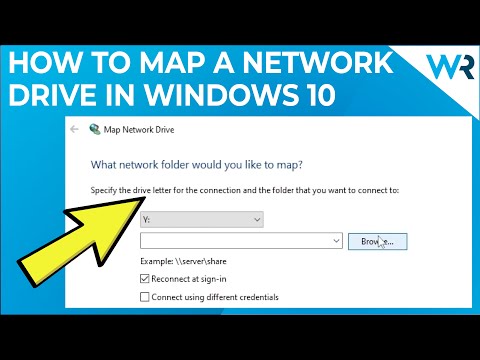 0:01:42
0:01:42
 0:02:30
0:02:30
 0:02:16
0:02:16
 0:06:01
0:06:01
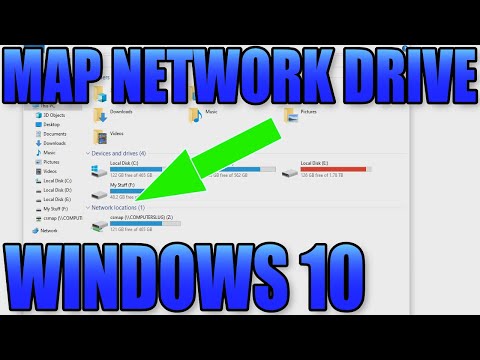 0:02:06
0:02:06
 0:01:11
0:01:11
 0:03:19
0:03:19
 0:03:04
0:03:04
 0:02:38
0:02:38
 0:04:03
0:04:03
 0:07:44
0:07:44
 0:02:38
0:02:38
 0:04:42
0:04:42
 0:01:26
0:01:26
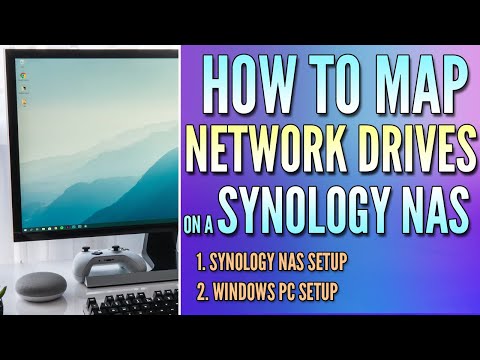 0:03:27
0:03:27
 0:06:44
0:06:44
 0:09:18
0:09:18
 0:00:46
0:00:46
 0:00:48
0:00:48
 0:08:05
0:08:05
 0:05:47
0:05:47
 0:03:04
0:03:04
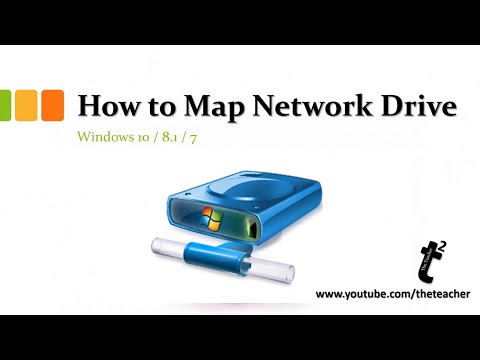 0:03:31
0:03:31