filmov
tv
CPU Performance Fixed? | Patch 8 vs Patch 9 | Star Wars Jedi: Survivor

Показать описание
Patch 9 Details
This patch focuses primarily on performance and quality of life improvements for the PC version of the game.
Performance Improvements:
Framerate improvements for various hardware configurations.
Fixes for several sources of framerate hitching for smoother gameplay.
Ray Tracing has been optimized for CPU usage and should now scale better for high-end GPUs.
Fixes for performance related to using a mouse as gameplay input.
Quality of Life:
The “Optimizing Game Files” screen has been optimized and can now see speed increases from multiple CPU cores.
Mouse and keyboard functionality has been improved across a variety of menu screens, including the first time user screens, title menu, game menu, and workbench.
Bug Fixes:
Fixed collision issue where players could fall through elevators at low framerates.
Fix for a conversation-related crash when walking away from NPC characters.
Fix for various, intermittent crashes.
Become a Member of the channel Here:
Timestamps
00:00 Epic Settings + RT/DLSS Quality + FG 1080p Comparison
02:51 Epic Settings + RT DLSS Balanced
03:51 Epic Settings DLSS Balanced
Driver version used : 560.94
Windows 11 23H2
If you want to support my work, hit Like and Subscribe and make sure to check out the Eneba affiliate link below to buy cheap Games and DLC and support the channel!
My PC Specs
CPU : AMD RYZEN 7 2700 Overclocked to 3.95 GHz at 1.275V
Cooler : Noctua NH-D15 Chromax Black
GPU : Gigabyte RTX 4060 Eagle OC Stock
PSU : CORSAIR HX750 80 PLUS Platinum
RAM : G.Skill Aegis 16GB DDR4 RAM (2x8GB) at 3200 MT/s
Motherboard : B450M Steel Legend
SSD 1 : Samsung 960 Evo 500GB Sata
SSD 2 : Kingston NV2 SSD 1TB M.2 NVMe PCI Express 4.0
Case : COOLER MASTER MASTERCASE H500 GUNMETAL ARGB
OS : Windows 11 Pro
#optimization #pc #benchmark #comparison #rtx4060 #dlss #raytracing #starwars
This patch focuses primarily on performance and quality of life improvements for the PC version of the game.
Performance Improvements:
Framerate improvements for various hardware configurations.
Fixes for several sources of framerate hitching for smoother gameplay.
Ray Tracing has been optimized for CPU usage and should now scale better for high-end GPUs.
Fixes for performance related to using a mouse as gameplay input.
Quality of Life:
The “Optimizing Game Files” screen has been optimized and can now see speed increases from multiple CPU cores.
Mouse and keyboard functionality has been improved across a variety of menu screens, including the first time user screens, title menu, game menu, and workbench.
Bug Fixes:
Fixed collision issue where players could fall through elevators at low framerates.
Fix for a conversation-related crash when walking away from NPC characters.
Fix for various, intermittent crashes.
Become a Member of the channel Here:
Timestamps
00:00 Epic Settings + RT/DLSS Quality + FG 1080p Comparison
02:51 Epic Settings + RT DLSS Balanced
03:51 Epic Settings DLSS Balanced
Driver version used : 560.94
Windows 11 23H2
If you want to support my work, hit Like and Subscribe and make sure to check out the Eneba affiliate link below to buy cheap Games and DLC and support the channel!
My PC Specs
CPU : AMD RYZEN 7 2700 Overclocked to 3.95 GHz at 1.275V
Cooler : Noctua NH-D15 Chromax Black
GPU : Gigabyte RTX 4060 Eagle OC Stock
PSU : CORSAIR HX750 80 PLUS Platinum
RAM : G.Skill Aegis 16GB DDR4 RAM (2x8GB) at 3200 MT/s
Motherboard : B450M Steel Legend
SSD 1 : Samsung 960 Evo 500GB Sata
SSD 2 : Kingston NV2 SSD 1TB M.2 NVMe PCI Express 4.0
Case : COOLER MASTER MASTERCASE H500 GUNMETAL ARGB
OS : Windows 11 Pro
#optimization #pc #benchmark #comparison #rtx4060 #dlss #raytracing #starwars
Комментарии
 0:04:50
0:04:50
 0:10:21
0:10:21
 0:01:19
0:01:19
 0:00:18
0:00:18
 0:04:50
0:04:50
 0:03:45
0:03:45
 0:10:47
0:10:47
 0:04:07
0:04:07
 0:05:46
0:05:46
 0:23:00
0:23:00
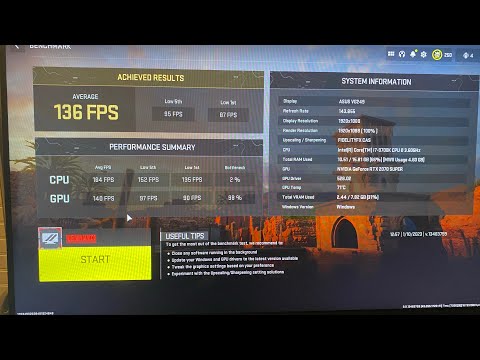 0:01:22
0:01:22
 0:02:54
0:02:54
 0:14:23
0:14:23
 0:19:49
0:19:49
 0:04:05
0:04:05
 0:03:27
0:03:27
 0:25:48
0:25:48
 0:02:18
0:02:18
 0:11:34
0:11:34
 0:08:10
0:08:10
 0:05:04
0:05:04
 0:00:44
0:00:44
 0:02:18
0:02:18
 0:08:53
0:08:53