filmov
tv
How to UPGRADE to LINUX MINT 19.1

Показать описание
This video will show you how to upgrade from Linux Mint 19 to version 19.1. It will guide you through the following points:
1. Back up system
2. Disable screensaver
3. Update applets, desklets, extensions, themes
4. Update system
5. Upgrade system
6. Add/remove packages (optional)
7. Reboot the computer
FAQ - Troubleshooting
Commands:
sudo apt install p7zip-full xul-ext-lightning
sudo apt remove --purge xscreensaver-data xscreensaver-data-extra xscreensaver-gl xscreensaver-gl-extra cinnamon-screensaver-webkit-plugin cinnamon-screensaver-x-plugin
Tags: #LinuxMint #LinuxMint19.1 #AverageLinuxUser
################################################
################################################
More cool Linux stuff at other social media:
How to Upgrade Kali Linux to Latest Version
Linux Crash Course - Installing Updates
How To Upgrade Linux Mint To The Latest Version
How to Fix Update & Upgrade Issues In Kali Linux (Beginners Guide)
How To UPGRADE To UBUNTU 22.04 LTS Easily [ NO DATA LOSS ]
How to Upgrade to Ubuntu 23.04
How to Update Kali Linux
How To Upgrade Linux Kernel On Ubuntu
Upgrading Ubuntu Release Broke Website Fix
Stop Updating Your Linux Computer Within The GUI
Upgrade Linux Server From RHEL7 To RHEL8 With Data Using Leapp | Redhat Server Upgrade
Upgrade Linux Mint From One Version To The Next
How to Update Kali Linux 2023.1 to Kali Linux 2023.2 | Kali Linux 2023.2
Linux Mint 21.3 auf 22 aktualisieren, so gelingt das Update! - Schritt für Schritt Tutorial
Linux Mint: Upgrade 19.3 auf 20.0
How to do a full system update on Ubuntu and Linux Mint
Von Linux Mint 20.3 auf Linux Mint 21 aktualisieren - Tutorial (Update)
Upgrade In Place from Red Hat Enterprise Linux 6 to 7
NEW! Upgrade KALI LINUX | Update Your Existing Kali Linux 2022.4 to Kali Linux 2023.1
How to update and upgrade packages in Linux (Ubuntu/Debian) with one command
How to upgrade or downgrade the Linux Kernel in Linux Mint 21 and fix Problems with a new Kernel !
NEW! Upgrade KALI LINUX | How upgrade to Latest Kali Linux 2024.1
Linux Mint 21.3 Update - So aktualisierst Du sicher auf die neueste Version
How To Upgrade Linux Kernel | RHCSA 8 Certification #44 | Tech Arkit | EX200
Комментарии
 0:02:11
0:02:11
 0:12:26
0:12:26
 0:05:36
0:05:36
 0:02:08
0:02:08
 0:06:13
0:06:13
 0:03:15
0:03:15
 0:01:52
0:01:52
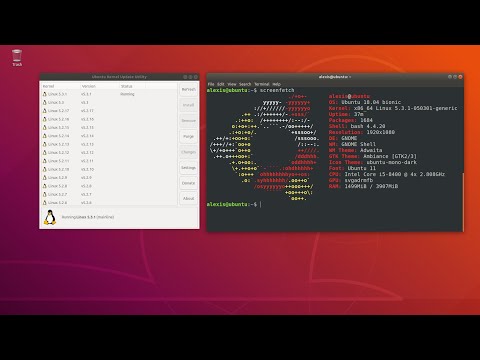 0:12:51
0:12:51
 0:03:17
0:03:17
 0:07:11
0:07:11
 0:11:09
0:11:09
 0:10:31
0:10:31
 0:03:21
0:03:21
 0:16:41
0:16:41
 0:06:36
0:06:36
 0:01:41
0:01:41
 0:10:45
0:10:45
 0:05:53
0:05:53
 0:02:41
0:02:41
 0:01:54
0:01:54
 0:10:43
0:10:43
 0:02:08
0:02:08
 0:07:39
0:07:39
 0:06:17
0:06:17