filmov
tv
How to update and upgrade packages in Linux (Ubuntu/Debian) with one command

Показать описание
Learn how to make a script to update, upgrade and autoremove packages in Linux (Ubuntu/Debian).
1. Create a file with the following content:
sudo apt update
sudo apt full-upgrade
sudo apt autoremove
2. Make the file executable: "chmod +x [filename]"
3. Execute "./[filename]"
1. Create a file with the following content:
sudo apt update
sudo apt full-upgrade
sudo apt autoremove
2. Make the file executable: "chmod +x [filename]"
3. Execute "./[filename]"
 0:10:48
0:10:48
 0:02:44
0:02:44
 0:07:09
0:07:09
 0:03:48
0:03:48
 0:04:21
0:04:21
 0:01:59
0:01:59
 0:05:13
0:05:13
 0:09:35
0:09:35
 0:15:22
0:15:22
 0:02:26
0:02:26
 0:08:02
0:08:02
 0:05:50
0:05:50
 0:04:31
0:04:31
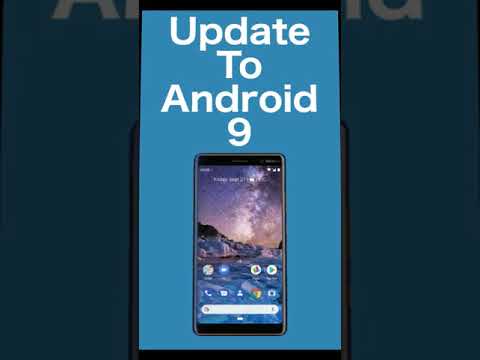 0:05:11
0:05:11
 0:05:19
0:05:19
 0:00:38
0:00:38
 0:01:42
0:01:42
 0:04:48
0:04:48
 0:09:36
0:09:36
 0:06:42
0:06:42
 0:03:08
0:03:08
 0:06:46
0:06:46
 0:01:42
0:01:42
 0:00:55
0:00:55