filmov
tv
Raspberry PI Arduino Serial Communication - Part 1

Показать описание
In this tutorial we demonstrate how to interface an Arduino with a Raspberry PI via a simple Serial communication and grab data from the Arduino catch into the PI using a simple python script.
I demonstrates how to connect a Raspberry Pi and an Arduino using serial communication over USB.
Learn how to create a circuit with an analog input and a digital output on the Arduino.
The video covers programming the Arduino in C++ and the Raspberry Pi in Python to exchange text messages via the serial port.
In this tutorial, you’ll learn how to interface an Arduino with a Raspberry Pi via simple serial communication.
Connect the Arduino to the Pi, write Python code to receive data from the Arduino, and blink an LED upon receiving a command.
Understand the steps for setting up serial communication and controlling the Arduino from the Raspberry Pi.
Discover how to establish serial communication between Raspberry Pi and Arduino in this comprehensive tutorial. Tailored for electronics enthusiasts and IoT developers, this video guides you through the setup and configuration of UART communication between Raspberry Pi and Arduino boards.
Learn essential concepts such as UART interface, serial communication protocols, and practical examples for exchanging data between Raspberry Pi and Arduino. Explore step-by-step instructions for wiring connections, configuring serial ports, and writing code for seamless data exchange. Whether you're building IoT projects or exploring embedded systems, mastering serial communication between Raspberry Pi and Arduino is essential for integrating sensors, actuators, and more.
🔧 What You’ll Learn:
Setting up UART Communication between Raspberry Pi and Arduino
Configuring Serial Ports and Communication Protocols
Writing Code for Data Exchange
Practical Applications in IoT and Embedded Systems
Things to learn here:
Arduino Serial communication
Raspberry pi Desktop Interfacing communication
Python script - import serial or pyserial.
📌 Key Topics Covered:
Overview of UART Communication Interface
Step-by-Step Setup Guide for Raspberry Pi and Arduino
Real-World Examples and Use Cases
Troubleshooting Tips for Serial Communication Issues
📢 Join Our Community:
Like, share, and subscribe for more tutorials on Raspberry Pi, Arduino projects, and IoT development. Stay updated with our latest videos by clicking the notification bell!
Join this channel to get access to perks:
🔗 Related Videos:
Introduction to Raspberry Pi Programming
Arduino Sensors and Actuators Integration
Advanced Techniques in IoT Communication
📞 Contact Us:
Questions or feedback? Drop a comment below or connect with us on social media. We're here to support your journey into Raspberry Pi and Arduino serial communication!
#RaspberryPi #Arduino #SerialCommunication #UART #IoTDevelopment #pythonprogramming #python #pythontutorial #raspberrypi #arduinoproject
If you LIKE this Please HIT the LIKE 👍👍 Button, Subscribe and hit the Bell 🔔🔔
👇 SUBSCRIBE TO CMTEQ CHANNEL NOW 👇
More ways to Support CMTEQ Channel.
I demonstrates how to connect a Raspberry Pi and an Arduino using serial communication over USB.
Learn how to create a circuit with an analog input and a digital output on the Arduino.
The video covers programming the Arduino in C++ and the Raspberry Pi in Python to exchange text messages via the serial port.
In this tutorial, you’ll learn how to interface an Arduino with a Raspberry Pi via simple serial communication.
Connect the Arduino to the Pi, write Python code to receive data from the Arduino, and blink an LED upon receiving a command.
Understand the steps for setting up serial communication and controlling the Arduino from the Raspberry Pi.
Discover how to establish serial communication between Raspberry Pi and Arduino in this comprehensive tutorial. Tailored for electronics enthusiasts and IoT developers, this video guides you through the setup and configuration of UART communication between Raspberry Pi and Arduino boards.
Learn essential concepts such as UART interface, serial communication protocols, and practical examples for exchanging data between Raspberry Pi and Arduino. Explore step-by-step instructions for wiring connections, configuring serial ports, and writing code for seamless data exchange. Whether you're building IoT projects or exploring embedded systems, mastering serial communication between Raspberry Pi and Arduino is essential for integrating sensors, actuators, and more.
🔧 What You’ll Learn:
Setting up UART Communication between Raspberry Pi and Arduino
Configuring Serial Ports and Communication Protocols
Writing Code for Data Exchange
Practical Applications in IoT and Embedded Systems
Things to learn here:
Arduino Serial communication
Raspberry pi Desktop Interfacing communication
Python script - import serial or pyserial.
📌 Key Topics Covered:
Overview of UART Communication Interface
Step-by-Step Setup Guide for Raspberry Pi and Arduino
Real-World Examples and Use Cases
Troubleshooting Tips for Serial Communication Issues
📢 Join Our Community:
Like, share, and subscribe for more tutorials on Raspberry Pi, Arduino projects, and IoT development. Stay updated with our latest videos by clicking the notification bell!
Join this channel to get access to perks:
🔗 Related Videos:
Introduction to Raspberry Pi Programming
Arduino Sensors and Actuators Integration
Advanced Techniques in IoT Communication
📞 Contact Us:
Questions or feedback? Drop a comment below or connect with us on social media. We're here to support your journey into Raspberry Pi and Arduino serial communication!
#RaspberryPi #Arduino #SerialCommunication #UART #IoTDevelopment #pythonprogramming #python #pythontutorial #raspberrypi #arduinoproject
If you LIKE this Please HIT the LIKE 👍👍 Button, Subscribe and hit the Bell 🔔🔔
👇 SUBSCRIBE TO CMTEQ CHANNEL NOW 👇
More ways to Support CMTEQ Channel.
Комментарии
 0:03:44
0:03:44
 0:05:48
0:05:48
 1:03:49
1:03:49
 0:40:00
0:40:00
 0:24:45
0:24:45
 0:28:28
0:28:28
 0:21:42
0:21:42
 0:13:20
0:13:20
 0:30:13
0:30:13
 0:04:15
0:04:15
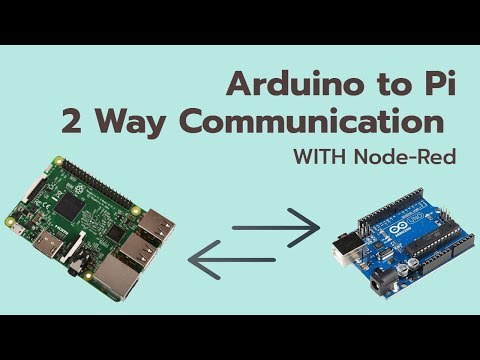 0:07:28
0:07:28
 0:17:11
0:17:11
 0:15:55
0:15:55
 0:03:22
0:03:22
 0:16:26
0:16:26
 0:06:32
0:06:32
 0:07:45
0:07:45
 0:05:01
0:05:01
 0:03:16
0:03:16
 0:06:32
0:06:32
 0:03:10
0:03:10
 0:09:26
0:09:26
 0:40:21
0:40:21
 0:00:59
0:00:59