filmov
tv
How to Setup 3 or more Monitors/Screens to a Laptop or PC Using Dell Dock D6000. (Easiest Setup!)

Показать описание
How to Setup 3 or more Monitors/Screens to a Laptop or PC Using Dell Dock D6000. (Easiest Setup!)
--------------------
My Amazon Page:
--------------------------------------------------
To All Newcomers welcome! and make Yourselves at Home, I would much appreciate your support in Subscribing to my YouTube Channel!!! it really would mean a lot and I'm very grateful for every single one of you. thank you in advance.
Support my YouTube Channel for Creating More Content to Help Others at the link Shown below 👇🏼
Thank You.
------------------------------------------------
Below Shows the List of Equipment that may help.
Lenovo Thinkpad (2x Extra Screens):
Dell Dock D6000 (2x Extra Screens):
Dell Dock D3100 (3x Extra Screens):
CCL Gaming PC:
LG Ultrawide Monitors Full HD (2560x1080p):
Monitor Stand:
HDMI to DP (Display port):
Dell Laptop:
Sit & Stand Workstation:
Razor Mouse & Keyboard:
——————————————————————
With plug and play, connecting to the dock is fast and convenient.
Plug in a single USB-C cable and transfer audio, video, data and power.
Plus, the single cable eliminates the need for an additional power adapter—keeping your workspace clean and clutter free.
—————————————————————-
For Use and TroubleShoot Dell Universal Dock D6000 check out the link Below: (install Drivers)
——————————————————————-
Dell Dock D6000 information:
Dell USB-C Ultra HD 4K Triple Video 3 Monitors Docking Station D6000
Dell P/N : H82WW , 0DX1T, 452-BCYJ
Please note , everything works perfectly apart from HDMI Port
If the order is from a European country other than UK or Ireland ( Germany , France , Italy , Spain etc . ) , we will supply 2 Pin Euro Power cable , instead of UK mains power cable
Universal Docking Solution
Conveniently connect any laptop equipped with USB-C or USB3.0 with the Dell Universal Dock - D6000.
Enjoy universal compatibility with a wide range of PC brands and operating systems supported by DisplayLink technology.
Whether you're at your desk or in a shared workspace, you can easily connect to displays, a mouse,
keyboard and audio devices from your compatible system of choice.
Connect with three 4K displays simultaneously
You'll be able to connect with 3 displays simultaneously.
Enjoy Ultra HD 5K on a single screen or up to three 4K displays via USB-C *† thanks to DisplayLink technology.
Fast and convenient docking solution
With plug and play, connecting to the dock is fast and convenient.
Plug in a single USB-C cable and transfer audio, video, data and power.
Plus, the single cable eliminates the need for an additional power adapter—keeping your workspace clean and clutter free.
Connections and features
Supports up to three 4K displays or a single 5K display
Four USB 3.0 ports
One USB-C port
Speaker output
Combo audio
Gigabit Ethernet
Kensington Lock Slot
Charges up to 65W laptop via USB-C
—————————————————————
I would like to say Thank You for watching any of my videos and I hope this video has helped you in one way or other. If you liked this video or would like to see more press the 👍🏼 and notification 🛎. Enjoy the Rest of your day 🙏🏼.
--------------------
My Amazon Page:
--------------------------------------------------
To All Newcomers welcome! and make Yourselves at Home, I would much appreciate your support in Subscribing to my YouTube Channel!!! it really would mean a lot and I'm very grateful for every single one of you. thank you in advance.
Support my YouTube Channel for Creating More Content to Help Others at the link Shown below 👇🏼
Thank You.
------------------------------------------------
Below Shows the List of Equipment that may help.
Lenovo Thinkpad (2x Extra Screens):
Dell Dock D6000 (2x Extra Screens):
Dell Dock D3100 (3x Extra Screens):
CCL Gaming PC:
LG Ultrawide Monitors Full HD (2560x1080p):
Monitor Stand:
HDMI to DP (Display port):
Dell Laptop:
Sit & Stand Workstation:
Razor Mouse & Keyboard:
——————————————————————
With plug and play, connecting to the dock is fast and convenient.
Plug in a single USB-C cable and transfer audio, video, data and power.
Plus, the single cable eliminates the need for an additional power adapter—keeping your workspace clean and clutter free.
—————————————————————-
For Use and TroubleShoot Dell Universal Dock D6000 check out the link Below: (install Drivers)
——————————————————————-
Dell Dock D6000 information:
Dell USB-C Ultra HD 4K Triple Video 3 Monitors Docking Station D6000
Dell P/N : H82WW , 0DX1T, 452-BCYJ
Please note , everything works perfectly apart from HDMI Port
If the order is from a European country other than UK or Ireland ( Germany , France , Italy , Spain etc . ) , we will supply 2 Pin Euro Power cable , instead of UK mains power cable
Universal Docking Solution
Conveniently connect any laptop equipped with USB-C or USB3.0 with the Dell Universal Dock - D6000.
Enjoy universal compatibility with a wide range of PC brands and operating systems supported by DisplayLink technology.
Whether you're at your desk or in a shared workspace, you can easily connect to displays, a mouse,
keyboard and audio devices from your compatible system of choice.
Connect with three 4K displays simultaneously
You'll be able to connect with 3 displays simultaneously.
Enjoy Ultra HD 5K on a single screen or up to three 4K displays via USB-C *† thanks to DisplayLink technology.
Fast and convenient docking solution
With plug and play, connecting to the dock is fast and convenient.
Plug in a single USB-C cable and transfer audio, video, data and power.
Plus, the single cable eliminates the need for an additional power adapter—keeping your workspace clean and clutter free.
Connections and features
Supports up to three 4K displays or a single 5K display
Four USB 3.0 ports
One USB-C port
Speaker output
Combo audio
Gigabit Ethernet
Kensington Lock Slot
Charges up to 65W laptop via USB-C
—————————————————————
I would like to say Thank You for watching any of my videos and I hope this video has helped you in one way or other. If you liked this video or would like to see more press the 👍🏼 and notification 🛎. Enjoy the Rest of your day 🙏🏼.
Комментарии
 0:05:57
0:05:57
 0:10:11
0:10:11
 0:04:48
0:04:48
 0:06:43
0:06:43
 0:04:26
0:04:26
 0:11:11
0:11:11
 0:05:08
0:05:08
 0:08:11
0:08:11
 0:01:01
0:01:01
 0:11:49
0:11:49
 0:03:39
0:03:39
 0:04:27
0:04:27
 0:12:05
0:12:05
 0:01:59
0:01:59
 0:11:05
0:11:05
 0:04:42
0:04:42
 0:17:44
0:17:44
 0:03:27
0:03:27
 0:04:20
0:04:20
 0:04:27
0:04:27
 0:12:03
0:12:03
 0:04:08
0:04:08
 0:05:20
0:05:20
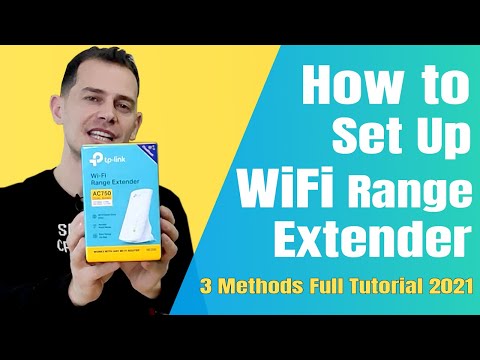 0:16:13
0:16:13