filmov
tv
INSANE Excel Hack: ChatGPT in ONE Formula! (No Power Query)

Показать описание
Learn how to integrate OpenAI's GPT models directly into Excel using custom formulas! Create an AI-powered Excel solution that lets you interact with ChatGPT as easily as typing a formula. No complex setup needed - just pure Excel formula magic.
Learn essential techniques for:
- Building custom formulas that connect to Open AI's GPT-4o model
- Making API calls directly from Excel cells
- Creating AI-powered spreadsheet solutions
- Using ChatGPT to generate the formula code
- Customizing the formula for your needs
Free template download:
Whether you're an Excel enthusiast wanting to build AI solutions or a business professional looking to harness GPT's power, this tutorial shows you how to create custom formulas that connect directly to ChatGPT. Transform your spreadsheets into intelligent tools that anyone can use!
#ExcelFormulas #CustomFormulas #ChatGPT #OpenAI #ExcelTutorial #ExcelAutomation #BusinessIntelligence
Subscribe to Excel Automation Lab for more tutorials on Excel automation and AI integration!
-------------------------------------------------------------
Chapters:
0:00 - Introduction
1:11 - Setting up Open AI access
2:15 - Testing with Postman
3:40 - Open AI billing and spend limit setup
4:35 - Open AI API key setup
6:08 - Enable Developer tab in Excel
7:15 - ChatGPT conversation for VBA API call creation
9:30 - First successful GPT API call in Excel
15:50 - Initial GPT custom formula created in Excel
23:09 - Optimized GPT custom formula created in Excel
23:30 - Using Substitute formulas for prompt customization
26:10 - Addition of Open AI model drop-down as Config tab parameter
27:50 - Open AI playground overview for visibility into additional model settings
33:50 - Special character parsing improvement
Learn essential techniques for:
- Building custom formulas that connect to Open AI's GPT-4o model
- Making API calls directly from Excel cells
- Creating AI-powered spreadsheet solutions
- Using ChatGPT to generate the formula code
- Customizing the formula for your needs
Free template download:
Whether you're an Excel enthusiast wanting to build AI solutions or a business professional looking to harness GPT's power, this tutorial shows you how to create custom formulas that connect directly to ChatGPT. Transform your spreadsheets into intelligent tools that anyone can use!
#ExcelFormulas #CustomFormulas #ChatGPT #OpenAI #ExcelTutorial #ExcelAutomation #BusinessIntelligence
Subscribe to Excel Automation Lab for more tutorials on Excel automation and AI integration!
-------------------------------------------------------------
Chapters:
0:00 - Introduction
1:11 - Setting up Open AI access
2:15 - Testing with Postman
3:40 - Open AI billing and spend limit setup
4:35 - Open AI API key setup
6:08 - Enable Developer tab in Excel
7:15 - ChatGPT conversation for VBA API call creation
9:30 - First successful GPT API call in Excel
15:50 - Initial GPT custom formula created in Excel
23:09 - Optimized GPT custom formula created in Excel
23:30 - Using Substitute formulas for prompt customization
26:10 - Addition of Open AI model drop-down as Config tab parameter
27:50 - Open AI playground overview for visibility into additional model settings
33:50 - Special character parsing improvement
Комментарии
 0:36:31
0:36:31
 0:11:39
0:11:39
 0:10:16
0:10:16
 0:00:47
0:00:47
 0:00:20
0:00:20
 0:11:51
0:11:51
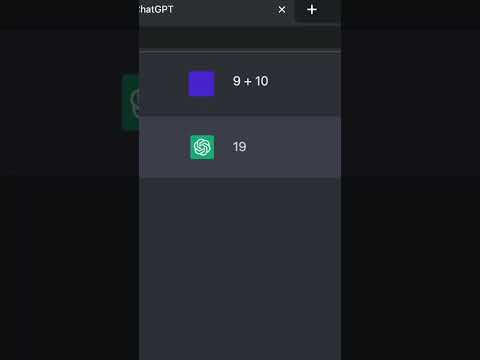 0:00:10
0:00:10
 0:00:54
0:00:54
 0:00:40
0:00:40
 0:11:00
0:11:00
 0:00:22
0:00:22
 0:10:56
0:10:56
 0:00:29
0:00:29
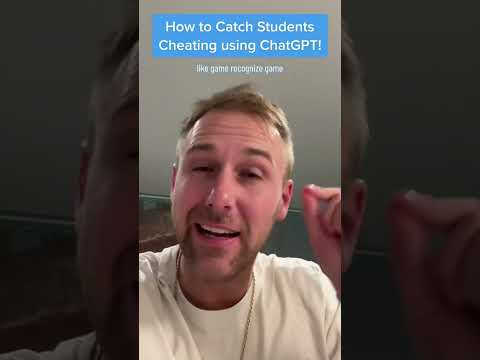 0:01:00
0:01:00
 0:07:46
0:07:46
 0:00:31
0:00:31
 0:00:25
0:00:25
 0:00:57
0:00:57
 0:00:31
0:00:31
 0:00:56
0:00:56
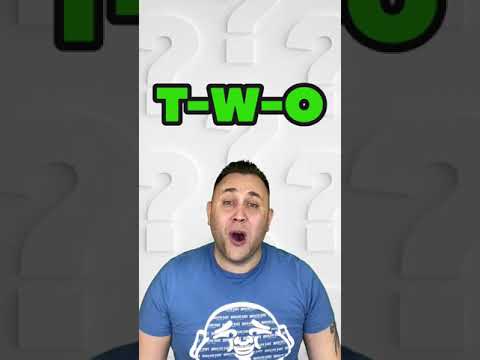 0:00:22
0:00:22
 0:00:57
0:00:57
 0:00:51
0:00:51
 0:00:46
0:00:46