filmov
tv
iPad: How To Play Youtube Audio In Background

Показать описание
Easy to follow tutorial on playing the audio from YouTube videos in the background of your iPad. This trick will allow you to use other apps or even lock your iPad while still hearing the audio from the YouTube video that was playing. You will even be able to control the video from your control centre! Learn how to play YouTube audio in the background of your iPad now! (This also works on iPhone)
If you find this tutorial helpful please consider liking the video and subscribing to my channel! 🦊
#YouTube #iPad #Tutorial
----------
🦊
🦊
----------
Steps:
- This can't be done from the YouTube app, when you swipe home or change apps the video will pause until you open the YouTube app again.
- Play the video you want, once it’s playing, swipe up to go back to the home screen.
- The video will stop playing at this point, but if you swipe down from the top right to get to the control center you will see the video title there with a play button, tap the play button and the audio from that video will start playing.
- If you tap on the widget for the video you can change the volume and skip forward or back 10 seconds.
- You can now open any other app or other tabs on your web browser and the video's audio will continue playing in the background.
- If you open Safari it will pause, but if you play it again in the control center it will keep playing.
- If you tap on the image of the video it will bring you back to the youtube video tab.
If you find this tutorial helpful please consider liking the video and subscribing to my channel! 🦊
#YouTube #iPad #Tutorial
----------
🦊
🦊
----------
Steps:
- This can't be done from the YouTube app, when you swipe home or change apps the video will pause until you open the YouTube app again.
- Play the video you want, once it’s playing, swipe up to go back to the home screen.
- The video will stop playing at this point, but if you swipe down from the top right to get to the control center you will see the video title there with a play button, tap the play button and the audio from that video will start playing.
- If you tap on the widget for the video you can change the volume and skip forward or back 10 seconds.
- You can now open any other app or other tabs on your web browser and the video's audio will continue playing in the background.
- If you open Safari it will pause, but if you play it again in the control center it will keep playing.
- If you tap on the image of the video it will bring you back to the youtube video tab.
Комментарии
 0:00:15
0:00:15
 0:00:07
0:00:07
 0:08:49
0:08:49
 0:02:12
0:02:12
 0:00:10
0:00:10
 0:03:14
0:03:14
 0:14:24
0:14:24
 0:00:43
0:00:43
 0:05:31
0:05:31
 0:02:02
0:02:02
 0:02:24
0:02:24
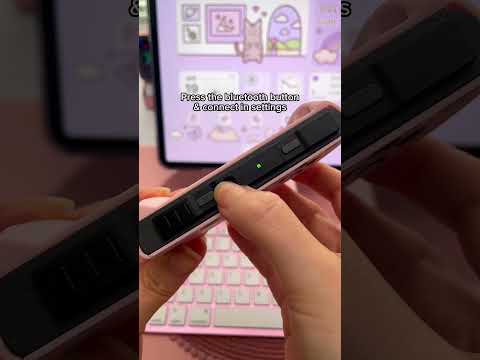 0:00:08
0:00:08
 0:00:10
0:00:10
 0:02:32
0:02:32
 0:06:40
0:06:40
 0:07:59
0:07:59
 0:00:50
0:00:50
 0:00:44
0:00:44
 0:28:55
0:28:55
 0:04:40
0:04:40
 0:03:32
0:03:32
 0:00:50
0:00:50
 0:07:56
0:07:56
 0:03:32
0:03:32