filmov
tv
How To Change System Language On Samsung Galaxy S24 / S24 Ultra

Показать описание
Learn how to change system language on the Samsung Galaxy S24, S24+, and S24 Ultra.
The Samsung Galaxy S24 and S24 Ultra are sophisticated smartphones packed with numerous features and customization options. Among these options is the ability to change the system language, allowing users to personalize their devices to their preferred language.
Whether you're bilingual, learning a new language, or simply prefer navigating your phone in a different language, Samsung makes it easy to switch between languages. In this tutorial, we'll walk you through the steps to change the system language on your Samsung Galaxy S24 or S24 Ultra.
How To Change System Language Samsung S24
Open Settings
Select General Management
Select Language
Select Add Language
Choose your preferred language
Select Set as the default
Samsung Galaxy S24 Ultra (Factory Unlocked):
Samsung Galaxy A15:
Samsung Galaxy A05 (Unlocked):
-----My Gear for Youtube videos-----
As a full disclosure, I use affiliate links on this channel, and purchasing through these links earns me a small commission. The price you pay will be the same!
The Samsung Galaxy S24 and S24 Ultra are sophisticated smartphones packed with numerous features and customization options. Among these options is the ability to change the system language, allowing users to personalize their devices to their preferred language.
Whether you're bilingual, learning a new language, or simply prefer navigating your phone in a different language, Samsung makes it easy to switch between languages. In this tutorial, we'll walk you through the steps to change the system language on your Samsung Galaxy S24 or S24 Ultra.
How To Change System Language Samsung S24
Open Settings
Select General Management
Select Language
Select Add Language
Choose your preferred language
Select Set as the default
Samsung Galaxy S24 Ultra (Factory Unlocked):
Samsung Galaxy A15:
Samsung Galaxy A05 (Unlocked):
-----My Gear for Youtube videos-----
As a full disclosure, I use affiliate links on this channel, and purchasing through these links earns me a small commission. The price you pay will be the same!
How to change system language on Windows 10
How to Change the System language across your entire Windows 10 PC
Windows 10 HOW TO Change display language July 23rd 2020
How to Change Language in Windows 11 Operating System
How To Change Language In Windows 10 Operating System
How to change the language on your Android device
How To Fix System Language Problem In Windows 10 | Change Language
Windows 11 - How To Change System Language - (Quick & Easy)
IQ00 Z7 PRO language kaise change kare, how to change system language in iq00 Z7 PRO, language setti
How to Change the default system language on Windows 10
How to Change System Language on Windows 11
How to change language from Chinese to English in MIUI 12 MIUI 13 MIUI 11
How to change system language on Windows 10
How to Change your System Language completely in Windows 10 + Fixes
How to Change System Language on LG Q70?
How To Change System Language in iPhone | How To Change Language On iPhone
How to Change System Language in OPPO Reno4 Pro 5G – Set Up Language
How to Change the Language of Windows If Only One Language is Supported
Galaxy S22/S22+/Ultra: How to Change System Language
How to Change System Language on NOKIA C31
Samsung Galaxy A15: How To Change System Language
How to Change System language in Windows 11 PC
How To Change System Language in Mac OS
How to Change Language in VIVO Phone - Modifying the System Language
Комментарии
 0:02:35
0:02:35
 0:02:22
0:02:22
 0:04:40
0:04:40
 0:04:33
0:04:33
 0:03:48
0:03:48
 0:01:36
0:01:36
 0:02:06
0:02:06
 0:01:45
0:01:45
 0:02:05
0:02:05
 0:03:07
0:03:07
 0:04:09
0:04:09
 0:01:02
0:01:02
 0:05:29
0:05:29
 0:17:06
0:17:06
 0:00:49
0:00:49
 0:02:06
0:02:06
 0:01:25
0:01:25
 0:03:03
0:03:03
 0:01:05
0:01:05
 0:00:51
0:00:51
 0:01:49
0:01:49
 0:02:31
0:02:31
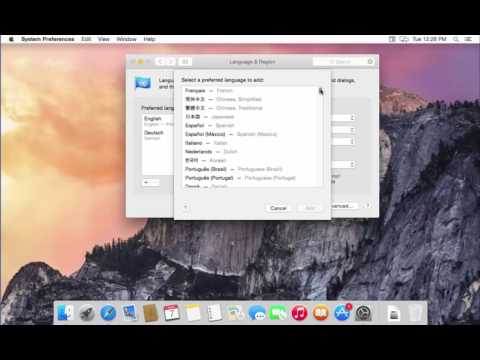 0:04:45
0:04:45
 0:00:54
0:00:54