filmov
tv
Basic code debugging in PyCharm | Getting started

Показать описание
This is the Getting Started Series, with Paul Everitt.
In this episode, Paul goes through some basic tools to get you started in debugging your code. PyCharm takes productive debugging very seriously, and this is just an intro. Check our documentation (links below) for more advanced features and workflows.
0:00 - Intro
01:29 - Breakpoints and Debug Session
03:32 - Debug Tool Window
04:24 - Debugger and Console Tabs
06:41 - Step through
08:03 - Wrap up
Links:
Documentation:
Host:
In this episode, Paul goes through some basic tools to get you started in debugging your code. PyCharm takes productive debugging very seriously, and this is just an intro. Check our documentation (links below) for more advanced features and workflows.
0:00 - Intro
01:29 - Breakpoints and Debug Session
03:32 - Debug Tool Window
04:24 - Debugger and Console Tabs
06:41 - Step through
08:03 - Wrap up
Links:
Documentation:
Host:
Basic code debugging in PyCharm | Getting started
PyCharm Debug Tutorial | How to Debug Code in PyCharm!
Pycharm Tutorial #2 - Debugging
PyCharm Debugging Tutorial | How To Debug In PyCharm
Debugging Python Code Tutorial
PyCharm Tutorial - 7. Debug python code using PyCharm
Debugging in Python mit PyCharm
Step over - Debugging Using Pycharm
Python Day 1 (Weekend Batch 336)
7. Debug Python code using PyCharm [Python 3 Programming Tutorials]
PyCharm and Debugging
How to Debug code in PyCharm? | Debugging in PyCharm
#17 Python Tutorial for Beginners | Working with PyCharm | Run | Debug | Trace | py file
Step into my code - Debugging Using Pycharm
Debugging Python with Visual Studio Code (VSCode)
Python Debugging (PyCharm + VS Code)
Debugging in Pycharm Made Easy 🔥🔥
Debugging Python Code In PyCharm IDE
PyCharm Basic Debugging
Advanced Debugging in PyCharm
Senior Programmers vs Junior Developers #shorts
How to Use a Debugger - Debugger Tutorial
Python Debugging using Pycharm - Part1- Using Breakpoints
Using PyCharm Debugger with Chalice for Local Debugging in Windows
Комментарии
 0:08:55
0:08:55
 0:14:59
0:14:59
 0:11:53
0:11:53
 0:07:46
0:07:46
 0:14:02
0:14:02
 0:11:28
0:11:28
 0:12:01
0:12:01
 0:03:52
0:03:52
 1:55:18
1:55:18
 0:09:39
0:09:39
 0:15:49
0:15:49
 0:07:51
0:07:51
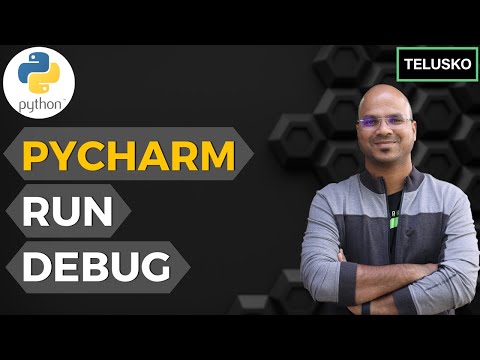 0:10:26
0:10:26
 0:05:33
0:05:33
 0:11:36
0:11:36
 0:24:18
0:24:18
 0:11:13
0:11:13
 0:10:50
0:10:50
 0:11:29
0:11:29
 0:59:44
0:59:44
 0:00:34
0:00:34
 0:17:01
0:17:01
 0:03:46
0:03:46
 0:03:48
0:03:48