filmov
tv
#17 Python Tutorial for Beginners | Working with PyCharm | Run | Debug | Trace | py file

Показать описание
Check out our courses:
Coupon: TELUSKO20 (20% Discount)
Coupon: TELUSKO20 (20% Discount)
Udemy Courses:
For More Queries WhatsApp or Call on : +919008963671
In this lecture we are discussing:
#1 how to save file instead of running in idle console
#2 how to run the file in terminal or command prompt
#3 use of pychram to run the code
#4 how to debug the code in pycharm
-- idle is interactive console
-- when you work on project you are not using console
-- you need to write on a file
#1 how to save file instead of running in idle console
-- open idle
-- write the code
-- for python we have file extension with .py
-- you can save the file anywhere
#2 how to run the file in terminal or command prompt or in idle using run button
a) using run button in idle
-- before runnig the code you need to save
-- then you can run the code
-- using run button which are available in idle
b) using terminal or command prompt
-- navigate to folder where you have saved the file
-- in terminal or command prompt
write python file name
----------
print("Hello")
x=5
y=6
z=x+y
print(z)
save the file
run the file
---------------
#3 use of pychram to run the code
-- you can use ide like pycharm:
-- first time
-- click on create new project
-- give the name of the project
-- then
click on create
click on create new file
give name MyCode
write the code inside the file
------------
x=5
y=6
z=x+y
print(z)
--------------
save the file
go to run directly in pycharm
click on run
#4 how to debug the code in pycharm
you can debug the code
add breakpoint
go to run
click on debug
click on step over or f8 key
you can see the value of x,y,z in debug mode
More Learning :
Donation:
PayPal Id : navinreddy20
Coupon: TELUSKO20 (20% Discount)
Coupon: TELUSKO20 (20% Discount)
Udemy Courses:
For More Queries WhatsApp or Call on : +919008963671
In this lecture we are discussing:
#1 how to save file instead of running in idle console
#2 how to run the file in terminal or command prompt
#3 use of pychram to run the code
#4 how to debug the code in pycharm
-- idle is interactive console
-- when you work on project you are not using console
-- you need to write on a file
#1 how to save file instead of running in idle console
-- open idle
-- write the code
-- for python we have file extension with .py
-- you can save the file anywhere
#2 how to run the file in terminal or command prompt or in idle using run button
a) using run button in idle
-- before runnig the code you need to save
-- then you can run the code
-- using run button which are available in idle
b) using terminal or command prompt
-- navigate to folder where you have saved the file
-- in terminal or command prompt
write python file name
----------
print("Hello")
x=5
y=6
z=x+y
print(z)
save the file
run the file
---------------
#3 use of pychram to run the code
-- you can use ide like pycharm:
-- first time
-- click on create new project
-- give the name of the project
-- then
click on create
click on create new file
give name MyCode
write the code inside the file
------------
x=5
y=6
z=x+y
print(z)
--------------
save the file
go to run directly in pycharm
click on run
#4 how to debug the code in pycharm
you can debug the code
add breakpoint
go to run
click on debug
click on step over or f8 key
you can see the value of x,y,z in debug mode
More Learning :
Donation:
PayPal Id : navinreddy20
Комментарии
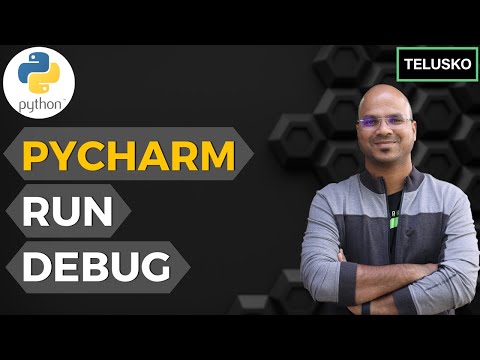 0:10:26
0:10:26
 0:09:17
0:09:17
 1:00:06
1:00:06
 0:10:01
0:10:01
 6:14:07
6:14:07
 4:26:52
4:26:52
 0:17:37
0:17:37
 0:06:42
0:06:42
 0:00:58
0:00:58
 5:31:30
5:31:30
 0:10:53
0:10:53
 0:11:47
0:11:47
 0:21:48
0:21:48
 4:40:00
4:40:00
 0:13:01
0:13:01
 1:17:12
1:17:12
 2:28:39
2:28:39
 0:24:38
0:24:38
 11:56:22
11:56:22
 0:16:54
0:16:54
 2:25:54
2:25:54
 0:19:21
0:19:21
 0:15:29
0:15:29
 3:35:07
3:35:07