filmov
tv
Python Debugging (PyCharm + VS Code)

Показать описание
Step by step through your program.
Debugging is an essential and unavoidable part of programming. Everyone writes bugs, and we'd like to get rid of them. Print statements are fine to a certain point, but live debugging is usually a better option. With live debugging, you can step through your program one statement at a time, and set breakpoints at interesting places to stop, view, and interact with the state of the program before it proceeds. This is a very beginner-friendly tutorial on how to use PyCharm and VS Code for live debugging in Python.
CONTEST CURRENTLY CLOSED! The winners have been contacted.
OFFICIAL CONTEST RULES:
2. YouTube is not a sponsor of the contest and viewers are required to release YouTube from any liability related to the contest.
3. Privacy notice: no personal data will be collected for this contest.
4. In order to enter, you must (a) be one of my subscribers, AND (b) make a top-level comment to the video including #mcoding somewhere in the comment.
5. The contest is free, there is no fee required to enter.
6. Winners will be chosen randomly 1 week after the date the video went live from all users who have entered and not been disqualified.
7. Each winner will be notified via a comment reply from me that details what prize was won (e.g. "Congratulations! You have won XYZ. Please email me."). I will ask the winner to contact me by email, and I will reply through email with a random token which must be posted as another reply to the winning comment from the winning account in order to verify account ownership and prevent fraud.
8. Each winner will have 72 hours to respond AND prove account ownership or their prize is automatically forfeited and another winner will be chosen.
9. A winner can only win 1 prize per contest.
11. You may not enter the contest if doing so would be a violation of any relevant federal, state, and local laws, rules, and regulations, including U.S. sanctions.
SUPPORT ME ⭐
---------------------------------------------------
Sign up on Patreon to get your donor role and early access to videos!
Feeling generous but don't have a Patreon? Donate via PayPal! (No sign up needed.)
Want to donate crypto? Check out the rest of my supported donations on my website!
Top patrons and donors: Laura M, Dragos C, Jameson, Neel R, Jameson, Pi, Matt R, Vahnekie Johan A, Mark M, Mutual Information
BE ACTIVE IN MY COMMUNITY 😄
---------------------------------------------------
CHAPTERS
---------------------------------------------------
0:00 Intro
1:28 Grocery app
3:56 Debugging in PyCharm
12:23 Conditional breakpoints
16:09 Debugging in VS Code
21:49 A useful tip... TESTING
23:38 Outro
Debugging is an essential and unavoidable part of programming. Everyone writes bugs, and we'd like to get rid of them. Print statements are fine to a certain point, but live debugging is usually a better option. With live debugging, you can step through your program one statement at a time, and set breakpoints at interesting places to stop, view, and interact with the state of the program before it proceeds. This is a very beginner-friendly tutorial on how to use PyCharm and VS Code for live debugging in Python.
CONTEST CURRENTLY CLOSED! The winners have been contacted.
OFFICIAL CONTEST RULES:
2. YouTube is not a sponsor of the contest and viewers are required to release YouTube from any liability related to the contest.
3. Privacy notice: no personal data will be collected for this contest.
4. In order to enter, you must (a) be one of my subscribers, AND (b) make a top-level comment to the video including #mcoding somewhere in the comment.
5. The contest is free, there is no fee required to enter.
6. Winners will be chosen randomly 1 week after the date the video went live from all users who have entered and not been disqualified.
7. Each winner will be notified via a comment reply from me that details what prize was won (e.g. "Congratulations! You have won XYZ. Please email me."). I will ask the winner to contact me by email, and I will reply through email with a random token which must be posted as another reply to the winning comment from the winning account in order to verify account ownership and prevent fraud.
8. Each winner will have 72 hours to respond AND prove account ownership or their prize is automatically forfeited and another winner will be chosen.
9. A winner can only win 1 prize per contest.
11. You may not enter the contest if doing so would be a violation of any relevant federal, state, and local laws, rules, and regulations, including U.S. sanctions.
SUPPORT ME ⭐
---------------------------------------------------
Sign up on Patreon to get your donor role and early access to videos!
Feeling generous but don't have a Patreon? Donate via PayPal! (No sign up needed.)
Want to donate crypto? Check out the rest of my supported donations on my website!
Top patrons and donors: Laura M, Dragos C, Jameson, Neel R, Jameson, Pi, Matt R, Vahnekie Johan A, Mark M, Mutual Information
BE ACTIVE IN MY COMMUNITY 😄
---------------------------------------------------
CHAPTERS
---------------------------------------------------
0:00 Intro
1:28 Grocery app
3:56 Debugging in PyCharm
12:23 Conditional breakpoints
16:09 Debugging in VS Code
21:49 A useful tip... TESTING
23:38 Outro
Комментарии
 0:24:18
0:24:18
 0:02:57
0:02:57
 0:11:53
0:11:53
 0:10:26
0:10:26
 0:14:02
0:14:02
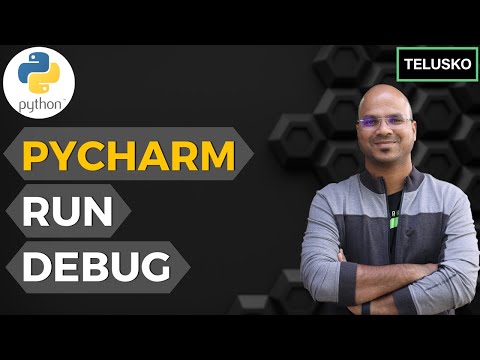 0:10:26
0:10:26
 0:03:33
0:03:33
 0:05:51
0:05:51
 1:55:18
1:55:18
 0:22:04
0:22:04
 0:11:36
0:11:36
 0:12:53
0:12:53
 0:06:39
0:06:39
 0:12:01
0:12:01
 0:00:26
0:00:26
 0:10:12
0:10:12
 0:15:50
0:15:50
 0:09:39
0:09:39
 0:30:02
0:30:02
 0:08:39
0:08:39
 0:08:15
0:08:15
 0:11:28
0:11:28
 0:06:44
0:06:44
 0:17:01
0:17:01