filmov
tv
Automate Python code formatting with Black. How to get started and add it to PyCharm

Показать описание
In this video, I'll guide you through the process of installing and getting started with Black, a popular code formatter for Python. I'll show you how to add Black to PyCharm, so you can automatically format your Python code on save. This will help you maintain a consistent code style across your project and save time.
We'll start by installing Black and then configuring PyCharm to use it. Then I'll demonstrate how to format your Python code using Black, and how to customize the formatting rules to suit your preferences. By the end of the video, you'll have a solid understanding of how to use Black to improve your Python code style and readability.
Whether you're a beginner or an experienced Python developer, this video is perfect for anyone who wants to learn how to use Black and automate their code formatting. Don't forget to subscribe to the channel and hit the notification bell so you don't miss any future videos!
✅ Subscribe for more videos like this one
🔔 Click on the bell icon to be notified when I release a new video
👍 Please like my video!
✅ Let's connect:
📝 Useful notes
Black is the uncompromising Python code formatter that saves you time and effort over the minutiae of hand-formatting. Black gives you speed, determinism, and freedom from pycodestyle nagging about formatting. You will save time and mental energy and you will be able to focus on more important matters. Black automates Python code formatting.
Blackened code looks the same regardless of the project you're reading. Formatting becomes transparent after a while and you can focus on the content instead.
Black makes code review faster by producing the smallest diffs possible.
🎥 Content of this video:
00:00 - Black overview
01:30 - Create a Python project
02:00 - PyCharm code formatter vs Black
02:58 - Learn more about Black
06:15 - Install Black
08:40 - Reformat code from the terminal
09:30 - Add Black to PyCharm External Tool
11:20 - Run Black on file save
🔣 Keywords:
#black #python #CodeFormatting #CodeStyle #PyCharm #pycodestyle #CodeLinter
We'll start by installing Black and then configuring PyCharm to use it. Then I'll demonstrate how to format your Python code using Black, and how to customize the formatting rules to suit your preferences. By the end of the video, you'll have a solid understanding of how to use Black to improve your Python code style and readability.
Whether you're a beginner or an experienced Python developer, this video is perfect for anyone who wants to learn how to use Black and automate their code formatting. Don't forget to subscribe to the channel and hit the notification bell so you don't miss any future videos!
✅ Subscribe for more videos like this one
🔔 Click on the bell icon to be notified when I release a new video
👍 Please like my video!
✅ Let's connect:
📝 Useful notes
Black is the uncompromising Python code formatter that saves you time and effort over the minutiae of hand-formatting. Black gives you speed, determinism, and freedom from pycodestyle nagging about formatting. You will save time and mental energy and you will be able to focus on more important matters. Black automates Python code formatting.
Blackened code looks the same regardless of the project you're reading. Formatting becomes transparent after a while and you can focus on the content instead.
Black makes code review faster by producing the smallest diffs possible.
🎥 Content of this video:
00:00 - Black overview
01:30 - Create a Python project
02:00 - PyCharm code formatter vs Black
02:58 - Learn more about Black
06:15 - Install Black
08:40 - Reformat code from the terminal
09:30 - Add Black to PyCharm External Tool
11:20 - Run Black on file save
🔣 Keywords:
#black #python #CodeFormatting #CodeStyle #PyCharm #pycodestyle #CodeLinter
Комментарии
 0:15:47
0:15:47
 0:10:40
0:10:40
 0:07:04
0:07:04
 0:25:47
0:25:47
 0:19:43
0:19:43
 0:13:07
0:13:07
 0:04:38
0:04:38
 0:09:22
0:09:22
 1:37:19
1:37:19
 0:10:55
0:10:55
 0:11:26
0:11:26
 0:27:06
0:27:06
 0:02:10
0:02:10
 0:06:44
0:06:44
 0:21:24
0:21:24
 0:12:16
0:12:16
 0:02:47
0:02:47
 0:18:40
0:18:40
 0:15:50
0:15:50
 0:38:02
0:38:02
 0:00:28
0:00:28
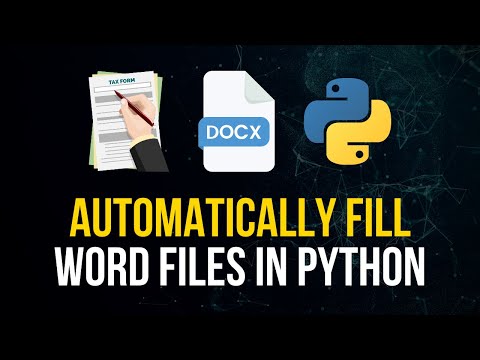 0:14:35
0:14:35
 0:08:18
0:08:18
 0:00:47
0:00:47