filmov
tv
Automate Emails Using Python! Build An Automatic Payment Reminder & Schedule Your Scripts Online

Показать описание
𝗗𝗘𝗦𝗖𝗥𝗜𝗣𝗧𝗜𝗢𝗡
▀▀▀▀▀▀▀▀▀▀▀▀▀▀▀▀▀▀▀▀▀▀▀▀▀▀
Are you still manually sending emails to your customers and clients? In this video, I'll show you how to send automated reminders. In particular, I will show you how to send emails with Python. Afterwards, we are going to host our Python script. You can then determine when exactly you want to run your script. This solution might be helpful if you do not want to spend a dime on any expensive email automation solution. You can build your email automation solution for free if you follow this video.
🌍 𝗟𝗜𝗡𝗞𝗦:
⭐ 𝗧𝗜𝗠𝗘𝗦𝗧𝗔𝗠𝗣𝗦:
00:00 – Intro
00:56 – Project preparation
02:31 – Sending emails
07:52 – Accessing & querying Google Sheets data
12:44 – Testing the local Python solution
14:03 – Deployment to the cloud
19:30 – Testing the cloud solution
21:00 – Outro
𝗧𝗢𝗢𝗟𝗦 𝗔𝗡𝗗 𝗥𝗘𝗦𝗢𝗨𝗥𝗖𝗘𝗦
▀▀▀▀▀▀▀▀▀▀▀▀▀▀▀▀▀▀▀▀▀▀▀▀▀▀
𝗖𝗢𝗡𝗡𝗘𝗖𝗧 𝗪𝗜𝗧𝗛 𝗠𝗘
▀▀▀▀▀▀▀▀▀▀▀▀▀▀▀▀▀▀▀▀▀▀▀▀▀▀
☕ 𝗕𝘂𝘆 𝗺𝗲 𝗮 𝗰𝗼𝗳𝗳𝗲𝗲?
If you want to support this channel, you can buy me a coffee here:
Комментарии
 0:21:24
0:21:24
 0:07:55
0:07:55
 0:11:16
0:11:16
 0:11:33
0:11:33
 0:06:07
0:06:07
 0:09:53
0:09:53
 0:03:56
0:03:56
 0:30:18
0:30:18
 1:34:36
1:34:36
 0:22:55
0:22:55
 0:31:57
0:31:57
 0:06:56
0:06:56
 0:05:46
0:05:46
 0:04:38
0:04:38
 0:11:49
0:11:49
 0:08:10
0:08:10
 0:05:14
0:05:14
 0:11:26
0:11:26
 0:11:20
0:11:20
 0:00:32
0:00:32
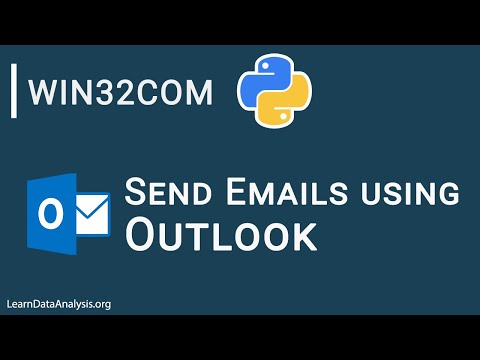 0:06:48
0:06:48
 0:05:38
0:05:38
 0:00:46
0:00:46
 0:14:13
0:14:13