filmov
tv
5 Tips To Organize Python Code

Показать описание
Welcome back to another video! In this video I am going to be sharing with you 5 tips on how you can better organize your code! Now keep in mind these are not going to be life changing, they are just meant to help make your code much more readable and easier to navigate! They are not going to deal with software design and software architecture, so I hope you enjoy and find this video helpful!
📄 Resources 📄
⭐️ Timestamps ⭐️
00:00 | Introduction
00:26 | #1 - Use Modules and Packages
03:59 | #2 - One Class = One File
05:15 | #3 - Group Related Functionality Together
07:47 | #4 - Separate Utility & Helper Functions
09:26 | #5 - Organize Imports
◼️◼️◼️◼️◼️◼️◼️◼️◼️◼️◼️◼️◼️◼️
◼️◼️◼️◼️◼️◼️◼️◼️◼️◼️◼️◼️◼️◼️
⭐️ Tags ⭐️
-Tech With Tim
-5 Tips to Organize Your Code
-Organize Your Code
-How to Organize Code
-Python Code Organization
⭐️ Hashtags ⭐️
#TechWithTim #TipsToOrganizeCode
📄 Resources 📄
⭐️ Timestamps ⭐️
00:00 | Introduction
00:26 | #1 - Use Modules and Packages
03:59 | #2 - One Class = One File
05:15 | #3 - Group Related Functionality Together
07:47 | #4 - Separate Utility & Helper Functions
09:26 | #5 - Organize Imports
◼️◼️◼️◼️◼️◼️◼️◼️◼️◼️◼️◼️◼️◼️
◼️◼️◼️◼️◼️◼️◼️◼️◼️◼️◼️◼️◼️◼️
⭐️ Tags ⭐️
-Tech With Tim
-5 Tips to Organize Your Code
-Organize Your Code
-How to Organize Code
-Python Code Organization
⭐️ Hashtags ⭐️
#TechWithTim #TipsToOrganizeCode
5 Tips To Organize Python Code
Best Practices For Organizing Your Python Project
5 Tips For Object-Oriented Programming Done Well - In Python
5 Good Python Habits
25 nooby Python habits you need to ditch
Make Your Python Code More Professional
5 Tips To Achieve Low Coupling In Your Python Code
Importing Your Own Python Modules Properly
Learn How to Use SQLite Database in Python: Full Tutorial (In English)
8 Python Coding Tips - From The Google Python Style Guide
Python HOW TO structure a Beginner OR Advanced Projects ?
3 Tips For Managing A Large Python Codebase
Python 101: Learn the 5 Must-Know Concepts
How to Structure Programming Projects for Beginners | Python Long-term Project Structuring
POV: New guy knows #python
Handle The Special Cases First // Python Tips
5 Python Modules For Beginners
How to professionally organize Python Scripting ?
10 ULTIMATE Python Tips 🔥
Developer Last Expression 😂 #shorts #developer #ytshorts #uiux #python #flutterdevelopment
5 Great Python Project Ideas
Super Quick Python Refactoring Tips
Tips and Tricks for Writing Reliable Python Code
How to Start a New Python Project the Right Way
Комментарии
 0:12:16
0:12:16
 0:00:41
0:00:41
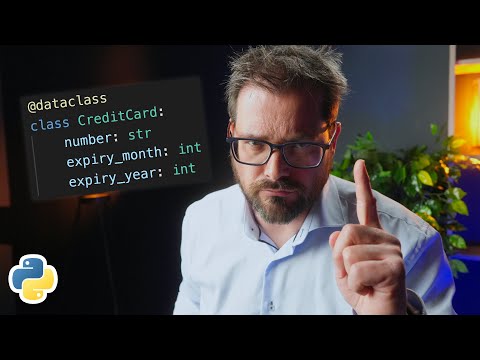 0:16:08
0:16:08
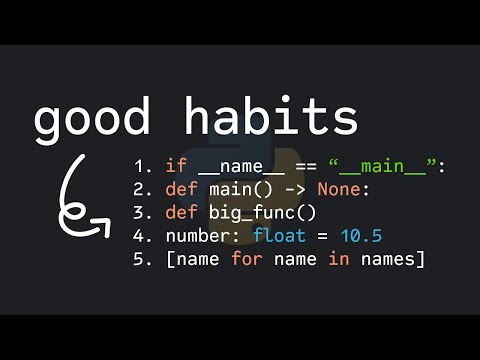 0:17:35
0:17:35
 0:09:12
0:09:12
 0:19:43
0:19:43
 0:18:30
0:18:30
 0:09:56
0:09:56
 0:59:35
0:59:35
 0:17:12
0:17:12
 0:37:50
0:37:50
 0:00:43
0:00:43
 0:20:00
0:20:00
 0:04:24
0:04:24
 0:01:00
0:01:00
 0:00:57
0:00:57
 0:05:22
0:05:22
 0:09:11
0:09:11
 0:16:42
0:16:42
 0:00:28
0:00:28
 0:08:53
0:08:53
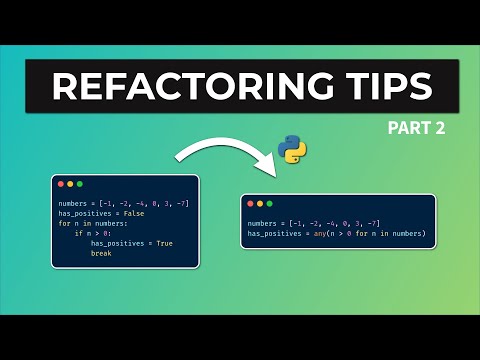 0:05:13
0:05:13
 0:00:44
0:00:44
 0:00:46
0:00:46