filmov
tv
Adding Resource Management in Microsoft Project - Including a Gantt Chart

Показать описание
Watch this video to learn about adding resource management to Microsoft Project. We will go over how to access the resources sheet and add resources, including the availability of workers, as well as worker and material costs. Next, we will go over the management of those resources in the Gantt chart view where you can see the assignments of resources, as well as a running total of costs. We will also cover how to change the working hours for resources. This is a great video for beginners learning resource management in Microsoft Project!
⌚ Time Stamps:
00:00 - Introduction to Adding Resource Management in Microsoft Project- Including a Gantt Chart
00:51 - Accessing and Using the Resource Sheet in Microsoft Project
02:11 - Assigning the Resources on the Gantt Chart in Microsoft Project
04:17 - Changing Working Hours for Resources in Microsoft Project
06:47 - Conclusion for Adding Resource Management in Microsoft Project- Including a Gantt Chart
------------
👨🏫 MyExcelOnline Academy Online Excel Courses 👇
1,000 video training tutorials & support covering Formulas, Macros, VBA, Pivot Tables, Power Query, Power Pivot, Power BI, Charts, Financial Modeling, Dashboards, Word, PowerPoint, Outlook, Access, OneNote, Teams & MORE...
🔥 OUR BEST EXCEL RESOURCES 🔥
------------
Feel free to comment and ask questions about this Microsoft Excel tutorial below and we will get back to you with the answer ASAP!
If you enjoyed the video, please give a thumbs up, comment, share.
Do not forget to SUBSCRIBE to this channel to get our new Microsoft Excel tutorials delivered straight to you each week! Thank You :)
Cheers,
JOHN MICHALOUDIS
Chief Inspirational Officer & Microsoft MVP
❤️ Let’s connect on social ❤️
#MicrosoftProject #Project #ProjectResourceManagement #Office365 #MS Project #ProjectForBeginners #MyExcelOnline
⌚ Time Stamps:
00:00 - Introduction to Adding Resource Management in Microsoft Project- Including a Gantt Chart
00:51 - Accessing and Using the Resource Sheet in Microsoft Project
02:11 - Assigning the Resources on the Gantt Chart in Microsoft Project
04:17 - Changing Working Hours for Resources in Microsoft Project
06:47 - Conclusion for Adding Resource Management in Microsoft Project- Including a Gantt Chart
------------
👨🏫 MyExcelOnline Academy Online Excel Courses 👇
1,000 video training tutorials & support covering Formulas, Macros, VBA, Pivot Tables, Power Query, Power Pivot, Power BI, Charts, Financial Modeling, Dashboards, Word, PowerPoint, Outlook, Access, OneNote, Teams & MORE...
🔥 OUR BEST EXCEL RESOURCES 🔥
------------
Feel free to comment and ask questions about this Microsoft Excel tutorial below and we will get back to you with the answer ASAP!
If you enjoyed the video, please give a thumbs up, comment, share.
Do not forget to SUBSCRIBE to this channel to get our new Microsoft Excel tutorials delivered straight to you each week! Thank You :)
Cheers,
JOHN MICHALOUDIS
Chief Inspirational Officer & Microsoft MVP
❤️ Let’s connect on social ❤️
#MicrosoftProject #Project #ProjectResourceManagement #Office365 #MS Project #ProjectForBeginners #MyExcelOnline
Комментарии
 0:07:56
0:07:56
 0:04:06
0:04:06
 0:06:03
0:06:03
 0:12:31
0:12:31
 0:13:10
0:13:10
 0:40:21
0:40:21
 0:05:07
0:05:07
 0:05:38
0:05:38
 0:16:06
0:16:06
 0:10:25
0:10:25
 0:37:55
0:37:55
 0:07:10
0:07:10
 0:54:42
0:54:42
 0:24:05
0:24:05
 0:08:06
0:08:06
 0:18:14
0:18:14
 0:28:49
0:28:49
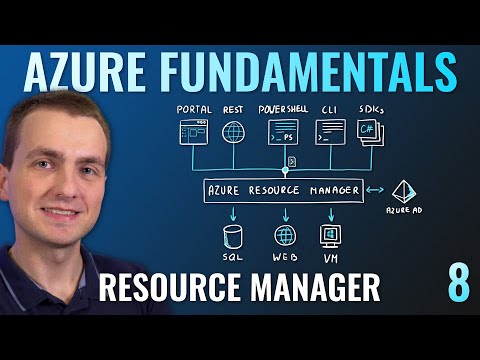 0:13:30
0:13:30
 0:35:22
0:35:22
 0:02:18
0:02:18
 0:05:09
0:05:09
 0:18:39
0:18:39
 0:14:37
0:14:37
 0:10:42
0:10:42