filmov
tv
Create a master file and add a resource pool in Microsoft Project

Показать описание
This is a Microsoft Project tutorial covering, how to create a master file and add a resource pool. The tutor demonstrates how to add sub projects into a master file and format the Gantt chart. The tutor covers how to add the resource pool to the master file. The tutor then links two sub projects to the resource pool. The tutor explains what happens if resources are over allocated, also how to use resource levelling to fix resource issues. The tutor also covers how to indent sub projects. Microsoft Project tutorial. How to create a master file and add a resource pool in Microsoft Project.
#msproject
.
Join this channel to get access to perks:
Most popular video at the moment:
Online training courses:
Playlists for this channel:
#itseasytraining
Courses are available through Microsoft Teams, Online and Face to face in the UK
Training Guide Books
Excel for New Managers
Very cheap E_books are here:
#msproject
.
Join this channel to get access to perks:
Most popular video at the moment:
Online training courses:
Playlists for this channel:
#itseasytraining
Courses are available through Microsoft Teams, Online and Face to face in the UK
Training Guide Books
Excel for New Managers
Very cheap E_books are here:
Create a master file and add a resource pool in Microsoft Project
How to use a Master document in Microsoft Word
Got a VERY long document? Use Master Document in Word 365!
Creating Document Master List in 1 Minute!!! An easy way to create Document Name List
Building a Master Document in Microsoft Word
Create & Apply MASTER PAGES | Adobe Indesign Tutorial
Link Every Worksheet to a Master Sheet in Excel
Streamline Your Workflow: How to Create and Utilize a Master File Library in Siril
#1 Getting Started with JavaScript | JavaScript Full Course Series
How to create a macro that combines data from multiple files into a master file.
Chp8 How to create product master file video (1/5)
Learn to Create a Master Project File in MS Project, you can view/edit all your projects in one file
Creating a Master File 1
What is master file? In Simple lecture
Easiest way to COMBINE Multiple Excel Files into ONE (Append data from Folder)
VBA to get sheets from multiple files within the folder and make a master file - Superfast
Stata Master Do File - Short Tutorial
Creating 250 files from a master file in under 2 minutes
Creating a print file from a shutterstock master file in Photoshop #001
Transfer Data From Master Sheet To Multiple Sheets / Data From Master Sheet to Multiple Sheet Excel
AWESOME Excel trick to combine data from multiple sheets
Create 🔥 Master Sheet in Excel | Office Work in Excel | MS Excel
How to Create an Account Master File
HOW TO MAKE MASTER FILE BY THE VLOOKUP
Комментарии
 0:10:25
0:10:25
 0:04:49
0:04:49
 0:14:15
0:14:15
 0:01:01
0:01:01
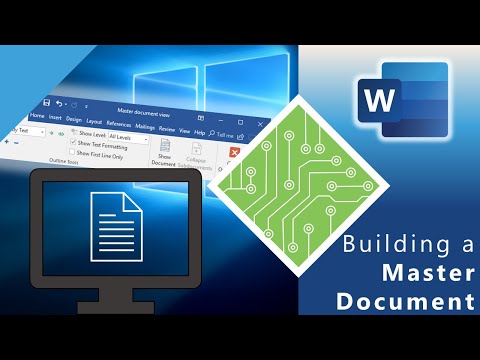 0:06:55
0:06:55
 0:09:09
0:09:09
 0:06:05
0:06:05
 0:27:24
0:27:24
 1:12:07
1:12:07
 0:08:30
0:08:30
 0:00:41
0:00:41
 0:20:04
0:20:04
 0:01:03
0:01:03
 0:00:32
0:00:32
 0:10:29
0:10:29
 0:06:01
0:06:01
 0:06:08
0:06:08
 0:08:11
0:08:11
 0:01:46
0:01:46
 0:15:17
0:15:17
 0:07:27
0:07:27
 0:14:54
0:14:54
 0:02:29
0:02:29
 0:04:52
0:04:52