filmov
tv
Create a Registration Form & Analyze Responses | Google Forms & Sheets

Показать описание
Learn how to create a form to gather registrations for your next event using Google Forms and analyze the responses using Google Sheets. Google Forms allows you to create custom question types to gather exactly what you need. The form can be sent through email, a link, social media, or embedded in a website. Once you get the responses, you can analyze them in Google Forms or link them to a spreadsheet in Google Sheets.
🕒 Timestamps
0:00 Intro
0:23 Start in Google Drive
0:50 Create a Form
1:30 Change look and feel
2:50 Create questions (different types)
9:53 Look at responses in Forms
10:31 Settings
11:09 Send
13:49 Analyze responses in Forms and Sheets
Learn more from Prolific Oaktree:
#registrationform #googleforms #forms
🕒 Timestamps
0:00 Intro
0:23 Start in Google Drive
0:50 Create a Form
1:30 Change look and feel
2:50 Create questions (different types)
9:53 Look at responses in Forms
10:31 Settings
11:09 Send
13:49 Analyze responses in Forms and Sheets
Learn more from Prolific Oaktree:
#registrationform #googleforms #forms
How to create online registration form using google docs Forms
How to Create a Registration Form in Word
How to Use Google Forms for Registration?
How to Create a User Registration Form?
How To Make A Custom Registration Form On WordPress - Quick And Easy! (2022)
How to create an online registration form
How to Create Simple Registration Form using only HTML and CSS || Sign up Page Design Tutorial
User Registration Form with PHP and MySQL Tutorial 1 - Creating a Registration Form
HOW TO CREATE GMAIL ACCOUNT WITH VIRTUAL PHONE NUMBER 2024! (FULL GUIDE)
how to create registration form design using html and css || how to make registration form tutorial
Google Forms Templates: Create an event registration form for signups
How to Make Custom Event Registration Forms
How to Create a Great UI for a Registration Form - UI/UX Design Tips
How To Create Login & Registration Form Using HTML CSS And JavaScript
How to Create Responsive Registration Form in HTML & CSS
How to Create a Registration Form in HTML and CSS || How to Make Registration Form in HTML and CSS
How to create an online registration form using Google Forms
Tutorial For Creating & Submitting Business Registration Forms Online.
How To Make Login & Registration Form Using HTML And CSS Step By Step
Responsive Registration Form in HTML & CSS
Create a Registration Form & Analyze Responses | Google Forms & Sheets
How To Create A Custom Registration Form With Wordpress
Responsive Registration Form in HTML and CSS
How to Create a User Registration Form in WordPress | And Restrict Your Content
Комментарии
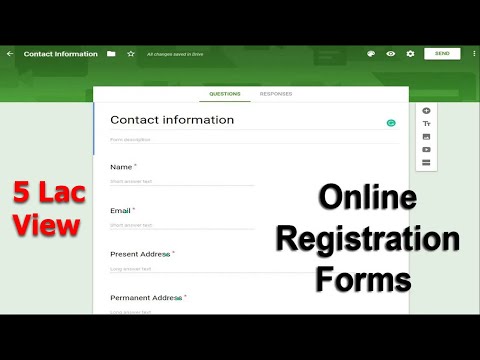 0:05:52
0:05:52
 0:10:53
0:10:53
 0:07:54
0:07:54
 0:01:28
0:01:28
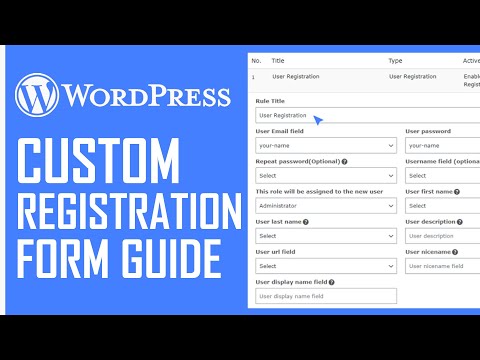 0:08:25
0:08:25
 0:11:35
0:11:35
 0:05:59
0:05:59
 0:10:32
0:10:32
 0:01:26
0:01:26
 0:20:37
0:20:37
 0:10:04
0:10:04
 0:04:07
0:04:07
 0:00:18
0:00:18
 0:24:39
0:24:39
 0:21:44
0:21:44
 0:12:14
0:12:14
 0:08:59
0:08:59
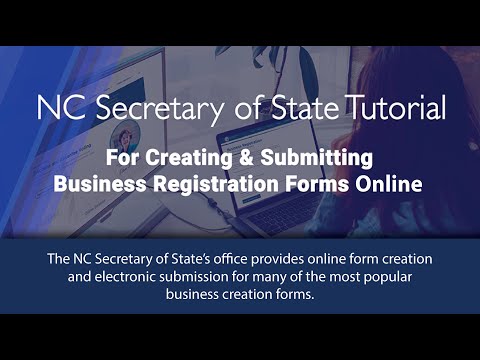 0:09:31
0:09:31
 0:17:28
0:17:28
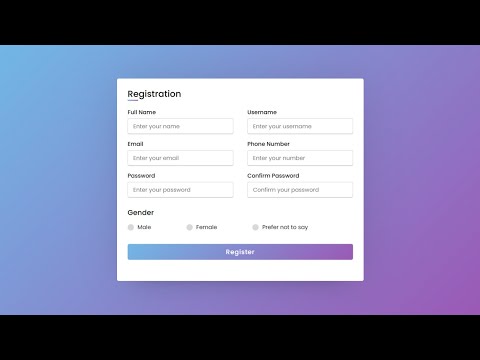 0:21:15
0:21:15
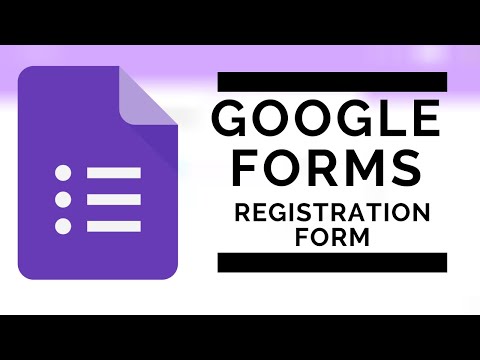 0:17:28
0:17:28
 0:18:15
0:18:15
 0:14:19
0:14:19
 0:25:54
0:25:54