filmov
tv
How To Use Microsoft Loop To Improve Workflow | Full tutorial

Показать описание
Are you curious about Microsoft Loop but unsure how it can benefit you? Let me show you the incredible impact this tool can have on your work. Despite initial doubts, I've found Loop to be an indispensable asset for streamlining communication and collaboration across different teams. Join me in this video as I walk you through the features and functionalities of Loop, providing practical advice to maximize its effectiveness. Don't forget to subscribe for more tech insights and tutorials!
My gear:
Timestamps:
0:00 Intro
0:38 Where you can access Microsoft Loop
1:18 How to download Loop app
1:46 Getting started with Microsoft Loop
2:55 Navigating the Loop App
3:40 Creating a new Workspace
5:04 Customising Loop Page
5:30 Loop Templates
6:51 Loop Tools, Tips and Tricks
7:57 How to use Tasks Lists
9:17 How to Use Progress Tracker
10:58 Using and sharing Loop Components
12:00 Sharing permissions
13:19 Understanding Shared Locations and Loop Tracking
13:59 Using Loop in Microsoft Outlook
15:26 How To Create Loop Components in Teams and Outlook
17:08 Using Recent Components
17:25 Using Loop with Teams Meeting Notes
My gear:
Timestamps:
0:00 Intro
0:38 Where you can access Microsoft Loop
1:18 How to download Loop app
1:46 Getting started with Microsoft Loop
2:55 Navigating the Loop App
3:40 Creating a new Workspace
5:04 Customising Loop Page
5:30 Loop Templates
6:51 Loop Tools, Tips and Tricks
7:57 How to use Tasks Lists
9:17 How to Use Progress Tracker
10:58 Using and sharing Loop Components
12:00 Sharing permissions
13:19 Understanding Shared Locations and Loop Tracking
13:59 Using Loop in Microsoft Outlook
15:26 How To Create Loop Components in Teams and Outlook
17:08 Using Recent Components
17:25 Using Loop with Teams Meeting Notes
Комментарии
 0:16:49
0:16:49
 0:13:11
0:13:11
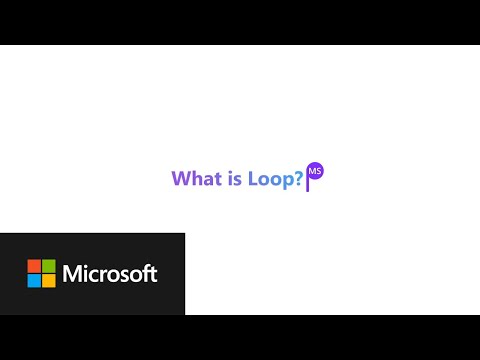 0:02:10
0:02:10
 0:01:02
0:01:02
 0:22:14
0:22:14
 0:22:42
0:22:42
 0:00:55
0:00:55
 0:17:25
0:17:25
 0:16:58
0:16:58
 0:08:30
0:08:30
 0:00:40
0:00:40
 0:06:09
0:06:09
 0:16:57
0:16:57
 0:25:35
0:25:35
 0:20:29
0:20:29
 0:08:55
0:08:55
 0:21:08
0:21:08
 0:17:48
0:17:48
 0:15:24
0:15:24
 0:06:04
0:06:04
 0:16:34
0:16:34
 0:13:26
0:13:26
 0:14:21
0:14:21
 0:10:59
0:10:59