filmov
tv
How to Extract, Save and Share an APK of an Android Application #shorts
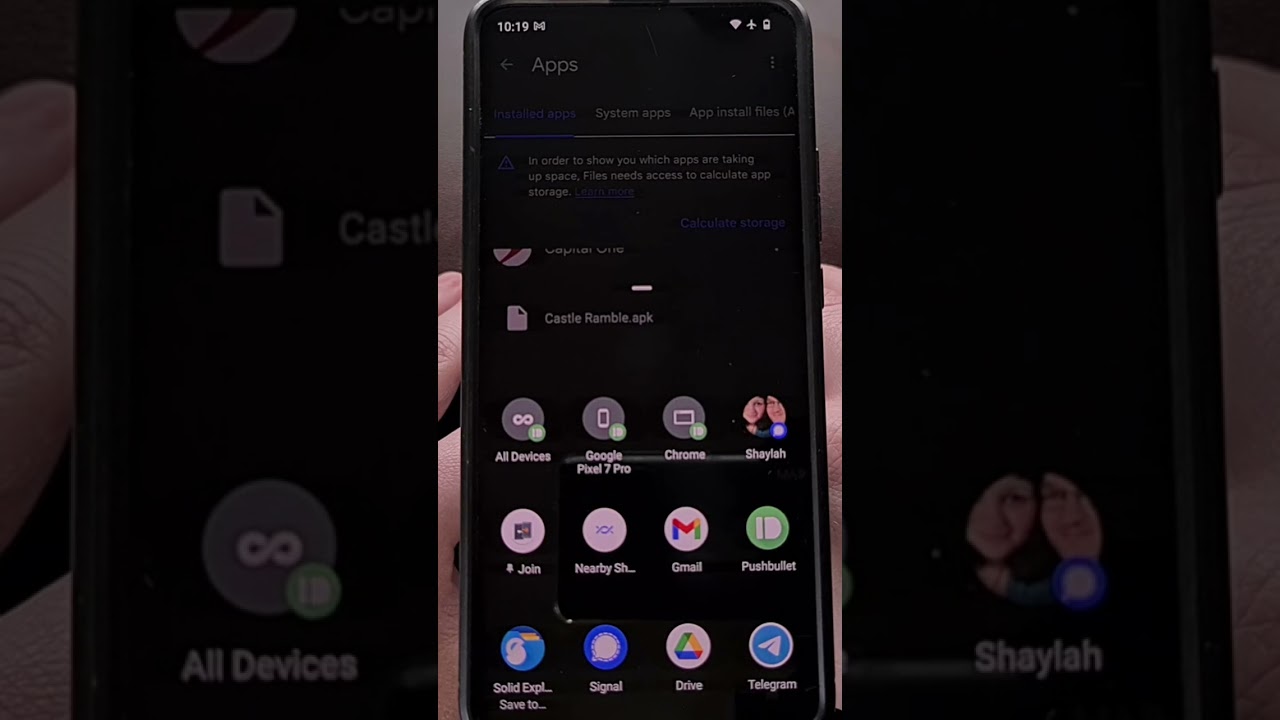
Показать описание
There's a free file manager application from Google that allows you to quickly extract and share the APK of an Android application.
~~~~~
Video Description
~~~~~~~~~~~~~~~~~
Most applications installed on an Android smartphone or tablet tend to be downloaded from the Google Play Store. So if you have an app installed and you want your friend to try it out, you simply have to tell them the name so they can search for it in the Play Store.
#Android #GooglePixel #SamsungGalaxy #XiaomiRedmi
But what about apps that were downloaded from another source? And what about games that can no longer be found in the Play Store?
In times like these, the best option is to share the APK that you have on your device. But Android itself doesn't make this an easy task to accomplish. The APKs of applications you have installed on your smartphone or tablet tend to be stored in the /data/app directory but this folder is not accessible unless you have root access.
So today I want to highlight a free application from Google that you can use to share the APK files of Android applications and games that are currently installed on your device.
The application is called Files by Google and it comes preinstalled on the company's Pixel devices. But even if you have a smartphone or a tablet from another company, you can still install this via the Google Play Store.
Once installed, let's open it up and then look for the Categories section within the Browse tab. You should see an Apps category that, when tapped, will list all of the applications and games that you currently have installed. This application organizes these APKs by 3rd-party installed apps, system apps, and standalone APK files that you have saved to the internal storage.
And we can easily extract and share the APK file of any application listed on this page here.
All we have to do is tap the 3-dot menu icon next to the app or game we want to share, and then select the Share option. This should bring up the Android Share menu that you are all familiar with, and from here we can send it to another person or another application.
For example, I can share this APK with Pushbullet so that it can be downloaded on my desktop PC. I could also use the Nearby Share option to send the APK of an application or game that I have to another Android device that is close by. I can even use this share feature to send over the APK in an email, a messaging app, or simply save it to my cloud storage account.
All of this is done using the Files by Google application without root access, and without having to navigate through the root directory of my smartphone or tablet. It even displays everything in a way that I don't have to decipher the package name of the APK file in order to find out what the actual app is.
Mentioned Links
~~~~~~~~~~~~~~~~~~~~
Step by Step Tutorial
~~~~~~~~~~~~~~~~~
1. Intro [00:00]
2.
As an Amazon associate, I may earn a commission on sales from the links below.
The Gear I Use
~~~~~~~~~~~~~~~~~
~~~~~
Video Description
~~~~~~~~~~~~~~~~~
Most applications installed on an Android smartphone or tablet tend to be downloaded from the Google Play Store. So if you have an app installed and you want your friend to try it out, you simply have to tell them the name so they can search for it in the Play Store.
#Android #GooglePixel #SamsungGalaxy #XiaomiRedmi
But what about apps that were downloaded from another source? And what about games that can no longer be found in the Play Store?
In times like these, the best option is to share the APK that you have on your device. But Android itself doesn't make this an easy task to accomplish. The APKs of applications you have installed on your smartphone or tablet tend to be stored in the /data/app directory but this folder is not accessible unless you have root access.
So today I want to highlight a free application from Google that you can use to share the APK files of Android applications and games that are currently installed on your device.
The application is called Files by Google and it comes preinstalled on the company's Pixel devices. But even if you have a smartphone or a tablet from another company, you can still install this via the Google Play Store.
Once installed, let's open it up and then look for the Categories section within the Browse tab. You should see an Apps category that, when tapped, will list all of the applications and games that you currently have installed. This application organizes these APKs by 3rd-party installed apps, system apps, and standalone APK files that you have saved to the internal storage.
And we can easily extract and share the APK file of any application listed on this page here.
All we have to do is tap the 3-dot menu icon next to the app or game we want to share, and then select the Share option. This should bring up the Android Share menu that you are all familiar with, and from here we can send it to another person or another application.
For example, I can share this APK with Pushbullet so that it can be downloaded on my desktop PC. I could also use the Nearby Share option to send the APK of an application or game that I have to another Android device that is close by. I can even use this share feature to send over the APK in an email, a messaging app, or simply save it to my cloud storage account.
All of this is done using the Files by Google application without root access, and without having to navigate through the root directory of my smartphone or tablet. It even displays everything in a way that I don't have to decipher the package name of the APK file in order to find out what the actual app is.
Mentioned Links
~~~~~~~~~~~~~~~~~~~~
Step by Step Tutorial
~~~~~~~~~~~~~~~~~
1. Intro [00:00]
2.
As an Amazon associate, I may earn a commission on sales from the links below.
The Gear I Use
~~~~~~~~~~~~~~~~~
Комментарии
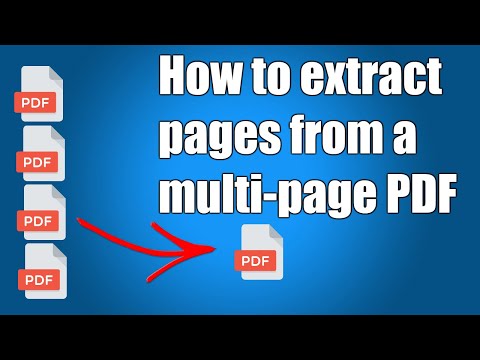 0:02:42
0:02:42
 0:01:47
0:01:47
 0:01:41
0:01:41
 0:02:25
0:02:25
 0:01:46
0:01:46
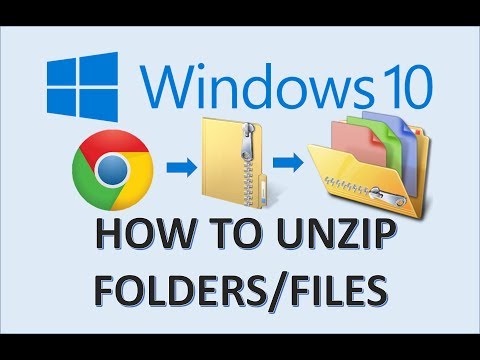 0:03:46
0:03:46
 0:00:36
0:00:36
 0:01:00
0:01:00
 2:36:32
2:36:32
 0:02:04
0:02:04
 0:01:44
0:01:44
 0:14:30
0:14:30
 0:00:25
0:00:25
 0:43:41
0:43:41
 0:02:15
0:02:15
 0:01:29
0:01:29
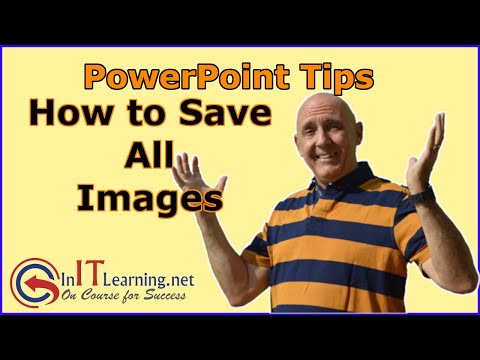 0:05:55
0:05:55
 0:03:39
0:03:39
 0:01:35
0:01:35
 0:02:21
0:02:21
 0:00:41
0:00:41
 0:00:29
0:00:29
 0:12:12
0:12:12
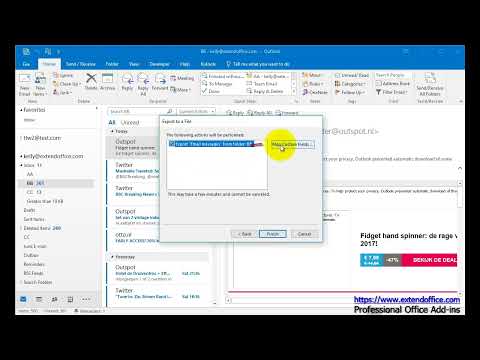 0:02:09
0:02:09