filmov
tv
How to Change Where OBS Studio Saves Recordings

Показать описание
Are you wondering where OBS Studio saves your recordings? In this tutorial, I will show you how to change where OBS Studio Saves Recordings on your computer. You can pick whichever folder you like on your computer for your OBS to save your output video files.
✅ Follow Me On Social Media
✅Follow Tech ChitChat
📷 My Gear
DISCLAIMER: This video and description contain affiliate links. If you purchase through one of these links, I’ll receive a small commission at no additional cost to you. As an Amazon Associate, we earn from qualifying purchases.
#obs #obsstudio #obssavelocation
✅ Follow Me On Social Media
✅Follow Tech ChitChat
📷 My Gear
DISCLAIMER: This video and description contain affiliate links. If you purchase through one of these links, I’ll receive a small commission at no additional cost to you. As an Amazon Associate, we earn from qualifying purchases.
#obs #obsstudio #obssavelocation
How to Change Where OBS Studio Saves Recordings
How to Change/Find Your OBS Recording Folder Location [Tutorial]
How to change OBS Studio Scene Transitions!
How to CHANGE the shape of your WEBCAM in OBS STUDIO/STREAMLABS OBS 2022
How to Adjust Screen Size in OBS Studio - Quick & Easy
Fix Dropped Frames with 1 Click (Streamlabs & OBS)
How To Change OBS Screen Size - Full Guide
How to change OBS recording path
Jak Streamować na Youtube lub Twitcha z OBS PORADNIK
Best OBS Studio Streaming Settings (Stream Settings)
How to Improve Recording Quality in OBS Studio - Fix Blurry Recordings
What Encoder should you use for Streaming & Recording (OBS Studio)
How to Change OBS Studio Recording Output to .MP4 (OBS Export to MP4)
How to add chat to OBS✅ My twitch: TheOneVex #shorts #tiktok #fyp #tips #stream #twitch #obsstudio ...
OBS Studio : How to Change Bitrate
How to Change and Convert Video File Formats in OBS
How to Change OBS Studio Aspect Ratio in 60 Seconds | 16:9 to 9:16 Mobile Format
Make your text MOVE in OBS Studio! #obsstudio #streaming #streamer
How To Record Gameplay On PC With OBS (Best Settings, Resolutions, and MORE)
How to Change Scenes in OBS with Stream Deck
How to Stream & Record Stretched Resolution in OBS Studio
HOW TO SET OBS POTRAIT VERTICALLY CANVAS
Circle WEBCAM Border In OBS!
How to switch scenes in OBS *FAST TUTORIAL*
Комментарии
 0:02:58
0:02:58
 0:01:14
0:01:14
 0:00:12
0:00:12
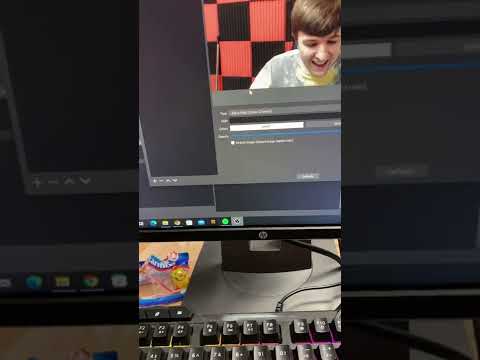 0:00:41
0:00:41
 0:01:20
0:01:20
 0:00:16
0:00:16
 0:01:52
0:01:52
 0:02:11
0:02:11
 0:43:01
0:43:01
 0:00:35
0:00:35
 0:01:32
0:01:32
 0:00:37
0:00:37
 0:04:12
0:04:12
 0:00:16
0:00:16
 0:00:27
0:00:27
 0:02:21
0:02:21
 0:01:08
0:01:08
 0:00:09
0:00:09
 0:16:15
0:16:15
 0:00:52
0:00:52
 0:01:22
0:01:22
 0:00:39
0:00:39
 0:00:45
0:00:45
 0:01:20
0:01:20